Friday, September 15th 2017

Been There, Done That: HP New Firmware Update Locks Non-Original Ink Cartridges
HP has gone and done it once again: they've re-issued a firmware update that locks printing for users who make use of non-original HP ink cartridges. This move by the company isn't new; in September 2016, they did just that, through a seemingly dormant "time bomb" implemented in new printers' firmware that stopped their operation should a non-original ink cartridge be detected. Businesses who were looking to save some money on expendables that are usually more expensive than liquid gold and who had started using non-original ink cartridges for their printers saw their activities on hold - and that likely costed them more than original cartridges ever would.
Later on, in October 2016, and facing considerable backlash due to its actions, HP reversed the built-in firmware lock with a software update that forced users to look up the appropriate software manually on HP's website and then install it on their printers. Original cartridge authentication is done through an original HP security chip, which is checked against security systems embedded on the printer so as to confirm the cartridge's authenticity. The company itself admitted that "A cloned product with an original HP security chip will work," and that "HP's dynamic security recognizes refilled and remanufactured supplies that contain the original HP security chip." HP apologized, at the time, for what it called "miscommunication" on their part. Their apology, however, has been thrown at the weeds by now; we here at TPU did say that users should "(...) remain wary of any eventual future update that might break non-original cartridge compatibility - again."The firmware update was first spotted earlier this week and affects a number of OfficeJet models including the OfficeJet 6800, OfficeJet Pro 6200, 6800, 8600, and OfficeJet Pro X 400/500 series. According to German supplier Super Patronen, over 50 customers have reported problems using third-party ink. The problems are made clear by a pop-up window that claims the cartridges being used are damaged, suggesting users remove them and replace them with new ones. Further throwing some smoke into the mix, some users are reporting that having at least one HP-branded cartridge installed suppresses the error message.
Apparently, however, this isn't such a draconian situation as the original; a relatively simple fix to allow continued use of cheaper cartridges is available, through the application of a specific firmware update that disables HP's Dynamic Security feature. The fix is provided by HP themselves, and is accompanied by documentation. This could simply be a case of a firmware bug that is bringing this issue up again - should we give HP the benefit of the doubt?
Source:
HP Help
Later on, in October 2016, and facing considerable backlash due to its actions, HP reversed the built-in firmware lock with a software update that forced users to look up the appropriate software manually on HP's website and then install it on their printers. Original cartridge authentication is done through an original HP security chip, which is checked against security systems embedded on the printer so as to confirm the cartridge's authenticity. The company itself admitted that "A cloned product with an original HP security chip will work," and that "HP's dynamic security recognizes refilled and remanufactured supplies that contain the original HP security chip." HP apologized, at the time, for what it called "miscommunication" on their part. Their apology, however, has been thrown at the weeds by now; we here at TPU did say that users should "(...) remain wary of any eventual future update that might break non-original cartridge compatibility - again."The firmware update was first spotted earlier this week and affects a number of OfficeJet models including the OfficeJet 6800, OfficeJet Pro 6200, 6800, 8600, and OfficeJet Pro X 400/500 series. According to German supplier Super Patronen, over 50 customers have reported problems using third-party ink. The problems are made clear by a pop-up window that claims the cartridges being used are damaged, suggesting users remove them and replace them with new ones. Further throwing some smoke into the mix, some users are reporting that having at least one HP-branded cartridge installed suppresses the error message.
Apparently, however, this isn't such a draconian situation as the original; a relatively simple fix to allow continued use of cheaper cartridges is available, through the application of a specific firmware update that disables HP's Dynamic Security feature. The fix is provided by HP themselves, and is accompanied by documentation. This could simply be a case of a firmware bug that is bringing this issue up again - should we give HP the benefit of the doubt?

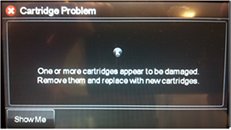
24 Comments on Been There, Done That: HP New Firmware Update Locks Non-Original Ink Cartridges
Then again, HP went and bought Samsung's printer business, so I guess they'll mess those up in due time as well...
Get a Brother.
I tried using non original cartridges, which were a fraction of the cost, and it worked ... for a while ... but then my brother's black & white cat got blueish & white ... so i had to return to original ink but that wasn't sustainable so i opted to invest in a new printer instead: another Epson, but this time an Eco Tank L355.
As a result, i saved a ton of money in refill costs since both my sister and my niece required quite allot of printed pages and, that alone would have cost me 4 or 5 refills if using the older printer (@ least). Instead, not only the original ink for this new printer was enough (comes in 4 bottles of 70 ml each) but i actually had to throw away some because it's validity was expiring (to avoid it to dry inside the printer: the ink had reach 2 years, which was the validity of the original ink). Furthermore, when i bought new ink, it only cost me just under 48€ for all 4 bottles so i figure the savings cost of going this route have already payed off the new printer (it was expensive: over 300€).
As for HP: keep sending your customers away ... you'll eventually lose them all ...
The cartridges were still full, you could feel the ink swishing around when you picked them up, yet the chip in the cartridge was registering as nearly empty, hmmmm. It maybe uses 1% of the ink to clean itself, but the software is registering it at something like 10% - 15% usage, to me this is another example of dirty tricks played by companies like this just to sell more cartridges. I contacted HP about my nearly empty cartridge that was still full of ink, but they responded saying there was nothing they could do and it was normal for the cleaning process to use up ink. Never bought anything else HP from that moment forward.