Monday, April 2nd 2018

MSI Releases BIOS Updates for Motherboards to Support CPU-Attached RAID
MSI, the world-leading gaming motherboard brand, is proud to release new BIOS updates that allow MSI Intel motherboards to support CPU-Attached RAID. By using CrystalDiskMark 6.0.0, CPU-Attached RAID can provide better read/write speeds, which improves storage performance for RAID. MSI also created M.2 Genie, a brilliant feature to make setting up RAID 0 for M.2 much easier and less time consuming with fewer steps to connect the M.2 devices and enjoy higher speed.
Before experiencing unmatched transfer speed using CPU-Attached RAID, make sure your compatible MSI motherboards has been updated to the latest BIOS version. Updated BIOS version as below could support CPU-Attached RAID. Downloads are available on the motherboards' product pages.List of Supported Motherboard Models:
Intel Z370 ExpressIntel X299 Express
Before experiencing unmatched transfer speed using CPU-Attached RAID, make sure your compatible MSI motherboards has been updated to the latest BIOS version. Updated BIOS version as below could support CPU-Attached RAID. Downloads are available on the motherboards' product pages.List of Supported Motherboard Models:
Intel Z370 ExpressIntel X299 Express




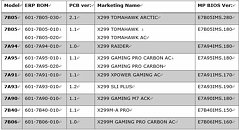
6 Comments on MSI Releases BIOS Updates for Motherboards to Support CPU-Attached RAID
I got to get another 960 EVO to try it...
I also noticed MSI added "Gaming try it" to the bios...it does a whole system overclock and actually does a decent job without unnecessary voltage increases.
And r newest BIOS has microcode update 84... Best update to date.
Can somebody point me where to read or talk more about this feature/technology?
TIA