Thursday, July 12th 2018
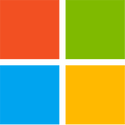
Windows Notepad Gets its First Update in Decades
Microsoft is giving Notepad, the humble plaintext editor, its first major update in decades. The update will be shipping in the next major update to Windows 10, currently referred to as Redstone 5. To begin with, Notepad is getting an under-the-hood performance boost that will let it work with large text files more responsively. More functionality is added to the status bar (which stays hidden by default). The status bar now allows you to zoom in and out of text (this doesn't change font size, only its display). To zoom in/out, hold down ctrl, and turn the scroll wheel up or down. The status bar also displays cursor position in lines and columns, and character encoding. Notepad will also, at long last, receive support for *nix and Mac line endings. Lastly, ctrl+backspace (deleting a previous word instead of a character) will finally be supported.

26 Comments on Windows Notepad Gets its First Update in Decades
trog
I'm with Trog....being it's MS, and their focus is not OS anymore, added on top of their normal bungling, they are likely to bugger it all up.
On Windows XP, it can load files up to 32 MB and on Windows 8.1 it can load files up to 512 MB.
That's it. :D
edit: Though I mean what I use the most. :D
Paint.NET still has a long ways to go before it gets to where I need it professionally, but it's good to have an alternative like it.
It can still be refined, but Notepad has always been the perfect text viewer/editor for me (for small files, and more so now when they've added support for different line endings and larger files. The only thing I want now is for it to show the full pathname for the file open.