Thursday, January 10th 2019

CES 2019: Alienware Saves the PC Monitor World With a 55" OLED Gaming Monitor
So, that news title may be slightly too flashy for the actual product, but bear with me here: OLED is such an improvement over current mainstream display technologies that its transition to the PC monitor space is one of the most sought-after unicorns in this market. Alienware, via a partnership with LG (that's almost obvious), will be making this particular unicorn come to reality. The Alienware 55 OLED gaming monitor will feature 4K resolution @ 120 Hz, Variable Refresh Rate support via HDMI 2.1 (FreeSync? G-Sync? - all's still up in the air), DisplayPort 1.4, and 98 percent coverage of the DCI-P3 RGB spectrum with a candy of HDR support thrown in the mix.If those specs sound familiar, they are; Alienware is naturally using an LG OLED panel for this product, which the specs, all in the same ballpark of LG's announced products, show. Even the diagonal, so incredibly big by PC monitor standards (unless you count NVIDIA's BFGD displays), is the lowest an LG OLED will go. So, the lack of a TV tuner seems to be one of the signs that points towards this television's classification as a gaming monitor. Whether there are more specific, under the hood improvements for a PC-centric monitor of if this is just a repurposed LG OLED television with Alienware's branding and a gaudy light strip on the back of the monitor isn't a question we're equipped to answer at the moment. However, it has several modes to support different game genres that Alienware says will be optimized for those types of games.
Linus Tech Tips actually recorded the Alienware monitor in-action at 4K resolution, so you can check that video (with YouTube compression, sadly) below.
Source:
Digital Trends
Linus Tech Tips actually recorded the Alienware monitor in-action at 4K resolution, so you can check that video (with YouTube compression, sadly) below.



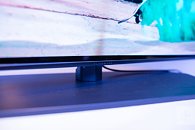
53 Comments on CES 2019: Alienware Saves the PC Monitor World With a 55" OLED Gaming Monitor
Quantum dot is supposed to work much like OLED: self-emitting, wide gamut individual pixels. What we have today is what @londiste described above: standard LCD panels with a layer of quantum dots that are not emitting, but act as a filter to enhance color gamut.
www.samsung.com/us/computing/monitors/gaming/27--chg70-gaming-monitor-with-quantum-dot-lc27hg70qqnxza/
I get that this may be just “marketing speak” but why say it is if you say it doesn’t exist!?
Edit: if it's not obvious enough, today we get the Prius, but the true potential is Model S ;)
You might have "tricked it into" downscaling the 4K@30 input into 1440p.
hifi-writer.com/wpblog/?p=4400
Downscaling from input is common enough in TVs and monitors targeted for TV/consoles.
Other than that, while this is indeed very nice looking, OLED still has burn-in. Are we supposed to constantly hide our taskbars, move around windows, and have our games regularly move their UI elements? 'Cause otherwise, after a few years it's welcome to burn-in town, population: everyone with this monitor.
LCD have not really improved a lot in the last 10 years, and HDR LCD-TVs cheat by using local dimming, which introduces all sorts of graphical errors.
OLED have improved in many ways over the last years, but the main drawbacks vs. plasma still remains pretty much unchanged; terrible shadow detail (despite deep blacks), blurry movement, and struggling with saturation with bright colors. Despite all this, I would still choose an OLED today.Well, technically neither OLED nor plasma has ever had burn-in.
What people are calling "burn-in" on OLED (and plasma) is uneven wear of pixels, and is unrelated to the actual burn-in that could happen on CRTs with static images. On OLED and plasma the so-called "burn-in" is in reality that some regions are more worn than others, and therefore becomes dimmer. This is a very important distinction, and it has nothing to do with the picture being static or not. You can have a constantly moving bright dot spinning in a circle on an OLED, and you will get a circle of so-called "burn-in" after some hundred hours, despite the picture never being static. Of course static pictures with bright elements is a common cause of so-called "burn-in", but it has nothing to do with them being static. You can game for thousands of hours with static UI elements with no problem, as long as they are not bright. But if you watch a TV channel all day with a bright scrolling news-ticker, you will get so-called "burn-in". It is important to understand this to know if it applies to your usage, and if you own one, how to take care of it. For most who watch varied content, there is no issue at all.
And to a degree you're right, the problem is that what an image displays and how bright it is are linked, and the wear you describe is on the color/subpixel level. In other words, if your entire display only showed blue for a year, the blue subpixels would dim noticeably, but not red or green. When you have a static UI element, such as a taskbar, where certain colors are displayed in certain patterns statically, only the relevant subpixels for each displayed colored field would dim. In your example, with a spinning bright dot, all the colors would dim, not just one or two (even if they'd likely not wear evenly). While annoying, that would be less of an issue than a negative image of the Chrome logo constantly being displayed in the bottom left of your screen, due to uneven wear of the subpixels. What causes this and whether it ought to be called burn-in or not is rather irrelevant IMO.
Also, to pull in a relevant quote from another thread:If that's the best Samsung (a tech giant with near unlimited resources, and leading display R&D expertise) is able to pull off for a CES demo (i.e. about as one-off as you're able to get), that really doesn't bode well for others doing better. Sure, some small manufacturer might be able to make a better solution for bespoke, low-volume applications where cost is no issue, but that doesn't mean consumers will see anything like this for quite a few years.
HiSense's "ULED XD" (despite the dumb name) looks far more promising, and is almost ready for prime time. The tech would be rather trivial to shrink down to smaller panel sizes too.
www.laserfocusworld.com/articles/2018/10/auo-unveils-a-12-1-in-full-color-micro-led-display-with-a-169-dpi-pixel-density.html