Wednesday, May 22nd 2019

Windows 10 May 2019 Update 1903 Gaming Performance Tested in 21 Titles, with RTX 2080 Ti and Radeon VII
Microsoft earlier today released to market its latest version of Windows 10, the May 2019 Update (version 1903). There was quite some talk about Microsoft tweaking the kernel to improve CPU performance. Other gamer-relevant changes include updates to WDDM (display driver model), and an updated DirectX 12, which now supports variable-rate shading. A similar technology is available on Vulkan, and has already been implemented in games such as "Wolfenstein: The New Colossus." With much talk about the latest Windows being better for games than the previous Windows 10 Fall 2018 Update (1809), we decided to take it for a spin.
After backing-up our 1809 installation onto a disk image, we updated to 1903 using Windows Update, with the same driver- and game versions as our recently-updated setup (details here). We then put the machine through our entire selection of 21 games, and two high-end graphics cards, the AMD Radeon VII and the NVIDIA GeForce RTX 2080 Ti. We used driver versions 19.5.1 for AMD, and 430.64 for NVIDIA, both of which support Windows 1903. Our tests span 1920x1080 (Full HD), 2560x1440 (1440p), and 3840x2160 pixels (4K) resolutions. We present our data as percentage gain/loss over Windows 1809, with three data-points per game, each representing the three resolutions in the order "Full HD", "1440p", and "4K". The first graph below covers the RTX 2080 Ti, and the second one Radeon VII.The GeForce RTX 2080 Ti remains largely flat with its performance gains and losses averaged across all games. "Assassins Creed: Odyssey" shows a 2% performance gain in 1080p, and a roughly 2% loss at 4K. The reverse of this phenomenon is noticed with "Far Cry 5," in which 1080p performance is down 2%, and 4K performance up by that much. These look like random variations between test runs. "Battlefield V" gains 1% in all three resolutions. "Darksiders 3" gains 1% at 1440p. F1 2018 loses 1-2% in all three resolutions. Most other games, including "Strange Brigade," remain largely flat. Averaged across all games and resolutions, the net gain for RTX 2080 Ti with the move to Windows 1903 is +0.05 percent, so almost exactly "no change".
The Radeon VII fares infinitesimally better than the RTX 2080 Ti in relative terms. We see gains as high as +3% in "Civilisation VI", a little over 2% with Anno 1800, and almost 2% with "Shadow of the Tomb Raider." Losses are far less pronounced compared to the RTX 2080 Ti, with only "Far Cry 5" posting close to -2% loss, while titles such as "Battlefield V," "Darksiders 3," "Rage 2," "Sekiro," and "The Witcher 3," each post a 1% loss. Averaged across all games and resolutions, the Radeon VII achieved a +0.16 percent performance improvement.
Suffice to say, the switch to Windows 1903, with drivers that support its new WDDM 2.6 driver-model, and an updated Direct3D component, does not tangibly benefit gaming at this time, at least looking at our selection of 21 games and 3 resolutions. This can be interpreted as a good thing, too, since upgrading Windows to the latest version does not come with any gaming performance cost either. Whatever gains or losses you see here can be discounted for random variation. Your decision to [freely] upgrade to Windows 1903 should hence be predicated on the UI improvements the new Windows version brings to the table, and not its under-the-hood performance improvement claims.
After backing-up our 1809 installation onto a disk image, we updated to 1903 using Windows Update, with the same driver- and game versions as our recently-updated setup (details here). We then put the machine through our entire selection of 21 games, and two high-end graphics cards, the AMD Radeon VII and the NVIDIA GeForce RTX 2080 Ti. We used driver versions 19.5.1 for AMD, and 430.64 for NVIDIA, both of which support Windows 1903. Our tests span 1920x1080 (Full HD), 2560x1440 (1440p), and 3840x2160 pixels (4K) resolutions. We present our data as percentage gain/loss over Windows 1809, with three data-points per game, each representing the three resolutions in the order "Full HD", "1440p", and "4K". The first graph below covers the RTX 2080 Ti, and the second one Radeon VII.The GeForce RTX 2080 Ti remains largely flat with its performance gains and losses averaged across all games. "Assassins Creed: Odyssey" shows a 2% performance gain in 1080p, and a roughly 2% loss at 4K. The reverse of this phenomenon is noticed with "Far Cry 5," in which 1080p performance is down 2%, and 4K performance up by that much. These look like random variations between test runs. "Battlefield V" gains 1% in all three resolutions. "Darksiders 3" gains 1% at 1440p. F1 2018 loses 1-2% in all three resolutions. Most other games, including "Strange Brigade," remain largely flat. Averaged across all games and resolutions, the net gain for RTX 2080 Ti with the move to Windows 1903 is +0.05 percent, so almost exactly "no change".
The Radeon VII fares infinitesimally better than the RTX 2080 Ti in relative terms. We see gains as high as +3% in "Civilisation VI", a little over 2% with Anno 1800, and almost 2% with "Shadow of the Tomb Raider." Losses are far less pronounced compared to the RTX 2080 Ti, with only "Far Cry 5" posting close to -2% loss, while titles such as "Battlefield V," "Darksiders 3," "Rage 2," "Sekiro," and "The Witcher 3," each post a 1% loss. Averaged across all games and resolutions, the Radeon VII achieved a +0.16 percent performance improvement.
Suffice to say, the switch to Windows 1903, with drivers that support its new WDDM 2.6 driver-model, and an updated Direct3D component, does not tangibly benefit gaming at this time, at least looking at our selection of 21 games and 3 resolutions. This can be interpreted as a good thing, too, since upgrading Windows to the latest version does not come with any gaming performance cost either. Whatever gains or losses you see here can be discounted for random variation. Your decision to [freely] upgrade to Windows 1903 should hence be predicated on the UI improvements the new Windows version brings to the table, and not its under-the-hood performance improvement claims.
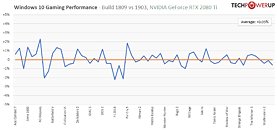

33 Comments on Windows 10 May 2019 Update 1903 Gaming Performance Tested in 21 Titles, with RTX 2080 Ti and Radeon VII
On games while fps seem about same the game seems smoother, maybe 1% lows are better, BFv played great on 1903 until new patch, then not so good but that is the patch.
I've ensured that all my settings were updated and correct.
I posted here initially because I have a 2080 Ti:
forums.geforce.com/default/topic/1120890/geforce-drivers/win10-ver-1903-ntoskrnl-exe-large-latency-spikes-/
I'm not the only one (assuming all these OPs aren't the same person):
reddit.com/r/Windows10/comments/bu34xv/update_1903_high_dpc_latency_issues/
www.gearslutz.com/board/music-computers/1266677-huge-latency-issues-latest-1903-windows-release.html
audiosex.pro/threads/windows-10-build-1903-showing-huge-latency-spikes.44384/
forums.mydigitallife.net/threads/1903-ntoskrnl-exe-high-dpc-latency.79695/
www.overclock.net/forum/6-intel-motherboards/1726442-asus-x99-e-ws-usb-3-1-w10-1903-latency-ntoskrnl-exe.html
I'll post more updates in this TechPowerUp forum as well.
Just need a comparison to Win7, win8 and linux :)