Tuesday, October 29th 2019

NVIDIA Outs GeForce Software 441.08 with Updates to NULL, ReShade Support, Image Sharpening
NVIDIA today released the GeForce Software 441.88 WHQL drivers with a few major feature updates. To begin with, the drivers add support for the freshly minted GeForce GTX 1660 Super. NVIDIA updated NULL (NVIDIA Ultra-Low Latency), an input-lag reduction feature, with support for G-Sync. You can now use the two together to make the input latency "cost" of G-Sync practically "free." Next up, NVIDIA updated Freestyle and Ansel with support for ReShade filters, with some riders. You can't use custom ReShade filters in competitive games, but can use some official ReShade filters. Lastly, NVIDIA enhanced its Image Sharpening features to reduce its performance cost, and added support for DirectX 11 - something the competing Radeon Image Sharpening feature lacks.DOWNLOAD: NVIDIA GeForce Software 441.08 WHQL
The change-log follows.
Gaming Technology
NVIDIA Control Panel Image sharpening controls, including GPU upscaling, are introduced in the
R440 driver. Currently, the following limitations apply.
The change-log follows.
Gaming Technology
- Adds support for GeForce GTX 1660 SUPER GPU
- Adds support for image-sharpening from NVIDIA Control Panel
- Adds support for G-SYNC compatibility with NVIDIA Ultra Low Latency Mode
- Adds support for 7 new G-SYNC compatible monitors
- Adds support for ReShade filters within GeForce Experience
- Adds support for windowed G-SYNC for OpenGL and Vulkan-based applications.
- Added Image Sharpening control to the NVIDIA Control Panel->Manage 3D Settings page.
- Increases the level of sharpness, detail, or clarity of images in games and applications.
- Added Ultra Low Latency G-SYNC+ V-Sync feature
- Provides tear-free, low-latency gaming using G-SYNC displays. To enable, set Low Latency Mode to
- Ultra, turn on V-Sync, and enable the G-SYNC display.
- Added support for HDMI 2.1 VRR.
NVIDIA Control Panel Image sharpening controls, including GPU upscaling, are introduced in the
R440 driver. Currently, the following limitations apply.
- Scaling is not supported on MSHybrid systems.
- Vulkan / OpenGL applications are currently not supported for sharpening
- HDR displays driven by pre-Turing GPUs will not support scaling
- Scaling will not work with VR
- Scaling will not work with displays using YUV420 format.
- Scaling uses aspect ration scaling and will not use integer scaling
- Sharpening will not work with HDR displays
- GPU scaling engages when games are played only in full-screen mode, and not in windowed or borderless windowed mode.
- Some monitors, such as R2 and R3 monitors, have a 6-tap/64-phase scaler which scales better than that offered by Turing's 5-tap/32-phase scaler.
- To avoid accidentally triggering scaling by applications or DWM, first change to the desired (native) resolution from the NVIDIA Control Panel and then launch the application
- Turing's 5-tap upscaler may not engage on certain monitors, based on the monitor's vblank timing.
- Turing's 5-tap upscaler may not engage if the input resolution is greater than 2560px in either the x or y dimension.
- Scaling is turned off automatically when switching display devices.
- "Restore Defaults" option in the control panel currently does not revert the upscaling resolution.
- [Super Robot Wars V]: The game crashes to a white screen. [2720588]
- [War Thunder]: The game may crash during gameplay. [2738521]
- [Battlefield V][G-SYNC][HDR]: When G-SYNC and HDR are enabled, the game cannot be maximized to full-screen after being minimized to the taskbar. [200558314]
- [Grand Theft Auto V]: The game frequently crashes. NVIDIA is working with the application developer to resolve the issue.
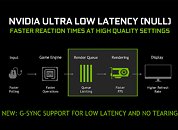

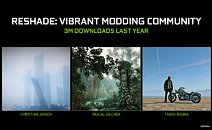


16 Comments on NVIDIA Outs GeForce Software 441.08 with Updates to NULL, ReShade Support, Image Sharpening
:)
Now they just have to work on that awful DPC latency their drivers have, would be amazing to get that fixed
But naming this feature "NULL"? Is this a joke from the development team or something?
I guess if it causes any segmentation faults they can call it a "feature". :cool:
Also NULL option is only for Turing?
tried gsync+null ultra,works great.
tried image sharpening.in ac odyssey it doesn't make that much of a difference,but in control where I'm using dlss,ho-ly crap.it works great on slightly blurry image,and there's no performance penalty at all.
It's bad enough that sometimes the GPU scaling option breaks from update to update, but now maybe they just ruined it for me altogether? Not cool. I'll check after work and see if this is actually something separate from the long-available scaling option.