Monday, March 16th 2020

AMD "Renoir" Die Shot Pictured
Here is the first die visualization of AMD's new "Renoir" processor. Having made its debut with Ryzen 4000 series mobile processors, "Renoir" succeeds a decade-long legacy of AMD APUs that combine CPUs with powerful iGPUs. AMD designed "Renoir" on TSMC's 7 nm silicon fabrication process. The die measures 156 mm², and has a transistor-count of 9.8 billion. The die shot reveals distinct areas that look like the processor's 8 CPU cores, a cluster of GPU compute units, the integrated memory controllers, southbridge, and PHYs for the chip's various I/O.
"Renoir" features 8 CPU cores based on the "Zen 2" microarchitecture, divided into two 4-core CCXs (CPU complexes). Unlike on 8-core chiplets meant for "Matisse" or "Rome" MCMs, the "Renoir" CCX only features 4 MB of shared L3 cache, probably because latencies to the memory controller are low enough. The L2 cache per core is unchanged at 512 KB. The "total cache" (L2 + L3 on silicon) adds up to 12 MB. The iGPU of "Renoir" is a hybrid between "Vega" and "Navi." The SIMD components are carried over from "Vega," while the display- and multimedia engines are from "Navi." The iGPU features 8 NGCUs that add up to 512 stream processors. Infinity Fabric covers much of the die area, connecting the various components on the die. AMD introduced a new dual-channel integrated memory controller that supports LPDDR4x at up to 4233 MHz, and standard DDR4 up to 3200 MHz.
"Renoir" features 8 CPU cores based on the "Zen 2" microarchitecture, divided into two 4-core CCXs (CPU complexes). Unlike on 8-core chiplets meant for "Matisse" or "Rome" MCMs, the "Renoir" CCX only features 4 MB of shared L3 cache, probably because latencies to the memory controller are low enough. The L2 cache per core is unchanged at 512 KB. The "total cache" (L2 + L3 on silicon) adds up to 12 MB. The iGPU of "Renoir" is a hybrid between "Vega" and "Navi." The SIMD components are carried over from "Vega," while the display- and multimedia engines are from "Navi." The iGPU features 8 NGCUs that add up to 512 stream processors. Infinity Fabric covers much of the die area, connecting the various components on the die. AMD introduced a new dual-channel integrated memory controller that supports LPDDR4x at up to 4233 MHz, and standard DDR4 up to 3200 MHz.

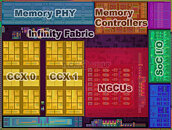
45 Comments on AMD "Renoir" Die Shot Pictured
Asus don't know about this and don't mention it in the product description.
You don't have full and wide Vega iGPU acceleration in apps and software.
Only here and there and partial support.
The users' job is to download the drivers from www.amd.com/en/support.
You can't wait for the drivers to be published on the Asus' website.Using just the APU saves power consumption, yes. And avoids the constant switching from the Vega to the other graphics.
I don't see a graphics driver available for download at all, while the others are several months old.
dlcdnets.asus.com/pub/ASUS/nb/DriversForWin10/Chipset/Chipset_DCH_F_AMD_APU_Win10_64_V2620110161.zip
The latest AMD driver is 20.2.2 WHQL at AMD.com/support.
What I meant is they should've allowed the laptop to request 20V at 5A instead of limiting it to 3.25A. The MSI Prestige 14/15, Razer Blade Stealth 1650 (mine) and Apple MacBook Pro 16" all strictly follow the PD 3.0 standard and will request 100W while charging over 20% and under 90%. If they implemented PPS (which would require specially-built PD 3.0 AC adapters) they can optimize the charge rate to prevent battery strain while charging.
65W isn't really part of the USB PD standard though, as 3.25A is not part of the spec. It's either 3A or 5A. Either way it would be 20V though...
I still believe this is something they've done to save some cost, as the 100W USB PD parts are still quite price and require some additional parts.
Also, a bit of correction there, it doesn't necessarily need to be fixed values (e.g. strictly only 3.00A, 4.00A, etc.), it can be variable up to a maximum of 5.00 A, as shown in your chart. This makes sense as many devices have varying power requirements that aren't absolutes, like Apple's 96W charger (20V / 4.8A) which is USB-IF certified.