Thursday, September 17th 2020

NVIDIA GeForce 456.38 WHQL Released: Ampere Support, SLI Finally Dead
NVIDIA today released the latest version of GeForce Game Ready software. Version 456.38 WHQL comes with support for the new GeForce RTX 3080 and RTX 3090 "Ampere" graphics cards. The mammoth software release also adds optimization for "Fortnite" with RTX and DLSS on all GeForce RTX GPUs. The new NVIDIA Reflex technology is formally launched, with support for "Fortnite" and "Valorant." Reflex is supported on all NVIDIA GPUs going back to the GTX 900 series "Maxwell." Optimizations are also added for "Halo 3: OSDT" and "Mafia: Definitive Edition." Also introduced are the NVIDIA Broadcast app, and a host of new GeForce Experience features, including in-game performance/overlay, one-click performance tuning, HDR ShadowPlay Capture, AV1 decoding, support for new G-SYNC compatible displays.
Buried in the bowels of the driver change-log is a big disclosure, that the RTX 30-series "Ampere" GPUs don't support SLI (as in implicit multi-GPU), only explicit multi-GPU through modern APIs such as DirectX 12 and Vulkan (if supported by the game). NVIDIA has already restricted the NVLink interface needed for SLI only to its topmost RTX 3090 SKU, so the lack of implicit multi-GPU effectively marks the end of SLI for future GPUs. That said, the technology itself is very much present on all GPUs that support it, provided games do. NVIDIA announced the GeForce RTX 30 series "Watch Dogs: Legion" + GeForce NOW bundle. Buying a new GeForce RTX 30-series graphics card now comes with a year's membership of the GeForce NOW cloud gaming service, plus you get the next chapter in the Watch Dogs franchise, which supports a ton of NVIDIA RTX features, possibly including DLSS 8K.
DOWNLOAD: NVIDIA GeForce 456.38 Game Ready DriversThe change-log follows.
Game Ready
Supports CUDA 11.1
SLI Profiles
Buried in the bowels of the driver change-log is a big disclosure, that the RTX 30-series "Ampere" GPUs don't support SLI (as in implicit multi-GPU), only explicit multi-GPU through modern APIs such as DirectX 12 and Vulkan (if supported by the game). NVIDIA has already restricted the NVLink interface needed for SLI only to its topmost RTX 3090 SKU, so the lack of implicit multi-GPU effectively marks the end of SLI for future GPUs. That said, the technology itself is very much present on all GPUs that support it, provided games do. NVIDIA announced the GeForce RTX 30 series "Watch Dogs: Legion" + GeForce NOW bundle. Buying a new GeForce RTX 30-series graphics card now comes with a year's membership of the GeForce NOW cloud gaming service, plus you get the next chapter in the Watch Dogs franchise, which supports a ton of NVIDIA RTX features, possibly including DLSS 8K.
DOWNLOAD: NVIDIA GeForce 456.38 Game Ready DriversThe change-log follows.
Game Ready
- Fortnite RTX: This new Game Ready Driver provides support for Fortnite's dramatic new update which adds raytraced effects, NVIDIA DLSS, NVIDIA Reflex, and a custom RTX map.
- Halo 3: ODST: Mafia: The Definitive Edition.
- Includes support for GeForce RTX 3080 and 3090 GPUs
- GeForce Experience Automatic Performance Tuning for GeForce RTX 30-series and RTX 20-series
- GeForce Experience in-game performance monitoring for GeForce GTX 600 series and above
- ShadowPlay gameplay recording now supports HDR on GTX 900-series and above (RTX 3090 can capture 8K 30fps HDR)
- NVIDIA Broadcast app with AI-powered noise removal and virtual background
- 5 New G-SYNC Compatible Monitors
Supports CUDA 11.1
SLI Profiles
- Baldur's Gate 3
- Comanche (NVIDIA Turing GPUs and later)
- Crusader Kings III
- Disintegration (NVIDIA Turing GPUs and later)
- Population Zero
- RIDE 4 (NVIDIA Turing GPUs and later)
- Rocket Arena (NVIDIA Turing GPUs and later)
- The Blackout Club (NVIDIA Turing GPUs and later)
- Implicit SLI Disabled on NVIDIA Ampere GPUs
- Implicit SLI, where the driver makes assumptions with application profiles to achieve GPU scaling, is disabled on NVIDIA Ampere GPUs. Explicit SLI is still supported, where the application knows the SLI state and uses extensions (such as DirectX 12 linked nodes, Vulkan device groups, or OpenGL multicast extensions) to issue commands to each device in the SLI group.
- [Batman Arkham Knight]: Enabling Hardware-accelerated GPU Scheduling on PhysX games results in lower frame rate.[2988376]
- [Call of Duty: Modern Warfare]: The game may intermittently see a drop in frame rate when ray tracing is enabled. [3050468]
- [Detroit: Become Human]: The game may crash. [3037846]
- [Forza Horizon 4]: Stuttering occurs in the game after racing a few laps. [3101001]
- [Horizon Zero Dawn The Complete Edition]: Flickering and texture corruption occurs in game after setting Anisotropic Filtering to 16x from the NVIDIA Control Panel. [200638389]
- [madVR][MPC-HC]: Various HDR issues occur when using the madVR renderer with MPC-HC. [3038381]
- [Minecraft Java Edition;]: The game may crash when launched with XSplit Broadcaster running in the background. [3052464]
- [World of Warcraft]: Objects randomly flicker. [3101638]
- Video playback on the secondary display lags/freezes while playing a game on the primary display if Hardware-accelerated GPU Scheduling is enabled [200586262]
- [Notebook]: Display is not detected when connected to Thunderbolt 3 port on HP Spectre x360-15t-df100 Notebook. [3087076]
- [Notebook][NVIDIA Control Panel]: With Clone mode set, only the Developer pages are visible in the NVIDIA Control Panel after hot-plugging a DisplayPort/HDMI Freesync display. [200637570]
- [Notebook]: When a game is played on the primary display and a YouTube video is played on the extended display, viudeo playback is sluggish and stutters. [200586262]
- [Pascal GPU][Marvel's Avengers]: The game may crash when switching windows [Alt+Tab] while the game is running. [3101682]
- [Notebook][H-Clone]: With the integrated graphics processor as the clone source, display settings cannot be changed from the NVIDIA Control Panel. [200594188]
- [SLI][G-SYNC][Red Dead Redemption 2 Vulkan]: With SLI + G-SYNC enabled, the games display corruption and a blank screen.[200645671]
- [World of Warcraft Shadowlands]: When run at frame rates greater than 60 FPS with high display settings, moving characters display minute twitching/stuttering. [200647563]
- [Sunset Overdrive]: The game may display random green corruption if Depth of Field is enabled from in-game settings. [2750770]
- [V]}: HDCP errors occur with Valve Index VR. [2967616]
- [Call of Duty - Warzone]: Freestyle does not work. (200593020)
- [Forza Motorsport 7]: The curb may display a black strip during a race on certain tracks. [2781776]
- [Fortnite]: Blue-screen crash occurs pointing to nvlddmkm.sys when playing the game at 4K resolution. [200645328]
- To work around, set the resolution to lower than 4k.
- [Zombie Army: Dead War 4][Ansel/Freestyle]: The Ansel & Freestyle tabs are unselectable. [2810884]
- You may encounter issues installing the NVIDIA Control Panel from the Windows Store.
- [Omniverse 2020.2.4496]: Corruption occurs after switching from RTX Real-Time to RTX Path-Traced renderer. [200649160]
- [Notebook][H-Clone]: With the integrated graphics processor as the clone source, display settings cannot be changed from the NVIDIA Control Panel. [200594188]
- [Notebook]: Some Pascal-based notebooks w/ high refresh rate displays may randomly drop to 60Hz during gameplay. [3009452]
- [Notebook]: Performance Power Mode cannot be set from the NVIDIA Control Panel. [200657525]



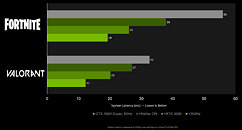
91 Comments on NVIDIA GeForce 456.38 WHQL Released: Ampere Support, SLI Finally Dead
One shouldn't be afraid of change because of what might go wrong. Just make it better. There's clearly a lot of room for improvement.
Beyond the one complaint above, everytime a new feature arrives, it's easy to set/configure and it's easy to understand what it does(hovering the mouse pointer over the setting shows in reasonable detail what the setting is for).
Nvidia never have driver bugs :rolleyes:
Yeah, super easy to enable things that you need to read through their documentation to figure out, only to realise they didn't include the promised feature for that one game you play that was supposed to support it... Nvidia Reflex is by no means easy to figure out.
3000 series cannot deliver such level of performance at 4K, and they baptized 60FPS as good as floating within a game.
I think that they are shooting their own legs.
SLI was the sport of the poor, which they could combine old hardware instead buying a new and further expensive.
The high time for SLI would most certainly IMHO be the GTX 460.
In practice it was so hit and miss both in scaling and in games not covered that it was destined to die eventually.