Thursday, January 28th 2021

At Stock All-Core Boost, i9-11900KF "Rocket Lake" Hits 98°C with 360mm AIO CLC Under Stress
Intel's 11th Gen Core "Rocket Lake-S" processor is shaping up to be one hot chip. Enthusiasts on Chinese tech forum ChipHell with access to a Core i9-11900KF sample report, that when stressed at [apparently] stock settings, in which the processor hits its all-core boost frequency of 4.80 GHz, even a 360 mm all-in-one liquid CPU cooler struggles to keep the chip from hitting 100 °C, with core temperatures reaching 98 °C. The i9-11900KF comes with a disabled iGPU, which means all of its heat is generated by the core and uncore components of the GPU. AIDA64 was used, to apply multi-threaded stress on the processor (the burn-in test), while CPU-Z reports a core voltage of 1.401 V, it's not known whether this is a manual setting, the chip's VID, or whether the motherboard is trying to stabilize the 4.80 GHz clocks.
Sources:
9550pro (Twitter), ChipHell Forums, VideoCardz
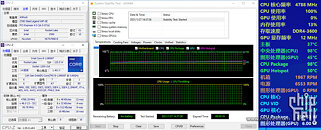
91 Comments on At Stock All-Core Boost, i9-11900KF "Rocket Lake" Hits 98°C with 360mm AIO CLC Under Stress
Not much to see here.
Stress FPU 8700K...
Stress CPU 8700K...
Under load on CB-R20 only uses 1.163v on auto for 5.0 max vcore 1.27v on llc-5 all core of course max temp 69c fans barely running.
I don't even....
Just when you thought Intel couldn't do anything more stupid.
could be auto, if Asrock adopt old Asus strategy of using slightly more voltage or bus speed than over manufacturers to achieve greater results in reviews, but 4.80 GHz looks pathetic in this case
Yes I'm sure lol
Here's an old one just flashed to 2004 bios I'll run it again later just messing/ tuning with a 5.0 clock atm for everyday use it's capping out at 67c on auto vcore ... ;)
AVX testing is a good thing to test
But just at 5.0 vcore is only 1.163v on auto under stress not 1.4v and I'm hitting on cpu package 71c
Max vcore is only 1.261v atm
I'll edit and add a screen shot in a minute of my 10900k readings same test.
Indeed you make an outstanding inquiry too for this op
If you notice my cpu-z vcore it shows 1.4v at 5.3 all core same as the op's image lol
Doubt the aida temps would be much different either R20 does hit cpu pretty good R23 too
But yeah you reminded me to even look back at the previous test :cool:
I want something that runs much like my current 2700K, reasonable heat output with air cooling. Sounds like it's worth waiting for Alder Lake in September, which will be the real upgrade.