Thursday, June 24th 2021

Microsoft Launches Windows 11 Operating System
Microsoft is today holding a virtual Windows Event to showcase what is next for Windows. As we have made reports earlier in the past few weeks, the Redmond giant has shown-off the next-generation Windows 11 operating system, which will make a major improvement compared to Windows 10 both internally and as far as looks are concerned. We were live-blogging all of that, and at exactly, 11 am Eastern Time. You can find the whole live blog below, and check out the new Windows 11 OS features.
14:43 UTC: The event is about to start...15:00 UTC: Here we are, the event is beginning. Retrospect: Windows has been with us for 35 years.15:05 UTC: Some technical issues have made the stream stop. Hoping that it will be resolved soon...
15:09 UTC: Continuing: Windows is more responsible now and with the new Windows 11 updates, they are 40% smaller. The overall user experience has been redesigned in a way to give users maximum snappiness and the best possible performance. Supposedly, the UI is taking a smaller percentage of the CPU and visual elements have improved computing usage.15:11 UTC: Multitasking made easier: The company introduces snap layouts. You can choose the specific layout you want your application windows to be set up. The OS is learning about your behaviours using AI and creates snap layouts that might fit your use-case best. You can always have them prepared in case you need any type of layout.15:13 UTC: Snap Groups is made to give you the easiest workspace switching.
15:14 UTC: Vertical Tabs and Desktops are here to make your computing easier. Each desktop can has its purpose. You can theme each desktop for a specific need: gaming, content creation, or content consumption.15:17 UTC: Microsoft Teams is getting integrated directly into Windows. Works with any device and gives you the flexibility to connect to everyone you wish. Friends, family, or work. This means that Skype is now getting a contender from... the same company?15:20 UTC: Windows Widgets: Personalized newspaper powered by AI. Helps Windows adapt to the user and deliver local and global news. You can see weather information as well, all on the transparent acrylic-like background.15:21 UTC: The new Windows 11 is made to adapt to all kinds of users. Whatever they have a keyboard or not. The experience is consistent for all kinds of use cases including pen for creative work. This means that touchscreen users have the same ability to perfrom tasks as keyboard users do, as there is virtual touch function for everything.15:23 UTC: Voice typing is now a thing and there are a broad range of voice commands that you can use to control your device.
15:25 UTC: Microsoft store is getting re-designed to show you the latest movies and shows you would be interested in.
15:26 UTC: Next up is gaming! The new Windows 11 OS is here to ease the life of gamers. Auto-HDR is coming from Xbox. Thousands of games supported out of the box and you can check out a sample below.. Direct Storage API is coming as well, making for game loading to be much easier than before.15:30 UTC: Xbox Game Pass is now a part of the OS with Xbox Cloud Gaming integrated alongside.15:32 UTC: A wide range of peripherals are supported, everything you used so far now works in the new OS seamlessly.
15:34 UTC: Microsoft Store is getting an update. Apps are the central part of the OS and Microsoft understands that. Developers can now ship all kinds of apps (Win32, PWA, UWP...) to the store and Microsoft is helping the developers grow their business. Developer session happens later today. Android apps are coming to Windows using Inter bridge technology.15:38 UTC: Microsoft's partners have been making hardware made with Windows 11 in mind. Intel, AMD, and Qualcomm made everything work with the new OS and the integration is smooth.
15:39 UTC: The talk is over, Microsoft CEO Satya Nadella now thanks us and reflects on Windows in the past and how we got here.15:43 UTC: "Windows is platform for making platforms" - Satya Nadella
15:46 UTC: The stream is now officially over. Official release date has not been announced. You can see Microsoft's official Windows 11 page here.
14:43 UTC: The event is about to start...15:00 UTC: Here we are, the event is beginning. Retrospect: Windows has been with us for 35 years.15:05 UTC: Some technical issues have made the stream stop. Hoping that it will be resolved soon...
15:09 UTC: Continuing: Windows is more responsible now and with the new Windows 11 updates, they are 40% smaller. The overall user experience has been redesigned in a way to give users maximum snappiness and the best possible performance. Supposedly, the UI is taking a smaller percentage of the CPU and visual elements have improved computing usage.15:11 UTC: Multitasking made easier: The company introduces snap layouts. You can choose the specific layout you want your application windows to be set up. The OS is learning about your behaviours using AI and creates snap layouts that might fit your use-case best. You can always have them prepared in case you need any type of layout.15:13 UTC: Snap Groups is made to give you the easiest workspace switching.
15:14 UTC: Vertical Tabs and Desktops are here to make your computing easier. Each desktop can has its purpose. You can theme each desktop for a specific need: gaming, content creation, or content consumption.15:17 UTC: Microsoft Teams is getting integrated directly into Windows. Works with any device and gives you the flexibility to connect to everyone you wish. Friends, family, or work. This means that Skype is now getting a contender from... the same company?15:20 UTC: Windows Widgets: Personalized newspaper powered by AI. Helps Windows adapt to the user and deliver local and global news. You can see weather information as well, all on the transparent acrylic-like background.15:21 UTC: The new Windows 11 is made to adapt to all kinds of users. Whatever they have a keyboard or not. The experience is consistent for all kinds of use cases including pen for creative work. This means that touchscreen users have the same ability to perfrom tasks as keyboard users do, as there is virtual touch function for everything.15:23 UTC: Voice typing is now a thing and there are a broad range of voice commands that you can use to control your device.
15:25 UTC: Microsoft store is getting re-designed to show you the latest movies and shows you would be interested in.
15:26 UTC: Next up is gaming! The new Windows 11 OS is here to ease the life of gamers. Auto-HDR is coming from Xbox. Thousands of games supported out of the box and you can check out a sample below.. Direct Storage API is coming as well, making for game loading to be much easier than before.15:30 UTC: Xbox Game Pass is now a part of the OS with Xbox Cloud Gaming integrated alongside.15:32 UTC: A wide range of peripherals are supported, everything you used so far now works in the new OS seamlessly.
15:34 UTC: Microsoft Store is getting an update. Apps are the central part of the OS and Microsoft understands that. Developers can now ship all kinds of apps (Win32, PWA, UWP...) to the store and Microsoft is helping the developers grow their business. Developer session happens later today. Android apps are coming to Windows using Inter bridge technology.15:38 UTC: Microsoft's partners have been making hardware made with Windows 11 in mind. Intel, AMD, and Qualcomm made everything work with the new OS and the integration is smooth.
15:39 UTC: The talk is over, Microsoft CEO Satya Nadella now thanks us and reflects on Windows in the past and how we got here.15:43 UTC: "Windows is platform for making platforms" - Satya Nadella
15:46 UTC: The stream is now officially over. Official release date has not been announced. You can see Microsoft's official Windows 11 page here.




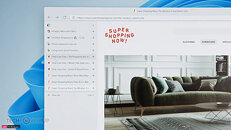




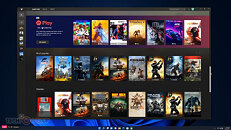
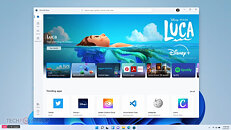

127 Comments on Microsoft Launches Windows 11 Operating System
Also about TPM: a Privacy nightmare;
TPM 2.0
Criticism
TPM has faced resistance to the deployment of this technology in some areas, where some authors see possible uses not specifically related to Trusted Computing, which may raise privacy concerns. The concerns include the abuse of remote validation of software (where the manufacturer—and not the user who owns the computer system—decides what software is allowed to run) and possible ways to follow actions taken by the user being recorded in a database, in a manner that is completely undetectable to the user.[48]The attacker who has physical or administrative access to a computer can circumvent TPM, e.g., by installing a hardware keystroke logger, by resetting TPM, or by capturing memory contents and retrieving TPM-issued keys. As such, the condemning text goes so far as to claim that TPM is entirely redundant.
I guess that's why Apple have had so called "security chips" T2 chip etc for a while now. So they can keylog everything and remote install hidden software ... Guess I'll stick with the earliest builds of win 10 for gaming until 2025 then / or never do anything that requires privacy on win 11 just use it for gaming .
It's apparently matured now. Unlike 2015, 2016 and 2017.
But, OTOH, IIRC, I received a warning to not enable Secure Boot for 10 and that it can cause 10's Windows Update to fail epically.
That aside, I'm liking alot of the features announced. Looks pretty cool IMO.
If their secret sauce to debloat and speed up the OS is to ditch support for CPU's... oof
Damn you Microsoft. Up on your enviro greenie pedestal about being carbon neutral, but your decisions like this cause excessive, inexcusable waste. And yes, I see no reason why TPM matters in the least for a home user.
Windows 1.0 - garbage
Windows 2.X - garbage
Windows 3.0 - garbage
Windows 3.1 - better
Windows 3.11 - better now with network support
Windows NT 3.5 - garbage
Windows NT 3.51 - better
Windows 95 - better
Windows NT 4.0 - good
Windows 98/98 SE - good
Windows 2000 - good
Windews ME - otterly garbage :shadedshu:
Windows XP - good
Windows Vista - garbage
Windows 7 - good
Windows 8/8.1 - garbage
Windows 10 - good
MS DOS 3.0 to MS DOS 6.22 and OS/2 where, in my opinion, the most stable - together with various UNIX/Linux versions
*Looks at 64GB*
i wonder how many XP's can fit in this thing in VMs
I'd tag 10 as so-so but looking at 11 requirements ms has a thing about making so-so look better lol
So on my old Xeons (v2 and v3 // 2011 & 2011-3) with "Intel® Trusted Execution Technology" it still won't work, I guess.... shame. I don't know if it's good or bad yet and would have at least tried it out once.
And yes. I still like those machines - a dual 2696 on x79 and a dual 2678v3 - both still run well and are even enough for gaming with their 2070s and 2080 so I don't see a need to upgrade it --- or did, until MS told me
that after all the years THEY finally found a way to make me upgrade at some point. Still not as they would be too slow.... but because they are "hard enforced" not supported anymore....
awesome.....
Basically all that was sold under the "don't worry about it, it's only optional, you can disable it at any time" in Win10, is not optional anymore. On top of that, we get nothing in return. There seems to be no new useful feature enabled by all these changes :(