Friday, May 30th 2025
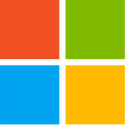
Microsoft Details New Windows 11 Update System To Manage App Updates in Addition to Windows Systems and Drivers
Since the introduction of Windows 10, Microsoft has seemingly had ambitions to consolidate as much control over what gets installed on your PC as possible. A perfect example of this is the push towards using the Microsoft Store to install programs instead of relying on .exe files. The company's latest move in this direction sees Windows start handling more than just system updates. Notably, it seems as though Microsoft is planning to use this new system alongside the Store instead of as a replacement for it. These plans come in spite of Windows updates continuing to cause BSOD issues as recently as April.
According to a Microsoft blog on the topic, Windows will soon start handling everything from driver and firmware updates to app updates. Microsoft explains that the current update and management platforms lead to a fragmented ecosystem: "Updates across the Windows ecosystem can feel like a fragmented experience for IT admins managing applications that have their own update orchestrators (e.g., line of business) and commercial management tools that handle their own download, install, restart, and notifications today," adding that the way things are currently handled causes a number of issues, including CPU and network usage spikes, increased support costs, and a poor user experience due to "confusing or conflicting notifications." Microsoft aims to address this by introducing what it calls the Windows Update orchestration platform.Microsoft says that the new update system will intelligently schedule app and system updates in a manner that it claims is environmentally friendly, streamlined, and respectful of the user's system usage. An early preview of the Windows Update orchestration system is being rolled out to developers, and it is currently an opt-in system. Developers provide information about updates to the system via a series of Windows Runtime APIs and PowerShell commands. Ultimately, updates are still mostly managed by developers, and it seems as though users will still have the choice about when to update, but with the orchestration system in place, it seems as though Microsoft will simply have a way to schedule both app and system updates in order to prioritize certain systems, like drivers, and avoid conflicts that might occur. It's unclear when a wider rollout will take place, but the developer enrollment process is somewhat convoluted at the time of writing.
Source:
Microsoft
According to a Microsoft blog on the topic, Windows will soon start handling everything from driver and firmware updates to app updates. Microsoft explains that the current update and management platforms lead to a fragmented ecosystem: "Updates across the Windows ecosystem can feel like a fragmented experience for IT admins managing applications that have their own update orchestrators (e.g., line of business) and commercial management tools that handle their own download, install, restart, and notifications today," adding that the way things are currently handled causes a number of issues, including CPU and network usage spikes, increased support costs, and a poor user experience due to "confusing or conflicting notifications." Microsoft aims to address this by introducing what it calls the Windows Update orchestration platform.Microsoft says that the new update system will intelligently schedule app and system updates in a manner that it claims is environmentally friendly, streamlined, and respectful of the user's system usage. An early preview of the Windows Update orchestration system is being rolled out to developers, and it is currently an opt-in system. Developers provide information about updates to the system via a series of Windows Runtime APIs and PowerShell commands. Ultimately, updates are still mostly managed by developers, and it seems as though users will still have the choice about when to update, but with the orchestration system in place, it seems as though Microsoft will simply have a way to schedule both app and system updates in order to prioritize certain systems, like drivers, and avoid conflicts that might occur. It's unclear when a wider rollout will take place, but the developer enrollment process is somewhat convoluted at the time of writing.

67 Comments on Microsoft Details New Windows 11 Update System To Manage App Updates in Addition to Windows Systems and Drivers
Is no especially BIOS update I have notice quite a number of PCs.
When Windows update push BIOS update, not all users may notice/check Win update.
When they either put the PC standby or never shutdown properly.
The PC end up bricking so system drivers as well as firmware/BIOS update
best to leave to technicians and adminsitrators to do it.
Quite a fair number of cases that user complain after Windows update, the PC
could not start anymore.
So long Microsoft don't disable the OOBE function let IT administrator setup
the Windows properly especially system drivers.
Rollback button is grey.
I have to manually uninstall that crap and manually re-install my office 2019.
blue screen of sad
not Heil NO....
but...... NO F*CKIN WAY 'JOSE !
Well, this may be fine for novices or those who choose not to edumacate themselves on how pc's and their softwarez works, but for those of us on the opposite end of the spectrum (like ME), well then, they (M$) can just K.M.F.A. :D
That said, Microsoft needs to enforce packaging standards with this (and the Windows Store). I thought Winget would solve this, but we still have apps packaged from msix's all the way to custom exe's and everything in between with no standard way to control install options.
More like were doing a trail run to see how good the new system is and all be as normal as before the changes. How ever how shits been going it most likely be worse.
When auto-updates become as reliable as the tides, we will be more receptive to your "ideas". They are not currently and never have been. You folks regularly release updates that screw up peoples PCs and making recovering them a serious pain in the neck. As has been the norm, these screw ups make you folks look like monkey's effing a football. It leaves us completely unable to trust you.What?!?That's just a lack of skill to organize properly. Sometimes that can be a PITN, but it's not something out of reach for most sysadmins, and these new scheme from ms will not solve anything.
Regardless, maybe knock it back a step or two and accept that the inevitable incompetence of every software vendor keeps people employed.
The goons at microsoft need to be the ones to take a few steps back, reinstate the Windows QA division and do a COMPETENT job of software & update deployment. When problems with updates become the rare exception rather than the rule, only then can we have enough faith to offer a modicum of trust.
While gaming is now a real thing on Linux, I personally haven't tried it yet. I am however aware that while it's now a solid experience it is still not quite there yet, hence the dual boot & the only reason I still entertain windows at all.
Makes some sense they are looking to integrate it in to the default windows update.
it is going to break stuff I'm 100% certain of it.
but the amount of computers I've seen that are running outdated unpatched software isn't low either.
Automatic adjustments of energy profiles and timings of ram after a certain period of monitoring wouldn't be bad either on the energy side of things.
this stuff isn't for us, tech enthousiasts/professionals but for the 90% of people that just use their computer to do their thing.
just run for the hills. What you should do for, your own safety and sanity, is remove all control from MS, they will break everything and destroy your data. Especially if it's an enterprise.
Microsoft also has a broken winget tool. Which is very complicated.
the Time i waste per week to manually download software from computerbase.de/downloads for windows only is massive. Average 10 or 20 Updates per week for w11pro 24h2 only
-- I predict more issues now with the windows update tool: the broken windows update on my ~3 months refurbished lenovo laptop with two - legal windows 11 pro keys is insane. there is a legal w11 pro key in uefi. and a refurbisher windows 11 pro license key in the windows installation. On that laptop w11 pro 24h2 pulled several broken gpu drivers and other broken drivers. four different windows updates do not install, but are regularly downloaded and than refuse to install. Than they are downloaded again. Or the installer hangs at 0% for the windows update.
-- The following statement is proof that my NVMe in my refurbished laptop is in working condition without issues. But windows 11 pro 24h2 redownloads several times the same windows update when it can not be installed.: Game binaries from gog.com which i download on that notebook, or software or iso images do not have a single bit corrupted. That 256GB SSD was several times nearly full with software and gog.com games download.
-- Other operating systems can install several software at the same time and do not lock the hole box while installing - for many - many - many - many years. That includes uninstalling of software and that includes upgrading of installed software - all at the same time. Hole software is downloaded and installed without manually downloading. works very well since 2006. Other operating systems do not need massive wait and click things to install softare - there is a defined standard for files where all the files, configuration files and programs belong.
-- edit: broken offline installer - which demands a working internet connection to microsoft.com to install an offline windows update monthly package. Crosstested not only on my desktop but also on my laptop with w11 pro 24h2
w11pro 24h2 on my laptop has issues downloading. in that network are for sure sevearl other computers and the network connection downloads gog.com games or software sometimes up to 25MB/s - usually minimum 5MB/s for several different downloads. Not a network issue - Windows update hangs since weeks for over an hour while i do something else on my laptop. tested with computerbase / gog / some "open source" iso images / windows iso images ... All not correct values shown in vivaldi browser
App updates compared to this is much safer as only the specific app (and presumably it's dependencies) are updated.
So what's the worst that can happen? And app does not work after the update for whatever reason.
This is much less jarring than the machine refusing to boot because of system or BIOS update or having problems with one it's devices due to a driver update.
I welcome this change, but i fear more the loss of control when an app is pushed trough WU. Can i see the change log? Can i deselect bloat that comes with the app? Can install it silently? I doubt it. Winget (UnigetUI) offers more granularity that i need, but for average users this could be massive compared to manually going to webpages and downloading new versions or relying on built-in updaters in apps.
That's why people where sticking on that version(plus it was much lighter) and not wanting to go to Windows 7, that today we consider as the best Windows version.
The last version of Windows that the user had an acceptable level of control over their system, was Windows 7. The best Windows version for many.
That's why people where sticking on that version instead of going to Windows 10(that also needs an SSD - 7 can run happily on a HDD).
The last version of Windows that the user had a tolerable level of control over their system, is Windows 10. That's why people insist of not upgrading to Windows 11. Not to mention that Windows 10 is the last version that someone can install in systems that are over 15 years old(but only with the use of an SSD).
Well... the thing is that whatever we say, in the end Microsoft keeps dragging us deeper and deeper into the sewer. We where sticking to XP when Win7 was out, then we where sticking to Win7 when Win10 was out, now we are sticking to Win10 that Win11 is out, in 5 years we will be sticking on Win11, refusing to go to Win12. But the thing is that we are be dragged deeper and deeper into the sh!t the last (almost)20 years.
Hopefully Valve could convince us in a few years to go to SteamOS or something. But will it ever happen? From 1999 people where predicting Linux to beat Windows and in every major Windows flop(Vista, Win8, Win11?) people where predicting that "this is it, MS can't escape this disaster".
Also can't stop these monthly automatic updates.
Windows 10 is very slow OS vs 8.
And still has not fixed non responsive black screen, after 10 mins sleep or screen off.
That said, and I have to admit, this may not necessary be a bad thing in itself. Having half a dozen update orchestrators on your system does make maintaining it a little bit annoying, and it definitely incurs costs to storage/processing.
I can see browser makers making use of this. Mozilla does implement a Windows service for this and iirc so does Chrome. But I don't see vendors monopolising professional software niches (*cough*Autodesk*cough*) reducing the bloat they shove down their choiceless "customers'" throats.I agree that it most likely will be used as a CYA tool, but I don't think it's designed for enterprise. If the latter was the case, they would have integrated it with configmgr or intune or whatever.
Nah, this sounds like it's going to be a core Windows functionality. Gotta make use of those billions of beta testers out there..