Thursday, September 9th 2021
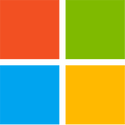
Microsoft Dives into the Internals of Windows 11
Microsoft released a fairly detailed run-down of the under-the-hood changes it made to Windows 11 over its predecessor. The operating system is optimized for a zero-trust work environment. This explains making a hardware TPM 2.0 device a minimum system requirement. The company may even penalize PCs running unsupported hardware with no access to security updates. The company also described fine-grained application performance prioritization, which automatically prevents "trivial" apps from taking up too many system resources.
Apps running in the foreground also automatically get a higher app priority. This is particularly useful when your CPU is bogged down with a heavy workload, and you're trying to open a new app. The OS automatically rations resources to ensure the app you just launched is prioritized, making the experience snappy. This technology carries forward even to the Edge web-browser, where the tab that's active has more priority, and tabs that haven't been accessed in a while are put to "sleep" (i.e. their memory is completely paged, and they're given least system resources). Microsoft calls this "Sleeping Tabs." Microsoft claims that the feature can reduce memory savings by around 30%, which could be handy for your foreground tasks. With the feature enabled, the OS (or Edge) handle prioritization automatically.Although not mentioned by Microsoft, older reports point to Windows 11 being optimized for the new breed of hybrid CPU architectures, with awareness of "performance" and "efficiency" cores, so it can work with the processor to send the right kind of workload to the right kind of core. Besides performance and efficiency benefits, this is also key to avoid ISA mismatch between the various CPU core types.
Another key design push from Microsoft has been to improve the "always-on" experience, making your PC as accessible as your phone. Windows 11 features an optimized resume-from-sleep mechanism which, with Windows 11 logo-certified PCs, features a special sequence of turning on hardware that's powered down (i.e. the CPU, storage, networking, etc.,) and preserves the application priority states as the system returns to a wake state. This reduces resume-from-sleep times by 25%. Microsoft also worked on improving the performance of Windows Hello (biometric login), reducing Hello user-authentication times by 30%.
Microsoft also worked to reduce the overall disk footprint of the operating system. Most in-built apps come as stubs, which are either loaded from over the web at first launch; or remain compressed. Unless accessed at least once, an in-built app never posts background activity, and doesn't line up for updates, either.
The company tried to explain the steeper system requirements for Windows 11, and much of this has to do with the clean break to Intel 8th Gen Core and AMD Ryzen 2000 series (or later) processors. These are the first CPU microarchitectures with on-chip TPM 2.0 compatible security. The OS also requires UEFI, legacy booting using CSM is no longer supported. Also, third-party drivers to certain hardware are required to conform to the new DCH driver model. Microsoft claims with tighter control over hardware and driver models, it is able to ensure a "99.98% crash-free experience."
Microsoft assures that all your Windows 10-compatible software should work seamlessly with Windows 11, as if it were a feature-update. The company set up a service called App Assist to fix compatibility problems by working with the application's developers.
The Windows Update service model will also receive an overhaul. Rather than two feature-updates (typically Spring and Fall), the company will only release one feature-update per year, typically positioned in the second half. Windows Update has been overhauled to only fetch specific pieces of software that need updates, which translates to up to 40% reduction in bandwidth consumption.
Apps running in the foreground also automatically get a higher app priority. This is particularly useful when your CPU is bogged down with a heavy workload, and you're trying to open a new app. The OS automatically rations resources to ensure the app you just launched is prioritized, making the experience snappy. This technology carries forward even to the Edge web-browser, where the tab that's active has more priority, and tabs that haven't been accessed in a while are put to "sleep" (i.e. their memory is completely paged, and they're given least system resources). Microsoft calls this "Sleeping Tabs." Microsoft claims that the feature can reduce memory savings by around 30%, which could be handy for your foreground tasks. With the feature enabled, the OS (or Edge) handle prioritization automatically.Although not mentioned by Microsoft, older reports point to Windows 11 being optimized for the new breed of hybrid CPU architectures, with awareness of "performance" and "efficiency" cores, so it can work with the processor to send the right kind of workload to the right kind of core. Besides performance and efficiency benefits, this is also key to avoid ISA mismatch between the various CPU core types.
Another key design push from Microsoft has been to improve the "always-on" experience, making your PC as accessible as your phone. Windows 11 features an optimized resume-from-sleep mechanism which, with Windows 11 logo-certified PCs, features a special sequence of turning on hardware that's powered down (i.e. the CPU, storage, networking, etc.,) and preserves the application priority states as the system returns to a wake state. This reduces resume-from-sleep times by 25%. Microsoft also worked on improving the performance of Windows Hello (biometric login), reducing Hello user-authentication times by 30%.
Microsoft also worked to reduce the overall disk footprint of the operating system. Most in-built apps come as stubs, which are either loaded from over the web at first launch; or remain compressed. Unless accessed at least once, an in-built app never posts background activity, and doesn't line up for updates, either.
The company tried to explain the steeper system requirements for Windows 11, and much of this has to do with the clean break to Intel 8th Gen Core and AMD Ryzen 2000 series (or later) processors. These are the first CPU microarchitectures with on-chip TPM 2.0 compatible security. The OS also requires UEFI, legacy booting using CSM is no longer supported. Also, third-party drivers to certain hardware are required to conform to the new DCH driver model. Microsoft claims with tighter control over hardware and driver models, it is able to ensure a "99.98% crash-free experience."
Microsoft assures that all your Windows 10-compatible software should work seamlessly with Windows 11, as if it were a feature-update. The company set up a service called App Assist to fix compatibility problems by working with the application's developers.
The Windows Update service model will also receive an overhaul. Rather than two feature-updates (typically Spring and Fall), the company will only release one feature-update per year, typically positioned in the second half. Windows Update has been overhauled to only fetch specific pieces of software that need updates, which translates to up to 40% reduction in bandwidth consumption.




54 Comments on Microsoft Dives into the Internals of Windows 11
Don't like your boards new bios... and you want to use an older seems you'll get a big so what penalty and install it anyway from MS or else :cool:
Geared for new Intel Big/Small i wonder
Yeah binning is wasteful
How small can you make a Zen1 core (originally designed for 14 nm) with TSMC 5 nm?
Source: My magic ass.
Iirc my 6700K on a Gigabyte Z170XP SLI mobo has this - that's gen 6. Total crock.
It can advertise the same number of cores as top AMD models, knowing that 90% of consumers will never know the difference.
Can advertise top performance, based on the big cores.
Can advertise exceptional efficiency, based on little cores.
AMD can't touch that with only big cores. It will be winning in some heavily multithreaded benchmarks, but it will be losing in both efficiency and performance.
Because it's easy to write an article where the author will be pointing at the fact that the PC usually runs idle or at lower loads. Measuring total power consumption at a period of time, Intel CPUs will be ending up cheaper on the power bill. It's also easy to test some games or apps or run some single threaded benchmarks and show that Intel CPUs are faster. Intel still offers top IPC and top CPU frequencies, so AMD will have to do some magic, get a couple of years ahead of Intel just to come at parity. We have seen this in those last years.
docs.microsoft.com/en-us/previous-versions/windows/desktop/gamemode/game-mode-portal
Its like some things never change, such as the fact we're still using Windows PCs.
I think so far we've seen MS is keen to listen to the market, because its their livelihood, and the market doesn't take kindly to any sort of big change. So yeah, this will go back and forth like it did with previous Windows versions. And in the end we'll have something that just works. I agree, the road is bumpy. But its a road and the OS has unique selling points.
It seems Win 11 will simply enforce them on compatible hardware. Meeeeeh!
Only updating packaged apps if used once.
Wtaf it's already the case that whenever I want to game I have to update shit first , despite auto updates ,wtaf?!.
Now even f£#@&#@ paint might need to update before I convert evidence into TPU fact.
Great.
And err securily, securily to the dance floor please someone's passed out.
Zero trust but we somehow have to trust OEM/ODM and their supply chain, as well as Microsoft too, that they won't embedd any backdoors or intentional weaknesses (*cough* XTS *cough*), or simply skipping most of the security during the design phase?
Zero trust in the sense @dorsetknob meant it.
thehackernews.com/2015/09/lenovo-laptop-virus.html
To me, Windows 11's TPM Module with a universally-identifiable number makes this thing just as bad as buying any of the pre-hacked systems, or an Xbot
Linux Mint to the moon boys!!!!! :rockout: :rockout: :rockout: :rockout: :rockout: :rockout: :rockout: :rockout::rockout::rockout::rockout::rockout::love::love::love::love::love::love:
www.techpowerup.com/forums/threads/i-just-switched-to-linux-mint-latest-beta-release-i-am-freaking-in-love-take-care-windows-10-and-11-lmao.283820/