Monday, December 10th 2007
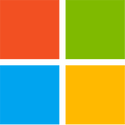
Microsoft Launches Office Live Workspace Beta
Microsoft today is beginning roll-out of the public beta of Office Live Workspace, a secure online workspace to which Office users can post Word, PowerPoint, Excel or PDF files directly from Office applications to work on remotely from virtually any web-connected PC and collaborate on with others.
To learn more about Office Live Workspace, PressPass spoke with Kirk Gregersen, Office Director of Consumer and Small Business Product Management.
PressPass: So, what are you announcing today?
Gregersen: We're announcing that the public beta of Microsoft Office Live Workspace is going live for the first set of people in the United States who pre-registered for the service at www.officelive.com.
We're also introducing community discussion forums on the Office Live Workspace Community site, which should provide a great way for our early beta users to share their experiences, tell us what we can improve and ask any questions they might have.
PressPass: What is Office Live Workspace and how does it try to help Office users?
Gregersen: Office Live Workspace is the first Office Live service for all Office users. It provides an easy way for people to save their Office documents and other files to the web, and then to share their work and collaborate with others. We think that Office Live Workspace will be important for our 500 million Office customers because it's one of the first tightly integrated web-based sharing and collaboration services designed to give a seamless experience for Office users.
The service also responds to some of the top requests that we've gotten from Office customers, which require a combination of the web and great integration with Office on the desktop to really solve. The way that Office Live Workspace extends Office on the desktop is a good example of what Steve Ballmer, Bill Gates and Ray Ozzie refer to as our "software plus services" approach.
PressPass: How will people be able to use Office Live Workspace and what will it mean for their everyday work and personal lives?
Gregersen: Customers have asked for an easy way to save their documents from Office to the web, so that they can get to their information or projects if they're away from their PC. People also get frustrated with the confusing free-for-all that can result when multiple versions of documents circulate in e-mail attachments that then have to be manually pulled together by the original author. We're hopeful that Office Live Workspace helps solve these challenges by providing a place online to keep a single version of a document that everyone can work on - so you'll always know if you're working on the latest draft.
Office Live Workspace also provides a seamless connection with Office on the desktop, which has been one of the most important customer requirements. For example, if I'm creating or editing a document in Word, I want to be able to save it to the web as if I'm saving to my own hard drive - no hunting around for URLs or saving and then uploading. We've seen that if people are working on a document and have to go to the browser to upload, many just can't get over that hump. So we've learned you have to make it super easy for people to do things like get their documents from Office to the web, as well as to save work back to the web with one-click if they're making edits.
We're hopeful that focusing on solving this "last mile" problem - providing an on-ramp from Office on the desktop to the web and vice-versa - will make things a lot easier for people in their everyday work and personal lives.
PressPass: Do you expect enterprise customers to use the service as well?
Gregersen: There's been significant interest from people who'd like to use Office Live Workspace at work, so we're expecting a lot of use by people in companies who work with Office, collaborate frequently on teams and work with partners outside the corporate network.
That said, we also know that many business customers will require the added capabilities provided by products and services such as Microsoft Office SharePoint Server 2007, Microsoft Office Groove 2007 and the new Microsoft Online services. These are collaboration platforms designed explicitly to meet the additional needs of businesses when it comes to things like regulatory compliance, extensibility, archiving and back-up, directory integration, auditing and much more.
PressPass: How does Office Live Workspace handle security and permissions issues?
Gregersen: We know that security is a key concern for our customers, so we've built in provisions to help keep customers documents secure and also support various sharing and collaboration scenarios. Office Live Workspace, uses Windows Live ID so only registered, trusted users will have access to a given document or set of documents. We've also built in virus protection for documents from Microsoft Forefront Security for SharePoint.
Customers have a lot of options around sharing and permissions. You can assign who can see your files so only a specific list of individuals have access. Or, the owner of the workspace can also specify that the documents are available to anyone.
PressPass: What are some of the ways you see this new service helping Office customers?
Gregersen: Today's increasingly global and mobile workforce places a premium on the ability to manage projects across geographically-dispersed teams that often include colleagues, customers, suppliers and partners, many of whom may be outside the corporate network or behind a security firewall. At the same time, work life and home life are increasingly blurring for many people, so they want access to their home life at work and vice-versa. People are increasingly tele-working, participating in distance learning or moving from contract to contract with a variety of employers.
Office Live Workspace addresses growing demand among our customers for on-the-go access to projects and the ability to collaborate with others regardless of where they live or work.
PressPass: What has the response been to the service to date?
Gregersen: Based on feedback during initial testing and planning, we've received very positive feedback about Office Live Workspace. The product team worked hard to give Office users what they have been asking us for. We did a ton of usability and early alpha testing, during which people gave us great feedback that we've been able to incorporate into the beta you'll see today. We'll continue to evolve the service over the coming months, drawing heavily from things we're hearing on the community forum and in our early adopter programs.
We've also been pleasantly surprised by the high level of interest and excitement we're seeing from colleges and universities. We reached capacity almost immediately with our early adopter program, which now includes schools such as the University of Pennsylvania, the University of Washington and Vanderbilt University. Many students and faculty members use Office on the desktop every day, so people have been particularly excited about how Office and Office Live Workspace work together with features like the one-click save to their workspace, the Office Live Workspace add-in for Office, the high fidelity viewing experience and the Outlook and Excel synching capabilities.
PressPass: Isn't Office Live Small Business also one of the offerings from your group? What is happening with that service?
Gregersen: Yes it is. We continue to be really excited about the customer response to Office Live Small Business, which provides everything you need to take, promote and manage a small business online. In fact, it's become one of the fastest growing small business services online, with more than 500,000 subscribers to date. We're committed to meeting the needs of small businesses so we're going to continue to innovate and enhance this service. Stay tuned as we'll have a bunch of news on this front in the coming months.
PressPass: Are there any special system requirements to use Office Live Workspace?
Gregersen: Office Live Workspace will work on most PCs and Macs with a Firefox or Internet Explorer web browser. People running Office on the desktop will be able to get the most out of the service, but you don't need Office to access the basic parts of the service, such as roaming access to your documents and the web-based functionality like viewing, commenting, Web Lists and Web Notes. People can get more detail on www.officelive.com in the FAQ section of the site.
PressPass: How can someone get Office Live Workspace?
Gregersen: People today can sign up for the Office Live Workspace beta at www.officelive.com. As I mentioned earlier, to keep track of the latest exciting developments with Office Live Workspace, check out our community blog at www.officeliveworkspacecommunity.com.
PressPass: When will Office Live Workspace be made available to people outside the United States and in languages beyond English?
Gregersen: Office Live Workspace will be opened out to international users early next year, with additional languages - beyond the current English-language version - available later in 2008. Countries outside the U.S. are also excited about this online web service, so we are looking forward to offering this opportunity to them too.
PressPass: Where do you see Office Live Workspace going from here?
Gregersen: This is just the start of a wave of new products we're rolling out to deliver on our vision of software plus services, bringing together the features and performance of software with the convenience and reach of services delivered over the internet. Today's beta launch across the thousands of pre-registrants who signed up in advance for the service will enable us to gather customer feedback that we'll use to optimize the customer experience before making it generally available next year. This is just the beginning. We're going to continue to evolve Office Live rapidly and nothing's off the table. Watch this space!
Source:
Microsoft
To learn more about Office Live Workspace, PressPass spoke with Kirk Gregersen, Office Director of Consumer and Small Business Product Management.
PressPass: So, what are you announcing today?
Gregersen: We're announcing that the public beta of Microsoft Office Live Workspace is going live for the first set of people in the United States who pre-registered for the service at www.officelive.com.
We're also introducing community discussion forums on the Office Live Workspace Community site, which should provide a great way for our early beta users to share their experiences, tell us what we can improve and ask any questions they might have.
PressPass: What is Office Live Workspace and how does it try to help Office users?
Gregersen: Office Live Workspace is the first Office Live service for all Office users. It provides an easy way for people to save their Office documents and other files to the web, and then to share their work and collaborate with others. We think that Office Live Workspace will be important for our 500 million Office customers because it's one of the first tightly integrated web-based sharing and collaboration services designed to give a seamless experience for Office users.
The service also responds to some of the top requests that we've gotten from Office customers, which require a combination of the web and great integration with Office on the desktop to really solve. The way that Office Live Workspace extends Office on the desktop is a good example of what Steve Ballmer, Bill Gates and Ray Ozzie refer to as our "software plus services" approach.
PressPass: How will people be able to use Office Live Workspace and what will it mean for their everyday work and personal lives?
Gregersen: Customers have asked for an easy way to save their documents from Office to the web, so that they can get to their information or projects if they're away from their PC. People also get frustrated with the confusing free-for-all that can result when multiple versions of documents circulate in e-mail attachments that then have to be manually pulled together by the original author. We're hopeful that Office Live Workspace helps solve these challenges by providing a place online to keep a single version of a document that everyone can work on - so you'll always know if you're working on the latest draft.
Office Live Workspace also provides a seamless connection with Office on the desktop, which has been one of the most important customer requirements. For example, if I'm creating or editing a document in Word, I want to be able to save it to the web as if I'm saving to my own hard drive - no hunting around for URLs or saving and then uploading. We've seen that if people are working on a document and have to go to the browser to upload, many just can't get over that hump. So we've learned you have to make it super easy for people to do things like get their documents from Office to the web, as well as to save work back to the web with one-click if they're making edits.
We're hopeful that focusing on solving this "last mile" problem - providing an on-ramp from Office on the desktop to the web and vice-versa - will make things a lot easier for people in their everyday work and personal lives.
PressPass: Do you expect enterprise customers to use the service as well?
Gregersen: There's been significant interest from people who'd like to use Office Live Workspace at work, so we're expecting a lot of use by people in companies who work with Office, collaborate frequently on teams and work with partners outside the corporate network.
That said, we also know that many business customers will require the added capabilities provided by products and services such as Microsoft Office SharePoint Server 2007, Microsoft Office Groove 2007 and the new Microsoft Online services. These are collaboration platforms designed explicitly to meet the additional needs of businesses when it comes to things like regulatory compliance, extensibility, archiving and back-up, directory integration, auditing and much more.
PressPass: How does Office Live Workspace handle security and permissions issues?
Gregersen: We know that security is a key concern for our customers, so we've built in provisions to help keep customers documents secure and also support various sharing and collaboration scenarios. Office Live Workspace, uses Windows Live ID so only registered, trusted users will have access to a given document or set of documents. We've also built in virus protection for documents from Microsoft Forefront Security for SharePoint.
Customers have a lot of options around sharing and permissions. You can assign who can see your files so only a specific list of individuals have access. Or, the owner of the workspace can also specify that the documents are available to anyone.
PressPass: What are some of the ways you see this new service helping Office customers?
Gregersen: Today's increasingly global and mobile workforce places a premium on the ability to manage projects across geographically-dispersed teams that often include colleagues, customers, suppliers and partners, many of whom may be outside the corporate network or behind a security firewall. At the same time, work life and home life are increasingly blurring for many people, so they want access to their home life at work and vice-versa. People are increasingly tele-working, participating in distance learning or moving from contract to contract with a variety of employers.
Office Live Workspace addresses growing demand among our customers for on-the-go access to projects and the ability to collaborate with others regardless of where they live or work.
PressPass: What has the response been to the service to date?
Gregersen: Based on feedback during initial testing and planning, we've received very positive feedback about Office Live Workspace. The product team worked hard to give Office users what they have been asking us for. We did a ton of usability and early alpha testing, during which people gave us great feedback that we've been able to incorporate into the beta you'll see today. We'll continue to evolve the service over the coming months, drawing heavily from things we're hearing on the community forum and in our early adopter programs.
We've also been pleasantly surprised by the high level of interest and excitement we're seeing from colleges and universities. We reached capacity almost immediately with our early adopter program, which now includes schools such as the University of Pennsylvania, the University of Washington and Vanderbilt University. Many students and faculty members use Office on the desktop every day, so people have been particularly excited about how Office and Office Live Workspace work together with features like the one-click save to their workspace, the Office Live Workspace add-in for Office, the high fidelity viewing experience and the Outlook and Excel synching capabilities.
PressPass: Isn't Office Live Small Business also one of the offerings from your group? What is happening with that service?
Gregersen: Yes it is. We continue to be really excited about the customer response to Office Live Small Business, which provides everything you need to take, promote and manage a small business online. In fact, it's become one of the fastest growing small business services online, with more than 500,000 subscribers to date. We're committed to meeting the needs of small businesses so we're going to continue to innovate and enhance this service. Stay tuned as we'll have a bunch of news on this front in the coming months.
PressPass: Are there any special system requirements to use Office Live Workspace?
Gregersen: Office Live Workspace will work on most PCs and Macs with a Firefox or Internet Explorer web browser. People running Office on the desktop will be able to get the most out of the service, but you don't need Office to access the basic parts of the service, such as roaming access to your documents and the web-based functionality like viewing, commenting, Web Lists and Web Notes. People can get more detail on www.officelive.com in the FAQ section of the site.
PressPass: How can someone get Office Live Workspace?
Gregersen: People today can sign up for the Office Live Workspace beta at www.officelive.com. As I mentioned earlier, to keep track of the latest exciting developments with Office Live Workspace, check out our community blog at www.officeliveworkspacecommunity.com.
PressPass: When will Office Live Workspace be made available to people outside the United States and in languages beyond English?
Gregersen: Office Live Workspace will be opened out to international users early next year, with additional languages - beyond the current English-language version - available later in 2008. Countries outside the U.S. are also excited about this online web service, so we are looking forward to offering this opportunity to them too.
PressPass: Where do you see Office Live Workspace going from here?
Gregersen: This is just the start of a wave of new products we're rolling out to deliver on our vision of software plus services, bringing together the features and performance of software with the convenience and reach of services delivered over the internet. Today's beta launch across the thousands of pre-registrants who signed up in advance for the service will enable us to gather customer feedback that we'll use to optimize the customer experience before making it generally available next year. This is just the beginning. We're going to continue to evolve Office Live rapidly and nothing's off the table. Watch this space!
Comments on Microsoft Launches Office Live Workspace Beta
There are no comments yet.