Thursday, September 11th 2008
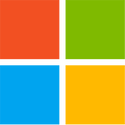
Microsoft Gets Official with the SideWinder X8 BlueTrack Gaming Mouse
Microsoft Corp. today unleashed the SideWinder X8 Mouse, offering wireless freedom with wired performance with a 2.4GHz wireless connection that is built for lag-free play. The latest SideWinder mouse features an innovative play-and-charge system to ensure a nonstop gaming experience - up to 30 hours of active gaming on a single charge - with no need to stop the game to change batteries. The SideWinder X8 Mouse is a top performer thanks to Microsoft's new, proprietary BlueTrack Technology that gives this mouse the best frame rate, speed and acceleration on the market and a tracking range from 250 to 4,000 dots per inch (dpi)."When conducting our research, we found room for improving on the wireless experience for gamers, especially as it related to perceived delay or lag time of response. The SideWinder X8 Mouse will put those wireless gaming mouse fears to rest," said Bill Jukes, product marketing manager for Microsoft Hardware. "We designed this mouse to perform to the highest gaming standards - with near-zero latency, uninterrupted gameplay and the world's most advanced tracking with BlueTrack Technology."
Innovation for Gaming Performance
The SideWinder X8 Mouse is a top-performing wireless gaming mouse, with a combination of BlueTrack Technology tracking that provides the best speeds and feeds available, 2.4GHz wireless technology built for lag-free play, and an easy recharging system that keeps gamers in action.
Comfort continues to be one of the main needs of PC gamers, and the SideWinder X8 Mouse features a unique, comfortable design that gamers will appreciate for extended sessions of play. Features include the following:
Custom Tuning
Gamers also like to customize their gaming mouse to fit their needs, which is why the SideWinder X8 Mouse offers the following adjustable features:
The SideWinder X8 Mouse will be widely available in February 2009 for an estimated retail price of $99.95 (U.S.). The mouse is available now for pre-sale on Amazon.com and will ship in February when it is released. The SideWinder X8 Mouse will be backed by a worldwide three-year limited hardware warranty from Microsoft Corp.
Source:
Microsoft
Innovation for Gaming Performance
The SideWinder X8 Mouse is a top-performing wireless gaming mouse, with a combination of BlueTrack Technology tracking that provides the best speeds and feeds available, 2.4GHz wireless technology built for lag-free play, and an easy recharging system that keeps gamers in action.
- BlueTrack Technology. The world's most advanced tracking offers next-generation tracking technology for gaming with image processing of 13,000 frames per second, 75g maximum acceleration and 120 inches per second maximum speed.
- 2.4GHz wireless. The device is built for lag-free play with virtually no latency.
- Play and charge. Get up to 30 hours of active gaming on a single charge, or use the play-and-charge cable for nonstop action. The winding cord management system offers easy charging - simply unwrap the cord from around the storage box and snap it onto the underside of the mouse.
Comfort continues to be one of the main needs of PC gamers, and the SideWinder X8 Mouse features a unique, comfortable design that gamers will appreciate for extended sessions of play. Features include the following:
- Scroll wheel with tilt. The mouse has better feel and response with detents for precise control.
- Engineered for speed. The shape was designed for quick, balanced and precise gaming actions.
- Vertical side buttons. The top and bottom design makes locating side buttons easier and reduces unintentional activation.
Custom Tuning
Gamers also like to customize their gaming mouse to fit their needs, which is why the SideWinder X8 Mouse offers the following adjustable features:
- DPI switching. Instantly switch sensitivity among high, medium and low with one click, ranging from 250 to 4,000 dpi.
- Replaceable mouse feet. Choose from three materials for glide preference.
- Seven programmable buttons. Customize five programmable main buttons, plus left and right tilt.
- Macro record button. Easily record macros while in game with the dedicated button.
The SideWinder X8 Mouse will be widely available in February 2009 for an estimated retail price of $99.95 (U.S.). The mouse is available now for pre-sale on Amazon.com and will ship in February when it is released. The SideWinder X8 Mouse will be backed by a worldwide three-year limited hardware warranty from Microsoft Corp.


17 Comments on Microsoft Gets Official with the SideWinder X8 BlueTrack Gaming Mouse
=) i have heard and read about ps3 is better then xbox 360, and even i have ps3 it looks way better then xbox 360.
Can someone please tell me if they've ever experienced any "wireless lag"? I've had 3 wireless mice over the last 10 years and the only lag I've experienced was due to a wireless router's frequency or a slow graphics card.
For those crazy enough to preorder and pay $99.99 (but hey you get free shipping @_0 ).I've got a friend that'll need that! So it works when you throwing it across the room, LoL. Would 75G's help with impact ; PLoL! Wrong topic?
Every time I walk past my window with the cantenna while talking on the house phone it gets fuzzy, then add my wireless mouse/keyboard combo when I'm doing stuff at my desk and shit really hits the wireless fan.
-Indybird
if that's what you meant, i either don't experience it or don't notice it because the only time I'm aware of the microwave being used is when I'm in the kitchen and I'm using it or see someone else doing so.
Pretty nice for Excel or ultra low res gaming :laugh
I wish someone like logitech would step up with at least 14000 dpi for high res gaming.
no matter what they claim you cant beat a wire for low latency.
looks ok and has good features for its price imo.