Wednesday, October 8th 2008

Razer Ups the Ante With Razer Lycosa Mirror Special Edition and Razer Arctosa
Razer, the world's leading manufacturer of high-end precision gaming peripherals, is proud to announce the launch of the Razer Lycosa Mirror Special Edition and the Razer Arctosa, inspired by fusing both form and function into an ultra-sleek gaming keyboard. Both gaming keyboards retain the stylistic appeal and main features of the Razer Lycosa, with subtle differences to appeal to different gamer segments.Features comparison:
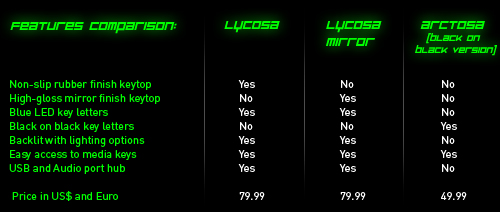
The Razer Lycosa Mirror Edition is influenced by gamer feedback on the original Razer Lycosa where some gamers eschewed the rubber keytop for enhanced backlighting with clean lines. Razer's reply to that culminated in the Razer Lycosa Mirror Edition. A gaming keyboard like its predecessor, the Razer Lycosa, the differences between them are a high-gloss mirror finish on the former with enhanced backlighting for night gaming. The original award winning Razer Lycosa will still be sold at all major electronics retailers while the Razer Lycosa Mirror Edition will be available in December 2008.
The Razer Arctosa is designed to cater to the minimalist gamer looking for the bare essentials in a gaming keyboard. The Razer Arctosa is a basic version of the Razer Lycosa without the backlight but enhanced with fully macro-programmable and media access keys. The Razer Arctosa comes available in the standard silver-printed key letters but also comes with a black on black edition for gamers who have achieved the art of gaming without looking at their keys. The Razer Arctosa silver on black edition and the Razer Arctosa black on black edition will retail in November 2008 at global stores and online.
"The high-gloss mirror finish of the Razer Lycosa Mirror Special Edition will appeal to the stylistic crowd, while being powered by the exact technology which has catapulted the Razer Lycosa into one of Razer's core-selling products," said Robert "Razerguy" Krakoff, president of Razer. He continued "The Razer Arctosa's black on black version is a tribute to style personified. It's a basic gaming keyboard which also looks awesome with any gaming rig."
Source:
Razer
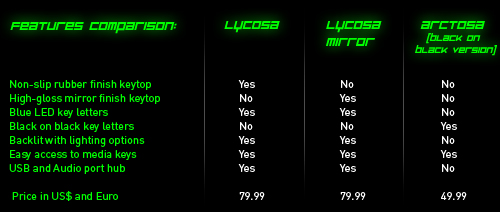
The Razer Lycosa Mirror Edition is influenced by gamer feedback on the original Razer Lycosa where some gamers eschewed the rubber keytop for enhanced backlighting with clean lines. Razer's reply to that culminated in the Razer Lycosa Mirror Edition. A gaming keyboard like its predecessor, the Razer Lycosa, the differences between them are a high-gloss mirror finish on the former with enhanced backlighting for night gaming. The original award winning Razer Lycosa will still be sold at all major electronics retailers while the Razer Lycosa Mirror Edition will be available in December 2008.
The Razer Arctosa is designed to cater to the minimalist gamer looking for the bare essentials in a gaming keyboard. The Razer Arctosa is a basic version of the Razer Lycosa without the backlight but enhanced with fully macro-programmable and media access keys. The Razer Arctosa comes available in the standard silver-printed key letters but also comes with a black on black edition for gamers who have achieved the art of gaming without looking at their keys. The Razer Arctosa silver on black edition and the Razer Arctosa black on black edition will retail in November 2008 at global stores and online.
"The high-gloss mirror finish of the Razer Lycosa Mirror Special Edition will appeal to the stylistic crowd, while being powered by the exact technology which has catapulted the Razer Lycosa into one of Razer's core-selling products," said Robert "Razerguy" Krakoff, president of Razer. He continued "The Razer Arctosa's black on black version is a tribute to style personified. It's a basic gaming keyboard which also looks awesome with any gaming rig."


21 Comments on Razer Ups the Ante With Razer Lycosa Mirror Special Edition and Razer Arctosa
I can never say it enough: If you want button options and flexibility, get a stand alone keypad; you'll never touch your keyboard again, except to type.
The Lycos Mirror has the "mirror" finish on the key tops.
Ye-Zeus! It would be the shiniest computer in all of Geekdom!:rockout:
It matters not. Da bling shines from wiffin - gangsta zen.:cool: