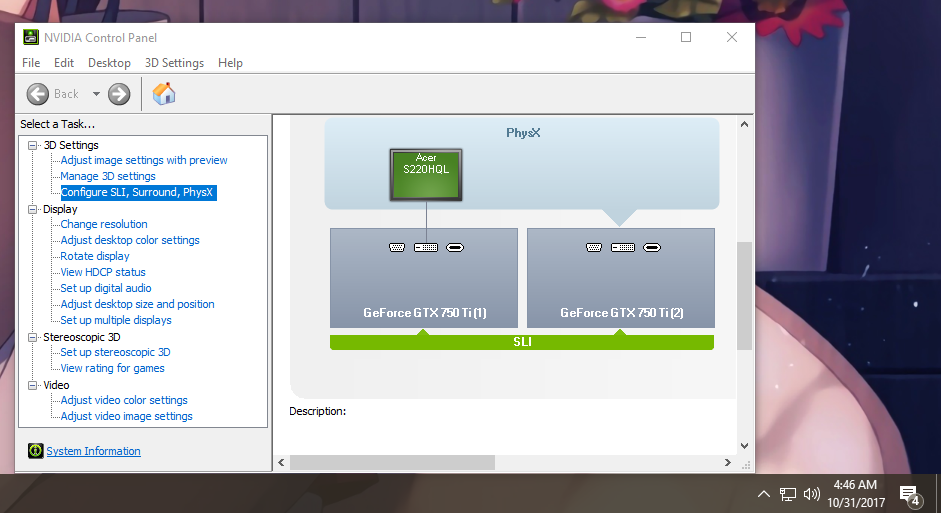Good,
I have the following:
-Windows 10 Pro x64 - Build 1709 - 17025.1000
-2x Nvidia GTX580 1.5gb
-Driver Nvidia 388.13
-P5Q Deluxe + 4x2gb 1066+ Xeon x5460@4.1
My old SLI build with gtx560 and Patch 1.6 works perfect...
My problem is that having a clean installation of OS as drivers when trying to run the DifferentSLI Patch (1.6, 1.7 or 1.7.1) and modifying the path of my file nvlddmkm.sys, does not work and will die this error:
Welcome to DifferentSLI Patcher 1.7.1, please read instructions carefully
: Press "Patch!" to patch your driver.
[C]: This is a Win7 / 8 / 8.1 driver file, running win7 mode
[E]: Could not find patch # 2.
[C]: Patching was aborted because some patch locations could not be found.
Someone could help me, I have already read several pages but I have checked the routes and everything is correct, folder permissions and as a user Admnistrator and also tested from cmd.
Regards and excuse my English from GoogleTranslator (I'm from Spain: P)