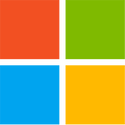
Microsoft's Windows PrintNightmare Patch Breaks Network Printing Functionality
As many of you are aware, Microsoft's Windows 10 operating systems have been infected with the recent PrintNightmare vulnerability, where the Windows Print Spooler service would perform improper file operations, and attackers had room to exploit that behaveour. As the vulnerability allowed SYSTEM-level (admin) privileges, the users would be left with a vulnerable PC that an attacker could access remotely and perform malicious code execution. Back on Tuesday of last week, Microsoft has issued the patch that attempts to stop this exploit from happening, however, it seems like the fix has broken the Network Printing functionality of Windows-based machines.
According to the BleepingComputer report, the Tuesday patch for Windows has left a number of PCs with a broken Network Printing functionality, where the OS is reporting different types of errors each time the request for Network Printing occurs. It is important to note that the issue affects only printers that are attached by a USB connector, and mainly HP, Konica Minolta, and Canon models are in trouble. So far, Microsoft has not fixed this issue so users are left to wait for another patch round.
According to the BleepingComputer report, the Tuesday patch for Windows has left a number of PCs with a broken Network Printing functionality, where the OS is reporting different types of errors each time the request for Network Printing occurs. It is important to note that the issue affects only printers that are attached by a USB connector, and mainly HP, Konica Minolta, and Canon models are in trouble. So far, Microsoft has not fixed this issue so users are left to wait for another patch round.



