Monday, September 20th 2021
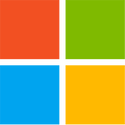
Microsoft's Windows PrintNightmare Patch Breaks Network Printing Functionality
As many of you are aware, Microsoft's Windows 10 operating systems have been infected with the recent PrintNightmare vulnerability, where the Windows Print Spooler service would perform improper file operations, and attackers had room to exploit that behaveour. As the vulnerability allowed SYSTEM-level (admin) privileges, the users would be left with a vulnerable PC that an attacker could access remotely and perform malicious code execution. Back on Tuesday of last week, Microsoft has issued the patch that attempts to stop this exploit from happening, however, it seems like the fix has broken the Network Printing functionality of Windows-based machines.
According to the BleepingComputer report, the Tuesday patch for Windows has left a number of PCs with a broken Network Printing functionality, where the OS is reporting different types of errors each time the request for Network Printing occurs. It is important to note that the issue affects only printers that are attached by a USB connector, and mainly HP, Konica Minolta, and Canon models are in trouble. So far, Microsoft has not fixed this issue so users are left to wait for another patch round.
Sources:
Bleeping Computer, via Tom's Hardware
According to the BleepingComputer report, the Tuesday patch for Windows has left a number of PCs with a broken Network Printing functionality, where the OS is reporting different types of errors each time the request for Network Printing occurs. It is important to note that the issue affects only printers that are attached by a USB connector, and mainly HP, Konica Minolta, and Canon models are in trouble. So far, Microsoft has not fixed this issue so users are left to wait for another patch round.

32 Comments on Microsoft's Windows PrintNightmare Patch Breaks Network Printing Functionality
I guess we'll find out if i get the patch and it breaks my printer. Mine is a USB printer but I connect it to my router with an ethernet cable.
Last time Microsoft attempted to fix print spool vulnerability - they also broke it. It did not affect me directly, but because of that we had a broken remote printing for a couple of months, until they patched a virtual printer driver to work with an updated spooler. You had to physically move files between computers, which was a total nightmare for our economist (hundreds of files every day during closing periods).
Anydesk and Teamviewer - all were affected, and while RDP remote printing worked - it was out of question for security concerns.
Granted, these videos are only applicable to vulnerable systems, which I didn't want to sound like I'm implying that yours is.
Naturally they'll find other "Hobbies" as time goes, just hope they don't make you one of 'em.MS LOVES having all this kind of stuff enabled out of the box and any dumbass with any computing sense knows that's like leaving the gate wide open with a nice, bright , flashing Vegas sign to come on in, make yourself at home since your house is the neighborhood's too.
You call - They'll come.
Things like remote registry as an example - NOT smart to have that enabled as a default yet that's what MS does.
The average person doesn't know anything about it or how to switch it off so you have that. I always go in, switch off everything that doesn't apply to me - Makes it one less worry on my part.
Go into Network adapter properties and disable "Client for Microsoft Networks" and "File & Printer Sharing for Microsoft Networks". Then open the Management Console and change the Print Spooler service Startup Type to Manual. This should solve the problem for most end users until a proper fix can be issued as these step kill remote printing of any kind. This of course solves nothing for networks...
Also, you should not only worry about the guys in your neighborhood. With the advent of WiFi many people understood what antenna gain is.
If I ever get to live to deep age, you'd really ought to watch out for the ol' Mr. Mitzwack. Even though he's old, limpy and has a hunchback, he knows ones and zeroes far too well for anyone to be safe. ;) Don't judge a book by its cover and remember - setting a few passwords here and there doean't mean absolute safety. There is no such thing as absolute (cyber) safety.
Even though 'super hacker kids' aren't real, that's a false pretext for everyone to lower their guard. Just a friendly reminder from your friendly neighborhood Spider-Man.
Anywho, I cakked here too much. Blasting off before the hammer fell. Best of luck.
Stop the insults.