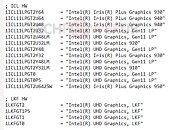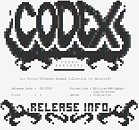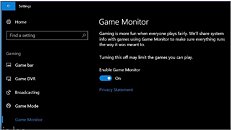Windows 11 Notepad Gets Spellcheck Feature
Everyone's favorite plaintext editor, the Windows Notepad, now has Spellcheck. The latest update to Notepad in Windows 11 adds spellchecks, along with spelling suggestions. The company had released Spellcheck and Autocorrect to Insiders in March 2024, and has now rolled the feature out to the regular userbase. The feature is enabled by default. The app now also has an autocorrect feature that, well, automatically corrects common typos the way a fully fledged word processor would. Both Spellcheck and Autocorrect are now enabled by default, and can be turned off in the gearwheel screen. Starting with Windows 11, Microsoft turned many of the popular Windows Accessories to UWP apps. These used to be Win32 apps in previous Windows versions. The company continuously updates these apps through the Windows Store platform, and we've noticed that Notepad got several new features it never had over the past three decades, including tabs, session restore, and now Spellcheck.