Saturday, December 8th 2018

PSA: "NVIDIA Installer cannot continue" on Windows October 2018 Update and How To Fix It
For those doing a fresh install of Microsoft's latest Windows 10 operating system (version 1809 October 2018 Update), you may encounter an issue with NVIDIA graphics drivers. Namely, a message may pop up when you install the graphics driver, telling you "The standard NVIDIA graphics driver is not compatible with this version of Windows". The issue is caused by the operating system automatically installing the GeForce 398.36 DCH graphics driver through Windows Update, immediately after first log-on. DCH drivers are also known as "Universal Windows Driver", "UWD", "DCHU", and "Declarative, Componentized, Hardware Support App", and leverage the Windows UWP platform for driver control panels while promising simpler updates and maintainability.
If networking is available during the Windows 10 installation, the operating system will automatically look for a graphics driver on Windows Update, which is a good thing, as it simplifies the setup process for the majority of users. At this point, everything will appear to be fine, however, once you attempt to update from that driver to the newest version from NVIDIA's driver download page, the error will appear. This is highly frustrating for some users, who have been reporting the issue on several online forums, including NVIDIA's own, with little attention paid thus far from their developers. We encountered the problem ourselves today, during the setup of our 2019 SSD review benchmarking install and got motivated to investigate this further.Fixing the problem has proven difficult for some. However, a few methods are available which are reasonably straightforward. The first, and probably best, option is to avoid it altogether by disconnecting the PC from any network during OS install, thus blocking Windows from downloading the graphics driver via Windows Update, and manually installing the GeForce driver from USB media or driver disc, before networking is made available to Windows. Windows Update will not replace any existing driver with a DCH driver, so everything will be fine from here on- provided you are starting with a fresh install.
For some this may not be possible, in which case you can use the NVIDIA GeForce Experience app to bypass the problem as well. This method works as it is able to grab a DCH version of the driver, thus avoiding any potential conflicts. Apparently NVIDIA is releasing DCH drivers already, but they are not accessible through their official driver download page for GeForce at the time of this posting. The professional Quadro drivers do have a dropdown for "Windows Driver Type", listing options "Standard" and "DCH". Going with GeForce Experience does mean that you have to make an NVIDIA account and send telemetry to the company, something many users want to avoid; and for the next driver update you'll need to use GFE again, because your stuck with DCH drivers.
Another option that we've seen recommended in some places is to try and use DDU (Display Driver Uninstaller) before attempting installation of the downloaded driver. However, while it did fix the problem for us, this nuclear option resulted in a strange corruption of the Windows Driver Manager, which meant an OS reinstall anyway.
To check whether you have the DCH NVIDIA graphics driver installed on your system, you can use Regedit to check HKEY_LOCAL_MACHINE\SYSTEM\CurrentControlSet\Services\nvlddmkm for a value called "DCHUVen". If it is present you are currently running an NVIDIA UWD/DCH driver.We spent a few hours tinkering with the issue on multiple hardware configurations, and figured out a method that properly removes the DCH driver, letting you install the downloaded driver with ease. The biggest obstacle is that when you uninstall the DCH driver normally, it won't be gone from the system until you reboot, so you have to reboot before the NVIDIA Installer will work. Unfortunately, Windows Update will kick in right after reboot and reinstall the UWD driver that you just removed, blocking the NVIDIA Installer once again.
Our method is the following:
At this point, it may be prudent for NVIDIA to switch to the newer style of device driver or at least support the option for users to manually download a DCH version. The use of GeForce Experience to merely update a graphics card driver feels a bit heavy-handed and certainly doesn't leave us feeling happy about having to sign into yet another app to get a working driver because Windows Update forced us to do so.
Taking things a step further, we also explored NVIDIA's control panel app in the Microsoft Store. Once installed, if you try to run the app, it will tell you the drivers that were manually installed are not compatible, and will direct you to the NVIDIA driver page to download an updated driver. Funnily enough, the application wants a DCH driver but will then point you to the regular drivers which, as you may have guessed, results in the app not working.Have any of you encountered this "NVIDIA Installer cannot continue" issue and need help with it? Let us know in the comments below if our method worked for you, and help spread the word to others affected by sharing the post.
Sources:
Microsoft UWD Developer Page, Reports on NVIDIA Forums
If networking is available during the Windows 10 installation, the operating system will automatically look for a graphics driver on Windows Update, which is a good thing, as it simplifies the setup process for the majority of users. At this point, everything will appear to be fine, however, once you attempt to update from that driver to the newest version from NVIDIA's driver download page, the error will appear. This is highly frustrating for some users, who have been reporting the issue on several online forums, including NVIDIA's own, with little attention paid thus far from their developers. We encountered the problem ourselves today, during the setup of our 2019 SSD review benchmarking install and got motivated to investigate this further.Fixing the problem has proven difficult for some. However, a few methods are available which are reasonably straightforward. The first, and probably best, option is to avoid it altogether by disconnecting the PC from any network during OS install, thus blocking Windows from downloading the graphics driver via Windows Update, and manually installing the GeForce driver from USB media or driver disc, before networking is made available to Windows. Windows Update will not replace any existing driver with a DCH driver, so everything will be fine from here on- provided you are starting with a fresh install.
For some this may not be possible, in which case you can use the NVIDIA GeForce Experience app to bypass the problem as well. This method works as it is able to grab a DCH version of the driver, thus avoiding any potential conflicts. Apparently NVIDIA is releasing DCH drivers already, but they are not accessible through their official driver download page for GeForce at the time of this posting. The professional Quadro drivers do have a dropdown for "Windows Driver Type", listing options "Standard" and "DCH". Going with GeForce Experience does mean that you have to make an NVIDIA account and send telemetry to the company, something many users want to avoid; and for the next driver update you'll need to use GFE again, because your stuck with DCH drivers.
Another option that we've seen recommended in some places is to try and use DDU (Display Driver Uninstaller) before attempting installation of the downloaded driver. However, while it did fix the problem for us, this nuclear option resulted in a strange corruption of the Windows Driver Manager, which meant an OS reinstall anyway.
To check whether you have the DCH NVIDIA graphics driver installed on your system, you can use Regedit to check HKEY_LOCAL_MACHINE\SYSTEM\CurrentControlSet\Services\nvlddmkm for a value called "DCHUVen". If it is present you are currently running an NVIDIA UWD/DCH driver.We spent a few hours tinkering with the issue on multiple hardware configurations, and figured out a method that properly removes the DCH driver, letting you install the downloaded driver with ease. The biggest obstacle is that when you uninstall the DCH driver normally, it won't be gone from the system until you reboot, so you have to reboot before the NVIDIA Installer will work. Unfortunately, Windows Update will kick in right after reboot and reinstall the UWD driver that you just removed, blocking the NVIDIA Installer once again.
Our method is the following:
- Go to Device Manager, open the NVIDIA graphics adapter, go to "Details" and select "Inf Name". Make note of the value, which in our case is "oem6.inf", but this will differ between systems, so don't skip this step.
- Now open a command prompt with administrative privileges (Press Windows key, type "cmd", right-click, select "Run as Administrator".
- Next, type the following command into the command prompt "pnputil /delete-driver oemX.inf /uninstall", replace "X" with the number you got from the first step (in our case we use oem6.inf).
- The last step is to run "sc delete nvlddmkm" in the same command prompt, which properly removes the leftovers of the NVIDIA DCH driver.
- Now you can download and install the NVIDIA driver without any problems, no reboot is needed through all these steps. We recommend doing a custom installation of the driver at this point, with the "clean install" option activated, to make sure all leftovers are removed.
At this point, it may be prudent for NVIDIA to switch to the newer style of device driver or at least support the option for users to manually download a DCH version. The use of GeForce Experience to merely update a graphics card driver feels a bit heavy-handed and certainly doesn't leave us feeling happy about having to sign into yet another app to get a working driver because Windows Update forced us to do so.
Taking things a step further, we also explored NVIDIA's control panel app in the Microsoft Store. Once installed, if you try to run the app, it will tell you the drivers that were manually installed are not compatible, and will direct you to the NVIDIA driver page to download an updated driver. Funnily enough, the application wants a DCH driver but will then point you to the regular drivers which, as you may have guessed, results in the app not working.Have any of you encountered this "NVIDIA Installer cannot continue" issue and need help with it? Let us know in the comments below if our method worked for you, and help spread the word to others affected by sharing the post.



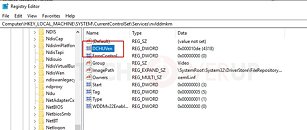
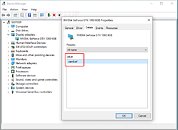
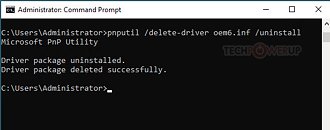



73 Comments on PSA: "NVIDIA Installer cannot continue" on Windows October 2018 Update and How To Fix It
First install Geforce Experience and then let Experience download and install the latest driver. That worked fine.
Everyone gets the wrong idea coloring M$ as the bad guys. Actually it is vice versa.
The biggest issue, latency, BSOD, problem makers are the graphics drivers lately. It is getting overboard. Microsoft is starting to put some hints about that, because normal language doesn't help. Incidents like this is a wake up call. if you think it is a coincidence... you are wrong,
Basically AMD and Nvidia is writing really a messy code. Microsoft is really serious lately about solving this mess. Almost Torvalds like attitude.
If it finds the key it will automate the removal.
If it doesnt find the key it will exit..
Unfortunately, the OP is a little off. When you go to delete the service it may be locked in "Marked for deletion" (This generally happens if the driver has the ability to "roll back" because of previous installs) when this happens the machine must be restarted before it will install the new drivers correctly.
That's generally system dependent. I cant leave it too short else id imagine people would run into the issue on slower machines.
The reboot cuts the lock and deletes service before restart though. Which allows installs after the fact. (Assuming the service was locked prior)
EDIT: I'll add a delay for now.
I am one of the users running into issues with 1809. AMD's 18.11 and 18.12 chipset drivers do not work properly with 1809 and my asus crosshair VII. If the computer goes to sleep, the USB devices remain off until the system force powered off and restarts. In addition, the ACHI connection to storage devices resets at complete random, causing the system to lock up for 15-20 seconds. This occurs every 5-10 minutes. 18.10 does not act up thankfully, and 18.11 and 18.12 work properly on 1803 and windows 7.