Sunday, February 11th 2024
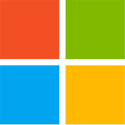
Microsoft to Standardize AI Super-resolution for Games and Windows UWP Apps
A Windows 11 Insider build for the upcoming "24H2" release of Windows exposes a new graphics setting called "automatic super resolution," or ASR as Microsoft intends to call it. Its caption reads "use AI to make supported games play more smoothly with enhanced details." The toggle is designed to work not just with games, but also Windows UWP apps. PhantomOfEarth reports that the feature is Microsoft's own super resolution model that's different from DLSS, FSR, or XeSS. It is exposed as a feature on machines with an NPU or AI accelerator compatible with Microsoft's APIs. Apparently, the upscaler component of ASR leverages AI to reconstruct details. Since the caption reads "supported games," ASR may not work universally. It remains to be seen how its image quality compares to that of DLSS, FSR, or XeSS.
Besides games, ASR is being designed to mainly enhance the quality of video captured by webcams for collaboration apps such as Teams, Skype, and Camera—all three of which are UWP apps. Windows 11 23H2 already leverages AI on PCs with NPUs to offer several webcam filters, background manipulation, audio noise filtering, and other enhancements. ASR would attempt to enhance the resolutions. 720p remains the mainstream webcam resolution, with some premium notebooks integrating 1080p.
Sources:
PhantomofEarth (Twitter), VideoCardz
Besides games, ASR is being designed to mainly enhance the quality of video captured by webcams for collaboration apps such as Teams, Skype, and Camera—all three of which are UWP apps. Windows 11 23H2 already leverages AI on PCs with NPUs to offer several webcam filters, background manipulation, audio noise filtering, and other enhancements. ASR would attempt to enhance the resolutions. 720p remains the mainstream webcam resolution, with some premium notebooks integrating 1080p.

17 Comments on Microsoft to Standardize AI Super-resolution for Games and Windows UWP Apps
Good to see a standard, hopefully it might push DLSS and its vendor lock out of the market, although the elephant in the room is what happens to Linux in this scenario.
The whole AI thing can be stolen - just give us performance cores. Not that energy efficient nonsense. I can switch the Power saving tab on my windows install just fine myself.
What happened to the people saying you really can't tell the difference between low and high resolution
Now it's super resolution or bust :fear:
I generally turn it off display wise because the higher the resolution is = the smaller everything is.
Image quality wise yeah bring it :cool:
- The new Windows CP entry hooks back to DXGI_PresentationEffects. Not sure how the Twitter poster determined this, but it's useful.
- DXGI stands for "DirectX Graphics Infrastructure."
- Here's a link to the documentation on an overview of DXGI.
- Here's the documentation on how the DXGI presentation path works:
- learn.microsoft.com/en-us/windows-hardware/drivers/display/dxgi-presentation-path
- Based on naming convention, this is an extension of DXGI_Presentation goodies that are already in DirectX.
- Can we deduce from this that it can be exposed on multiple types of hardware via a driver interface, so it can potentially run on CPU, GPU, and TPU?
What do you guys think?This upscaling tech is obviously a windows thing, but the NPU is supported in linux, so no reason it couldn't be used in a similar way.