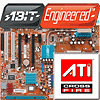 36
36
ABIT AT8 Review
Performance: Test systems »BIOS: Overclocking
ABIT is using their uGuru extensions to the Award BIOS on the AT8. UGuru is ABIT's centralized system of overclocking, monitoring and fan control. A Windows software allows you to change all the parameters on the fly.Overclocking
The multiplier setting allows to set half multipliers.
You can set your FSB in 1 MHz steps between 200 and 400 MHz. The range is ok, especially if you consider the maximum FSB we got out of the board.
There is usually no need to increase the PCI-E clock, except to circumvent the i945 chipset's overclocking lock on other motherboards.
The range of VCore options which goes up to 1.8V in 0.025V steps is ok.
Chipset voltage can be raised up to 2.0V. Do not overdo it, the heatpipe may not be able to handle it.
Up to 3.20V for DDR is pretty standard. I would have liked to see a higher voltage range like offered on other motherboards.
The HT Bus voltage goes up to 1.40V and the chipset's 1.2V default can be increased up to 1.8V.
For special memory tweaking you can change the DDR Reference voltage. I'm not sure if it is auto-tracked based on the VDDR setting. But since the listing shows relative voltages I would assume so.
ABIT EQ
The ABIT EQ is home to the monitoring and fan control options of the AT8.
There are four temperatures monitored which are pretty much everything you would like to know.
Wow. That's a lot of voltages to monitor.
ABIT did a good job with the fan speed monitoring too. Every single fan output on the board can be monitored. Most other motherboards offer only two or three monitored fan speeds.
With FanEQ you can define how fast a fan should run based on a components temperature.
A statistics page shows how often you cycled power or how long the system has been running total. I miss an option to reset the values to zero.
Jul 12th, 2025 09:27 CDT
change timezone
Latest GPU Drivers
New Forum Posts
- No offense, here are some things that bother me about your understanding of fans. (36)
- Stupid buggy POS Realtek WiFi RTL8852BE (11)
- Swapping existing router w/ a replacement; any issues? (14)
- 'NVIDIA App' not usable offline? (13)
- Chrome has removed uBlock Origin 1.64.0 (remove google search suggestions) (12)
- Share your AIDA 64 cache and memory benchmark here (3097)
- The Official Linux/Unix Desktop Screenshots Megathread (778)
- [GPU-Z Test Build] New Kernel Driver, Everyone: Please Test (90)
- Gigabyte graphic cards - TIM gel SLIPPAGE problem (150)
- NVIDIA App (55)
Popular Reviews
- Fractal Design Epoch RGB TG Review
- Lexar NM1090 Pro 4 TB Review
- Corsair FRAME 5000D RS Review
- NVIDIA GeForce RTX 5050 8 GB Review
- NZXT N9 X870E Review
- Our Visit to the Hunter Super Computer
- Sapphire Radeon RX 9060 XT Pulse OC 16 GB Review - An Excellent Choice
- AMD Ryzen 7 9800X3D Review - The Best Gaming Processor
- Upcoming Hardware Launches 2025 (Updated May 2025)
- Chieftec Iceberg 360 Review
TPU on YouTube
Controversial News Posts
- Intel's Core Ultra 7 265K and 265KF CPUs Dip Below $250 (288)
- Some Intel Nova Lake CPUs Rumored to Challenge AMD's 3D V-Cache in Desktop Gaming (140)
- AMD Radeon RX 9070 XT Gains 9% Performance at 1440p with Latest Driver, Beats RTX 5070 Ti (131)
- NVIDIA Launches GeForce RTX 5050 for Desktops and Laptops, Starts at $249 (119)
- NVIDIA GeForce RTX 5080 SUPER Could Feature 24 GB Memory, Increased Power Limits (115)
- Microsoft Partners with AMD for Next-gen Xbox Hardware (105)
- Intel "Nova Lake‑S" Series: Seven SKUs, Up to 52 Cores and 150 W TDP (100)
- NVIDIA DLSS Transformer Cuts VRAM Usage by 20% (97)
















