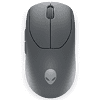 5
5
Alienware Pro Wireless Gaming Mouse Review
(5 Comments) »Value and Conclusion
- The Alienware Pro Wireless Gaming Mouse is available for $149.99.
- True 8000 Hz wired/4000 Hz wireless polling
- Very good sensor performance
- Very low click latency
- Mostly high button quality
- Good scroll wheel
- Good choice of components
- Lightweight
- Flexible charging cable
- Good mouse feet
- Full software customizability
- Wireless extender included
- Pricey
- Minor inconsistency in terms of motion delay and polling
- Crash-prone, ridiculously resource-heavy software
- CPI deviation difficult to correct
- Wireless dongle gets warm
- Main button actuation inconsistency
Despite several releases under their belt, Alienware hasn't been particularly known for their gaming mice thus far. With the lengthy-named Pro Wireless Gaming Mouse, Alienware sets out to change that, and not only the naming scheme is reminiscent of the Logitech G Pro Wireless, whose current variant is the Pro X Superlight 2. While not completely identical, the shapes of these two mice are similar enough to where anyone familiar with the Pro X Superlight shape will feel right at home within minutes. At 59 g, the weight is nearly there as well, and no compromises had to be made as far as adding holes or reducing build quality goes. On my sample, there is no creaking or flexing when applying lateral pressure to the shell, and actuating the side buttons by pressing below them is essentially impossible regardless of force used. The only build-related issue I've found is a rattle emerging from the main buttons when shaking the mouse, which is unsurprising in that the main buttons have a bit of lateral play already.
Speaking of the main buttons, Alienware has opted for a pair of Omron D2FP-FN2, which are optical switches and among the more well-received optical switch models currently found in mice. Typically, optical switches tend to elicit a somewhat duller and more muted button response compared to regular mechanical switches. The D2FP-FN2, on the other hand, are much closer to a mechanical switch in feel, while retaining the advantages optical switches have over mechanical ones in terms of longevity, as double-clicking due to switch bouncing is inherently impossible. On the Pro Wireless Gaming Mouse in particular, the issue rather lies with the way the buttons are designed. Compared to most other designs, the button pieces are far longer on this one, which in theory can be a good thing since it allows for more uncommon finger positioning as well. In this case, however, only putting one's fingers right in the middle will feel good, as towards the rear, actuation becomes far stiffer, whereas towards the front, it becomes mushy and uncharacteristically soft. To some degree, this will be present on most mice, but on the Pro Wireless Gaming Mouse, the discrepancy between front and rear of the main buttons is much more pronounced, and can be rather irritating as a result. As mentioned, the main buttons also have some lateral play, though I didn't notice anything except when actively provoking it. The side buttons are outfitted with surface-mounted switches from Huano, and while the forward button fares well, with low pre and post-travel along with pleasant actuation, the back button suffers from uneven actuation, high post-travel, and most importantly very loud actuation, which becomes even more irritating when pressing it towards the rear. For the scroll wheel, Alienware has opted for a rather uncommon model from CF (ChangFeng), which tends to be noisy when scrolling up slowly in particular, though tactility is quite decent, as the steps are well-separated for the most part, allowing for controlled scrolling. The feet not only have some similarity with the Pro X Superlight skates on a visual level, but also are made of pure PTFE, and glide well. They're not particularly thick, however, and a replacement set isn't found in the box.
Having been conceived with competitive gaming in mind, it is no wonder that the Pro Wireless Gaming Mouse goes all-in on the performance side of things. Whereas both the Logitech G Pro X Superlight 2 and Razer Viper V3 Pro are content with having polling rates above 1000 Hz only in wireless operation, the Pro Wireless Gaming Mouse also supports polling rates of up to 8000 Hz in wired operation. To this end, the Pro Wireless Gaming Mouse comes with two MCUs, one from Sonix providing a USB high-speed PHY as well as a Nordic nRF52832 for wireless communication. While this all sounds good on paper, results are mixed. The first issue pertains to CPI deviation. Though not particularly high by itself, the problem lies in the fact that the software for the Pro Wireless Gaming Mouse, called Alienware Command Center, makes correcting the little deviation there is much harder than it should be. Despite the PixArt PAW3395 sensor used for the Pro Wireless Gaming Mouse supporting CPI adjustment in increments of 50, the software artificially limits this to 100 for absolutely no good reason. What's more, the CPI slider also has a habit of simply skipping over certain values such as 400 or 3100, and since manual input or other means of inputting a value aren't supported, certain CPI steps become completely inaccessible, which is downright ridiculous if you ask me. In general, having to deal with Command Center is an exercise in frustration. Interacting with any UI element runs the risk of frequent crashes, certain settings such as button remapping or setting up macros are needlessly convoluted, and the sheer hunger for RAM can only be described as insolent. With the software running, roughly 850 MB of RAM are occupied on average, and even with the software not running, all the background services and processes eat close to 700 MB of RAM. Essentially, simply having Command Center installed turns a system with 16 GB RAM into one with 15 GB of RAM, and the software doesn't even have anywhere near the functionality to warrant this kind of RAM footprint. On a high polling rate mouse such as the Pro Wireless Gaming Mouse, the ability to change polling rate depending on the game one is playing is crucial, so having to deal with Command Center all the time is a proper burden. The only consolation in this regard is that one can assign polling rate per CPI step, so if one exclusively uses the same CPI step, one could essentially turn the CPI button into a polling rate button, and cycle through 1000, 2000, 4000, and 8000 Hz that way, without having to keep Command Center installed. Still, the software for the Pro Wireless Gaming Mouse is a nuisance through and through.
Despite the PAW3395 sensor supporting MotionSync in hardware, it is neither enabled by default nor can be enabled at all, which is doubly irritating in that on the Pro Wireless Gaming Mouse, at least having the option to enable MotionSync would be welcome, given how excessively high SPI timing jitter can be at times. On most mice, MotionSync is hardly essential, as SPI reads are done more-or-less consistently, and MotionSync only lowers variance further by a fraction of the interval. On the Pro Wireless Gaming Mouse, however, variance is often high to where I have a hard time even measuring motion delay, due to how inconsistent sensor response can be. 1000 Hz still is largely consistent, with wired mode showing an advantage of roughly 0.5 ms over the Logitech G403 (control subject), and wireless mode achieving parity, and polling being stable aside from periodic instances of elevated noise. At 2000 and 4000 Hz in wired operation, and 2000 Hz in wireless operation, however, motion delay fluctuates constantly, and polling shows very high variance, despite the average nominally hitting the target value for each interval. For the record, the Pro Wireless Gaming Mouse stays ahead of the G403 throughout, but overall performance isn't as consistent as it should be on this level. 8000 Hz wired and 4000 Hz wireless behave largely normal at least, although 4000 Hz doesn't quite hit the target interval of 0.25 ms. Another source of inconsistency is the level of smoothing applied, which appears to first be applied at some point above 6000 CPI, and quickly reaches enormous levels at 26,000 CPI, where motion delay appears to increase even further throughout the motion. In any case, higher CPI steps are all but usable on the Pro Wireless Gaming Mouse due to their excessive latency, which certainly isn't ideal. Click latency at least is a straightforward affair, as regardless of polling rate, 1.0 ms are averaged in wired mode, and 1.3 ms in wireless mode. While far from bad, the value in wired operation in particular falls massively short of other 8000 Hz wired mice such as the Endgame Gear OP1 8K, Razer Viper 8K, or Zaunkoenig M2K, which all muster no more than 0.1 ms.
Alienware advertises a battery life of 120 hours at a polling rate of 1000 Hz and 32 hours at 4000 Hz. While the battery life indicator found in the software is utterly useless in gauging expected battery life, as it features neither a percentage nor any segments, I do consider these figures to be within the realm of possibility given the battery capacity of 370 mAh. In addition, charging is reasonably speedy, and the charging cable is flexible enough to allow playing while charging without feeling restrictive. Compared to a competitor such as the Razer Viper V3 Pro, the wireless dongle of the Pro Wireless Gaming Mouse retains a much smaller form factor, and the extender used for it likewise is far more compact than the extenders typically found on competing products. Unfortunately, the issue here is that the dongle, and to some degree the Type-C connector of the cable and, as a result, the extender develop quite a bit of heat, to where all these parts getting warm can be easily felt within minutes of plugging them in. While there is no doubt that these parts have been tested and deemed safe, it is at least possible that issues may arise after extended use at some point in the future. Even after several hours of continuous use, there was no meltdown at least, so there is that.
Overall, the Pro Wireless Gaming Mouse is not a bad product, but for $149.99, one would certainly expect something that rises above "not bad." The $159.99 Razer Viper V3 Pro is superior in pretty much every aspect, and even the less-than-stellar $159.00 Logitech G Pro X Superlight 2 arguably comes out on top. For a little less, both the Glorious Model O 2 Pro 8Kh/4Khz Edition at $129.99 and the MCHOSE Pro Max at $99.99 deliver the same features, equal or better performance, and a far less intrusive software experience. In short, the Pro Wireless Gaming Mouse is simply too pricey for what is on offer.
Speaking of the main buttons, Alienware has opted for a pair of Omron D2FP-FN2, which are optical switches and among the more well-received optical switch models currently found in mice. Typically, optical switches tend to elicit a somewhat duller and more muted button response compared to regular mechanical switches. The D2FP-FN2, on the other hand, are much closer to a mechanical switch in feel, while retaining the advantages optical switches have over mechanical ones in terms of longevity, as double-clicking due to switch bouncing is inherently impossible. On the Pro Wireless Gaming Mouse in particular, the issue rather lies with the way the buttons are designed. Compared to most other designs, the button pieces are far longer on this one, which in theory can be a good thing since it allows for more uncommon finger positioning as well. In this case, however, only putting one's fingers right in the middle will feel good, as towards the rear, actuation becomes far stiffer, whereas towards the front, it becomes mushy and uncharacteristically soft. To some degree, this will be present on most mice, but on the Pro Wireless Gaming Mouse, the discrepancy between front and rear of the main buttons is much more pronounced, and can be rather irritating as a result. As mentioned, the main buttons also have some lateral play, though I didn't notice anything except when actively provoking it. The side buttons are outfitted with surface-mounted switches from Huano, and while the forward button fares well, with low pre and post-travel along with pleasant actuation, the back button suffers from uneven actuation, high post-travel, and most importantly very loud actuation, which becomes even more irritating when pressing it towards the rear. For the scroll wheel, Alienware has opted for a rather uncommon model from CF (ChangFeng), which tends to be noisy when scrolling up slowly in particular, though tactility is quite decent, as the steps are well-separated for the most part, allowing for controlled scrolling. The feet not only have some similarity with the Pro X Superlight skates on a visual level, but also are made of pure PTFE, and glide well. They're not particularly thick, however, and a replacement set isn't found in the box.
Having been conceived with competitive gaming in mind, it is no wonder that the Pro Wireless Gaming Mouse goes all-in on the performance side of things. Whereas both the Logitech G Pro X Superlight 2 and Razer Viper V3 Pro are content with having polling rates above 1000 Hz only in wireless operation, the Pro Wireless Gaming Mouse also supports polling rates of up to 8000 Hz in wired operation. To this end, the Pro Wireless Gaming Mouse comes with two MCUs, one from Sonix providing a USB high-speed PHY as well as a Nordic nRF52832 for wireless communication. While this all sounds good on paper, results are mixed. The first issue pertains to CPI deviation. Though not particularly high by itself, the problem lies in the fact that the software for the Pro Wireless Gaming Mouse, called Alienware Command Center, makes correcting the little deviation there is much harder than it should be. Despite the PixArt PAW3395 sensor used for the Pro Wireless Gaming Mouse supporting CPI adjustment in increments of 50, the software artificially limits this to 100 for absolutely no good reason. What's more, the CPI slider also has a habit of simply skipping over certain values such as 400 or 3100, and since manual input or other means of inputting a value aren't supported, certain CPI steps become completely inaccessible, which is downright ridiculous if you ask me. In general, having to deal with Command Center is an exercise in frustration. Interacting with any UI element runs the risk of frequent crashes, certain settings such as button remapping or setting up macros are needlessly convoluted, and the sheer hunger for RAM can only be described as insolent. With the software running, roughly 850 MB of RAM are occupied on average, and even with the software not running, all the background services and processes eat close to 700 MB of RAM. Essentially, simply having Command Center installed turns a system with 16 GB RAM into one with 15 GB of RAM, and the software doesn't even have anywhere near the functionality to warrant this kind of RAM footprint. On a high polling rate mouse such as the Pro Wireless Gaming Mouse, the ability to change polling rate depending on the game one is playing is crucial, so having to deal with Command Center all the time is a proper burden. The only consolation in this regard is that one can assign polling rate per CPI step, so if one exclusively uses the same CPI step, one could essentially turn the CPI button into a polling rate button, and cycle through 1000, 2000, 4000, and 8000 Hz that way, without having to keep Command Center installed. Still, the software for the Pro Wireless Gaming Mouse is a nuisance through and through.
Despite the PAW3395 sensor supporting MotionSync in hardware, it is neither enabled by default nor can be enabled at all, which is doubly irritating in that on the Pro Wireless Gaming Mouse, at least having the option to enable MotionSync would be welcome, given how excessively high SPI timing jitter can be at times. On most mice, MotionSync is hardly essential, as SPI reads are done more-or-less consistently, and MotionSync only lowers variance further by a fraction of the interval. On the Pro Wireless Gaming Mouse, however, variance is often high to where I have a hard time even measuring motion delay, due to how inconsistent sensor response can be. 1000 Hz still is largely consistent, with wired mode showing an advantage of roughly 0.5 ms over the Logitech G403 (control subject), and wireless mode achieving parity, and polling being stable aside from periodic instances of elevated noise. At 2000 and 4000 Hz in wired operation, and 2000 Hz in wireless operation, however, motion delay fluctuates constantly, and polling shows very high variance, despite the average nominally hitting the target value for each interval. For the record, the Pro Wireless Gaming Mouse stays ahead of the G403 throughout, but overall performance isn't as consistent as it should be on this level. 8000 Hz wired and 4000 Hz wireless behave largely normal at least, although 4000 Hz doesn't quite hit the target interval of 0.25 ms. Another source of inconsistency is the level of smoothing applied, which appears to first be applied at some point above 6000 CPI, and quickly reaches enormous levels at 26,000 CPI, where motion delay appears to increase even further throughout the motion. In any case, higher CPI steps are all but usable on the Pro Wireless Gaming Mouse due to their excessive latency, which certainly isn't ideal. Click latency at least is a straightforward affair, as regardless of polling rate, 1.0 ms are averaged in wired mode, and 1.3 ms in wireless mode. While far from bad, the value in wired operation in particular falls massively short of other 8000 Hz wired mice such as the Endgame Gear OP1 8K, Razer Viper 8K, or Zaunkoenig M2K, which all muster no more than 0.1 ms.
Alienware advertises a battery life of 120 hours at a polling rate of 1000 Hz and 32 hours at 4000 Hz. While the battery life indicator found in the software is utterly useless in gauging expected battery life, as it features neither a percentage nor any segments, I do consider these figures to be within the realm of possibility given the battery capacity of 370 mAh. In addition, charging is reasonably speedy, and the charging cable is flexible enough to allow playing while charging without feeling restrictive. Compared to a competitor such as the Razer Viper V3 Pro, the wireless dongle of the Pro Wireless Gaming Mouse retains a much smaller form factor, and the extender used for it likewise is far more compact than the extenders typically found on competing products. Unfortunately, the issue here is that the dongle, and to some degree the Type-C connector of the cable and, as a result, the extender develop quite a bit of heat, to where all these parts getting warm can be easily felt within minutes of plugging them in. While there is no doubt that these parts have been tested and deemed safe, it is at least possible that issues may arise after extended use at some point in the future. Even after several hours of continuous use, there was no meltdown at least, so there is that.
Overall, the Pro Wireless Gaming Mouse is not a bad product, but for $149.99, one would certainly expect something that rises above "not bad." The $159.99 Razer Viper V3 Pro is superior in pretty much every aspect, and even the less-than-stellar $159.00 Logitech G Pro X Superlight 2 arguably comes out on top. For a little less, both the Glorious Model O 2 Pro 8Kh/4Khz Edition at $129.99 and the MCHOSE Pro Max at $99.99 deliver the same features, equal or better performance, and a far less intrusive software experience. In short, the Pro Wireless Gaming Mouse is simply too pricey for what is on offer.
Jul 14th, 2025 19:03 CDT
change timezone
Latest GPU Drivers
New Forum Posts
- No offense, here are some things that bother me about your understanding of fans. (119)
- AMD 7Ghz? This keeps popping up on my feeds! (23)
- Cryptocoin Value and Market Trend Discussion (1657)
- System stutters with Ryzen 7 9800X3D. (1)
- Dual GPU Motherboard for home VFX (1)
- i7 2860QM how to raise power limit? (24)
- Large Format Plotter WiFi / LAN issue on Laptop (2)
- Is there a WIFI chip I should get? (3)
- How about AMD instead of Intel? (40)
- AI Job Losses: let's count the losses up, total losses to AI so far 94,000 and counting (7)
Popular Reviews
- Lexar NM1090 Pro 4 TB Review
- MSI GeForce RTX 5060 Gaming OC Review
- Our Visit to the Hunter Super Computer
- Fractal Design Epoch RGB TG Review
- NVIDIA GeForce RTX 5050 8 GB Review
- Corsair FRAME 5000D RS Review
- Sapphire Radeon RX 9060 XT Pulse OC 16 GB Review - An Excellent Choice
- Chieftec Iceberg 360 Review
- AMD Ryzen 7 9800X3D Review - The Best Gaming Processor
- Upcoming Hardware Launches 2025 (Updated May 2025)
TPU on YouTube
Controversial News Posts
- Intel's Core Ultra 7 265K and 265KF CPUs Dip Below $250 (288)
- Some Intel Nova Lake CPUs Rumored to Challenge AMD's 3D V-Cache in Desktop Gaming (140)
- AMD Radeon RX 9070 XT Gains 9% Performance at 1440p with Latest Driver, Beats RTX 5070 Ti (131)
- NVIDIA Launches GeForce RTX 5050 for Desktops and Laptops, Starts at $249 (122)
- NVIDIA GeForce RTX 5080 SUPER Could Feature 24 GB Memory, Increased Power Limits (115)
- Microsoft Partners with AMD for Next-gen Xbox Hardware (105)
- Intel "Nova Lake‑S" Series: Seven SKUs, Up to 52 Cores and 150 W TDP (100)
- NVIDIA DLSS Transformer Cuts VRAM Usage by 20% (97)