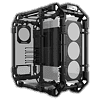 5
5
Alphacool Apex Skeleton Review
Thermal Stress Test »Assembly
Installing the motherboard is done by traditional means using spacers and the supplied screws. These screws are of the chunky kind which we usually see provided to install power supplies. While these work just fine, they are also a bit rougher on the surface of your motherboard, so it is advisable not to overtighten them. As you can see in the image above, there is still a bit of a cable mess, which we will take care of towards the end of the overall assembly process. We also had to move the motherboard plate position up, as it was interfering with the PSU bay in its out-of-the-box setup. Alphacool has mentioned that this will be improved, so you likely won't have to do this yourself in future retail products. Adding your GPU to the mix is straightforward and the unique expansion slots work really well with little to no flex. While Alphacool doesn't officially give us compatibility dimensions, the reality is that there is really no limitation. This means you should be able to fit any large air cooler, the longest GPUs and the most capable PSUs without any compromise.
Speaking of power supplies. As soon as this unit was installed, its weight allowed for a lot of rotation around the carbon fiber rod it is clamped to. We managed to tighten things a bit more to alleviate that for the most part, but did not manage to eliminate that movement completely. To add an SSD to the system, you have to supply your own screws. Alphacool reasons that your SSD will come with a set of mounting screws, but the reality is that every case includes these screws, so we expect to find these with the Apex as well.
Adding an AIO to the system is a breeze thanks to the open frame design of the Apex Skeleton. The 360 mm unit fits perfectly onto the carbon fiber mounting frame. There is also a lot of room, so thick and potent liquid cooling setups will not interfere with the motherboard. That said, since the entire cooling solution is centered in the ceiling of the chassis, you can't have fans or radiators go past the top edge of the motherboard.
With everything installed, and some initial cable management done, you can see that the interior of the Apex Skeleton looks quite clean already. The carbon fiber rod in the front from this view looks a bit out of place, as it is only really needed when installing the custom distribution plate, but removing it also means taking apart large parts of the case. On the back, you can see that we bunched up the cables behind the motherboard tray, so they will be covered. While you can use Velcro strips to achieve this, we used our red zip ties for visibility as part of the review. But, if you look closer at the carbon fiber rod at the top, the I/O cables are secured to it using Velcro. Unfortunately, the provided cable management clips were of no use to us at all due to their stiff plastic and general design. We also used a single zip tie on the radiator fans, to bunch up the cables before bridging the gap to the motherboard backplate. Naturally you should use a black variant for such purposes, but Alphacool does not provide any of those either, unfortunately. Once the cover is back unto the backplate, it immediately results in nice and clean look, which is great to see!
Finished Looks
With everything installed, the Alphacool Apex Skeleton does look a bit bare with the use of our standard review system components. Naturally, you will want to install fans in the front or will have that custom liquid cooling setup to boot. Turning the system on, the power button lights up in blue nicely as well.
Looking at the front, you can naturally see right through everything, but even from this angle things looks pretty clean as we were able to tug the power wiring for the GPU away as well. In the rear, you may notice that the 120 mm cooling bracket has been moved over as far as possible to accommodate the motherboard backplate. So, while Alphacool does not communicate a maximum height in case you opt to use an air cooler, it will likely not fit some of the biggest 140 mm variants.
Both sides of the Alphacool Apex Skeleton look clean for the most part when viewed though the glass panels. You can see the wiring at the top and bottom edges of the board wrap around the motherboard backplate. If the backplate was slightly larger and had cutouts, than all these could have been contained within that as well. Then there are the I/O wires, which we had to route along the top edge of the case, which you simply won't be able to hide. That said, the result is very good when compared to some other open air, frame cases out there.
Jul 5th, 2025 16:13 CDT
change timezone
Latest GPU Drivers
New Forum Posts
- Do you use Linux? (677)
- Optane performance on AMD vs Intel (58)
- Frametime spikes and stuttering after switching to AMD CPU? (521)
- Stalker 2 is looking great. (187)
- b550m aorus elite not posting with new ram (7)
- Gigabyte graphic cards - TIM gel SLIPPAGE problem (131)
- Can you guess Which game it is? (203)
- How do you view TPU & the internet in general? (With poll) (74)
- EVGA XC GTX 1660 Ti 8GB ROM (9)
- What are you playing? (23892)
Popular Reviews
- NVIDIA GeForce RTX 5050 8 GB Review
- Fractal Design Scape Review - Debut Done Right
- Crucial T710 2 TB Review - Record-Breaking Gen 5
- ASUS ROG Crosshair X870E Extreme Review
- PowerColor ALPHYN AM10 Review
- Sapphire Radeon RX 9060 XT Pulse OC 16 GB Review - An Excellent Choice
- Upcoming Hardware Launches 2025 (Updated May 2025)
- AMD Ryzen 7 9800X3D Review - The Best Gaming Processor
- Sapphire Radeon RX 9070 XT Nitro+ Review - Beating NVIDIA
- NVIDIA GeForce RTX 5060 8 GB Review
TPU on YouTube
Controversial News Posts
- Intel's Core Ultra 7 265K and 265KF CPUs Dip Below $250 (288)
- NVIDIA Grabs Market Share, AMD Loses Ground, and Intel Disappears in Latest dGPU Update (212)
- Some Intel Nova Lake CPUs Rumored to Challenge AMD's 3D V-Cache in Desktop Gaming (140)
- NVIDIA GeForce RTX 5080 SUPER Could Feature 24 GB Memory, Increased Power Limits (115)
- Microsoft Partners with AMD for Next-gen Xbox Hardware (105)
- NVIDIA Launches GeForce RTX 5050 for Desktops and Laptops, Starts at $249 (105)
- AMD Radeon RX 9070 XT Gains 9% Performance at 1440p with Latest Driver, Beats RTX 5070 Ti (102)
- Intel "Nova Lake‑S" Series: Seven SKUs, Up to 52 Cores and 150 W TDP (100)














