 90
90
AMD Radeon R9 Nano CrossFire Review
(90 Comments) »Introduction

The AMD Radeon R9 Nano is a unique graphics card that has serious chops on paper to back its market positioning. While the R9 Nano is clearly intended for high-end SFF (small form-factor) desktop builds, we were curious about whether people would buy more than one of these for, say, micro-ATX gaming PCs (on platforms such as Haswell-E HEDT and Piledriver). It also made us wonder if the larger ATX tower crowd would buy a pair of these cards just for their space-saving design and minimalist appeal.
At the "Fiji" GPU unveil, AMD CEO Lisa Su unveiled a prototype dual-GPU graphics card based on a pair of these chips, and it drew power from two 8-pin PCIe power connectors. It's probable that AMD could give the chips on that card a similar power-management system to the R9 Nano, and so even if crude, an R9 Nano CrossFire review could give you a very early preview of what to expect from that card. Compared to the Fury X, the power-management on the R9 Nano being implemented on future SKUs is a no-brainer.

We had two of these cards on hand, an AMD review sample and a Sapphire-branded retail card we bought, so it was only natural for us to make lemonade (this CrossFire review). Since AMD CrossFire lets you create a CF setup with different SKUs based on the same chip, we also fed our curiosity by pairing the R9 Nano with the card it's sharing its "flagship" status with, the R9 Fury X. In this review, we'll give you performance numbers for a pair of R9 Nano cards and a combination of the R9 Nano and R9 Fury X to show you how it scales across resolutions compared to a single card.
But first, check out our definitive review of the AMD Radeon R9 Nano, complete with technical photography, power-management analysis, thermal imaging, and more.
Test System
| Test System - VGA Rev. 39 | |
|---|---|
| Processor: | Intel Core i7-4770K @ 4.2 GHz (Haswell, 8192 KB Cache) |
| Motherboard: | ASUS Maximus VI Hero Intel Z87 |
| Memory: | 16 GB DDR3 @ 1600 MHz 9-9-9-24 |
| Harddisk: | WD Caviar Blue WD10EZEX 1 TB |
| Power Supply: | Antec HCP-1200 1200W |
| Software: | Windows 7 64-bit Service Pack 1 |
| Drivers: | The following AMD cards use Catalyst 15.7: R9 Fury X, R9 Fury, R9 390X, R9 290X, R9 290, R9 285. AMD R9 Nano: 15.201.1102 PreWHQL Sep 1 All other AMD cards use 15.5 Beta NVIDIA: 353.06 WHQL |
| Display: | Dell UP2414Q 24" 3840x2160 |
- All video card results are obtained on this exact system with exactly the same configuration.
- All games are set to their highest quality setting unless indicated otherwise.
- AA and AF are applied via in-game settings, not via the driver's control panel.
- 1600x900: Common resolution for most smaller flatscreens and laptops today (17" - 19").
- 1920x1080: Most common widescreen resolution for larger displays (22" - 26").
- 2560x1440: Highest possible 16:9 resolution for commonly available displays (27"-32").
- 3840x2160: 4K Ultra HD resolution, available on the latest high-end monitors.
- R9 390X reference performance was tested by running the MSI R9 390X Gaming at reference design clocks (1050/1500)
- R9 Fury reference performance was tested by running the ASUS R9 Fury Strix
Alien: Isolation

Alien: Isolation sends you, the daughter of Ellen Ripley from the first Alien movie, onto the space station Sevastopol. Your original mission is to recover the flight recorder of your mother's ship, but Sevastopol Station has been infested by an Alien that has killed almost all the crew. You battle your way through the station, encountering survivors while dodging the Alien hunting everyone who's left alive. The game is built on its own engine specifically designed for Alien: Isolation. It supports DirectX 11 with Tessellation, real-time DirectCompute radiosity, and shadows. The engine uses a deferred rendering model, so MSAA is not available.



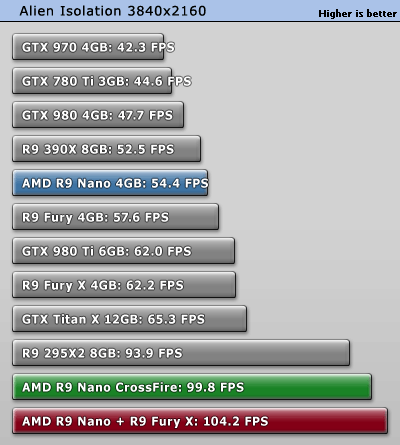
Our Patreon Silver Supporters can read articles in single-page format.
Jul 7th, 2025 10:15 CDT
change timezone
Latest GPU Drivers
New Forum Posts
- Microcenter GPU Stock status (157)
- The Official Magic the Gathering card game Rules, Questions, and General Discussion Thread (265)
- (Need Help!) ERROR: Mismatch at offset Ox00000004 - Expected value: Ox03 - Read back: Ox02 (1)
- 3D Printer Club (529)
- RX 9070 XT freezing/locking up only on desktop, anyone else? (24)
- TPU's Nostalgic Hardware Club (20488)
- What Windows is overall the best to you and why? (275)
- What are you playing? (23907)
- DTS DCH Driver for Realtek HDA [DTS:X APO4 + DTS Interactive] (2228)
- A Final Fantasy IX Reminiscence - My love letter and homage to one of the best stories ever told (96)
Popular Reviews
- NVIDIA GeForce RTX 5050 8 GB Review
- Fractal Design Scape Review - Debut Done Right
- Sapphire Radeon RX 9060 XT Pulse OC 16 GB Review - An Excellent Choice
- NZXT N9 X870E Review
- Upcoming Hardware Launches 2025 (Updated May 2025)
- AMD Ryzen 7 9800X3D Review - The Best Gaming Processor
- ASUS ROG Crosshair X870E Extreme Review
- Crucial T710 2 TB Review - Record-Breaking Gen 5
- Sapphire Radeon RX 9070 XT Nitro+ Review - Beating NVIDIA
- PowerColor ALPHYN AM10 Review
TPU on YouTube
Controversial News Posts
- Intel's Core Ultra 7 265K and 265KF CPUs Dip Below $250 (288)
- Some Intel Nova Lake CPUs Rumored to Challenge AMD's 3D V-Cache in Desktop Gaming (140)
- NVIDIA GeForce RTX 5080 SUPER Could Feature 24 GB Memory, Increased Power Limits (115)
- NVIDIA Launches GeForce RTX 5050 for Desktops and Laptops, Starts at $249 (106)
- AMD Radeon RX 9070 XT Gains 9% Performance at 1440p with Latest Driver, Beats RTX 5070 Ti (105)
- Microsoft Partners with AMD for Next-gen Xbox Hardware (105)
- Intel "Nova Lake‑S" Series: Seven SKUs, Up to 52 Cores and 150 W TDP (100)
- NVIDIA DLSS Transformer Cuts VRAM Usage by 20% (97)