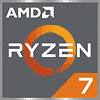 474
474
AMD Ryzen 7 9800X3D Review - The Best Gaming Processor
Power vs 14900K, 9700X, 265K, 7800X3D »Application Power Consumption
All power measurements on this page are based on a physical measurement of the voltage, current and power flowing through the 8-pin EPS CPU power connector(s), which makes them "CPU only," not "full system." We're not using the software sensors inside the processor, as these can be quite inaccurate and will vary between manufacturers. All measurements are collected and processed at a rate of 30 data points per second, on a separate machine, so the power measurement does not affect the tested system in any way. Our new data processing pipeline allows us to link recorded data precisely with benchmark runs, so we can easily create the charts below.



Gaming Power Consumption


Idle Power Usage
Idle power usage is important for assessing energy efficiency, too. It reveals the power consumed when the system isn't actively in use—which is often the case for many computers. Unlike our other measurements, which report "CPU power only," these results are measured at the wall socket (230 V AC). The system is configured as detailed in the Test Setup section, i.e. with one SSD and one discrete graphics card installed.
Energy Efficiency
Just looking at power draw in watts won't paint the whole picture for any given processor. It's not only important how much power is consumed, but also how quickly a task is completed—taking both into account results in "efficiency." Since a faster processor will complete a given workload quicker, the total amount of energy used might end up less than on a low-powered processor, which might draw less power, but will also take longer to finish the test. In this section, we divide the performance achieved by the power usage, to get a Cinebench points per watt single-threaded and multithreaded result. For gaming (with GeForce RTX 4090) we divide the average FPS of all our games by the power consumed, for a frames-per-watt rating. All these tests are based on our CPU-only power measurements, not whole system.


Jul 10th, 2025 02:39 CDT
change timezone
Latest GPU Drivers
New Forum Posts
- Do you still use Antivirus software on your latest hardware? (75)
- Screen burn-in (21)
- TPU's Nostalgic Hardware Club (20493)
- 3DMARK "LEGENDARY" (326)
- Post Your TIMESPY, PCMARK10 & FIRESTRIKE SCORES! (2019) (321)
- 5070ti overclock...what are your settings? (47)
- 'NVIDIA App' not usable offline? (1)
- G-Sync Not Working in Borderless / Window Mode - Windows 11 (5)
- [GPU-Z Test Build] New Kernel Driver, Everyone: Please Test (78)
- Friend's monitor randomly loses signal (3)
Popular Reviews
- NZXT N9 X870E Review
- NVIDIA GeForce RTX 5050 8 GB Review
- Fractal Design Epoch RGB TG Review
- Corsair FRAME 5000D RS Review
- Fractal Design Scape Review - Debut Done Right
- AMD Ryzen 7 9800X3D Review - The Best Gaming Processor
- Sapphire Radeon RX 9060 XT Pulse OC 16 GB Review - An Excellent Choice
- Upcoming Hardware Launches 2025 (Updated May 2025)
- Sapphire Radeon RX 9070 XT Nitro+ Review - Beating NVIDIA
- PowerColor ALPHYN AM10 Review
TPU on YouTube
Controversial News Posts
- Intel's Core Ultra 7 265K and 265KF CPUs Dip Below $250 (288)
- Some Intel Nova Lake CPUs Rumored to Challenge AMD's 3D V-Cache in Desktop Gaming (140)
- NVIDIA Launches GeForce RTX 5050 for Desktops and Laptops, Starts at $249 (117)
- AMD Radeon RX 9070 XT Gains 9% Performance at 1440p with Latest Driver, Beats RTX 5070 Ti (116)
- NVIDIA GeForce RTX 5080 SUPER Could Feature 24 GB Memory, Increased Power Limits (115)
- Microsoft Partners with AMD for Next-gen Xbox Hardware (105)
- Intel "Nova Lake‑S" Series: Seven SKUs, Up to 52 Cores and 150 W TDP (100)
- NVIDIA DLSS Transformer Cuts VRAM Usage by 20% (97)