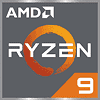 330
330
AMD Ryzen 9 9950X Review - The New Flagship
(330 Comments) »Value and Conclusion
- The AMD Ryzen 9 9950X will sell for $650.
- Fastest CPU in applications that we ever tested
- Impressive single-threaded performance
- AMD's fastest Zen 5 gaming processor
- Good energy efficiency
- Runs on existing Socket AM5 motherboards
- Overclocking unlocked
- Integrated GPU
- Full-speed AVX-512 support
- No risk of E-Cores complicating software compatibility
- ECC support (depending on motherboard)
- High price
- Only small gains vs previous generation
- Slower than 7800X3D and 7950X3D in gaming
- Requires Xbox Game Bar for optimum performance
- High idle power usage
- Requires good cooling solution / no way to relax 95°C thermal limit
- No NPU for AI acceleration
Technology & Positioning
With the Ryzen 9000 Series, AMD is launching their new Zen 5 microarchitecture, which brings improved IPC and better energy efficiency, while staying compatible with all Socket AM5 motherboards. For their recent processor releases, Intel has been betting on a mix of P-Cores and E-Cores, AMD's Ryzen 9000 processors are still pure P-Core designs, which simplifies scheduling. Last week, we posted reviews for the Ryzen 7 9700X and the Ryzen 5 9600X, today we have for you the Ryzen 9 9900X and Ryzen 9 9950X (this review).
While the IO die is exactly the same as on Zen 4, the new Zen 5 "Granite Ridge" CPUs introduce a new CCD design, which is still eight cores per die, with 32 MB L3 cache, but fabricated on TSMC's 4 nanometer production process. An interesting change is the switch from dual 256-bit to a full 512-bit data path for AVX512, more on that later, the frontend and L1 and L2 caches have been improved, too. Clock speeds are roughly similar to previous gen, the 9950X runs at a maximum boost frequency of 5.7 GHz (same as 7950X), base clocks are a bit lower though, 4.3 GHz vs 4.5 GHz. While last week's processors both came with a lowered TDP of 65 W, the 9950X retains the same 170 W TDP as its predecessor, and the 9900X runs at 120 W, compared to 170 W on the 7900X. Priced at $650, the strongest competitors for the Ryzen 9 9950X are Intel's 14900K ($555), AMD 7950X3D ($530) and 7950X ($525).
Application Performance
Just a few weeks ago, we introduced our new 2024 CPU Test Suite, which runs the newest versions of our apps and includes new workloads, especially for AI-related tasks, which are becoming more and more important every day. Averaged over these 49 tests, the Ryzen 9 9950X sets a new overall performance record. It achieves a 3.4% performance uplift over the Ryzen 9 7950X, which is much less than expected. Still, at the end of the day, the 9950X is the fastest desktop CPU in the world. While for the average Joe the difference is small, it can be substantial when looking at demanding apps like rendering. For example, V-Ray rendering, our best case, ran 19% faster than on the 7950X. If you're making money with rendering this investment could pay off quickly. We also saw good double-digit gains for NoSQL databases and AI workloads. On the other hand, there's also several performance regressions (compared to 7950X). For example, KeyShot rendering runs 18% slower and virtualization performance is down 10%. Despite improved efficiency, the 9950X will hit its power limit in demanding workloads, just like the 7950X. When we removed the power limit and enabled PBO auto overclocking we saw some decent performance improvements, but I wouldn't say these processors are "power constrained." AMD's TDP choice of 170 W is very reasonable, also in terms of cooling requirements, and it's easy enough to adjust the limits anyway. Strong competition comes from Intel's Core i9-14900K, which is only a few percentage points slower, at lower pricing. Still, the performance crown goes to AMD. Last generation's Ryzen 9 7950X3D compromises a bit in application performance, because the CCD with the 3D V-Cache can't clock as high, but it makes up for that with higher gaming performance.
AMD's new Zen 5 architecture is setting new standards in single-threaded performance. For example, Zen 5 has broken records in MP3 encoding, the 9950X is 10% faster than the 6 GHz 14900K—despite a 300 MHz clock deficit—very impressive. AMD's IPC gains are truly remarkable. As mentioned before, AMD has implemented a full 512-bit data path for AVX512, which should help, especially in commercial applications that are optimized to make use of this modern instruction set. For consumers, it's mostly irrelevant though. Using AVX512-VNNI instructions in our Stockfish Chess test, the 9950X shows a decent 9% performance improvement, but it runs into the power limit quickly. When we removed that limit, that grew into a 17% gain, which is quite nice, but comes with serious power consumption of 320 W for the CPU alone—these new AVX512 units do consume more power than before.
Gaming Performance
AMD's Zen 4 Ryzen processors are formidable gaming machines, especially the X3D series, led by the 7800X3D. After their Computex announcement, to manage expectations, AMD confirmed that the new Zen 5 processors will not be able to beat the gaming performance of the 7800X3D. Our gaming tests show that AMD has definitely improved gaming performance over Zen 4—the 9950X beats all non-X3D AMD processors, and it's the fastest Zen 5 gaming CPU, too. The gaps are small though, especially when comparing Zen 5 processors. At 1080p, the gap between 9950X and 9600X is only 1.1%. As expected, the X3D processors are still faster—at 1080p, the 7800X3D leads by 7.5%, the 7950X3D by 2.8%. Intel's Core i9-14900K also offers a bit more frames per second, for $100 less, with higher power draw though. As we move up in resolution, the deltas become smaller, because the GPU is becoming a major bottleneck, even with an RTX 4090. Now only a few percent separate the top 20 gaming CPUs—so it really doesn't matter at this point. Technically, a lower priced CPU like 7800X3D, 13700K, 9600X, 5800X3D, will make more sense for pure gamers, because the $300 saved can go to a faster graphics card, which has a much bigger effect on FPS (both average and minimum).
Just two days ago, AMD notified us that "Ryzen 9 9900X and 9950X have Windows Game Mode core parking optimizations installed by the AMD PPM Provisioning File Driver," and that "Windows game mode must be enabled," "Xbox Game Bar must be enabled and up to date in the Microsoft Store," "the legacy Control Panel Power Options must be set to the default 'Balanced' scheme," and that "sometimes Windows does not apply the correct provisioning after the CPU installed has changed. You can try uninstalling then re-installing the AMD Chipset Driver as a workaround, but a fresh install of Windows is ideal." That's a lot of hoops to jump through for a dual CCD processor. Yes, we tested both 9900X and 9950X with those optimizations enabled. Previously this was required only for the dual CCD X3D models, so that games could be pushed onto the cores with 3D V-Cache. On Zen 5, AMD is using the same mechanism to improve game thread allocation, probably to put them on the cores with the highest default clocks. The difference should be pretty small though. I doubt it's more than a few percent and I probably would rather get rid of Game Bar instead.
Integrated Graphics
While the RDNA 2 integrated graphics are not a main selling point of the Ryzen 9950X, we've still tested it. Performance for non-gaming tasks is good, you'll be able to run all productivity, office, web browsing and media playback apps easily. From a technical perspective, this is the same iGPU as on Ryzen 7000 processors, because AMD is using the same IO die, where the iGPU lives. In gaming, the performance is identical to that of the Ryzen 7000 iGPU. AMD has always made it clear that the iGPU is not for serious gaming, yet it's still faster than what Intel sells in their Raptor Lake processors, and it works with all games, while the Intel iGPU failed in 3 out of 9 game tests.
Power Consumption
AMD's Ryzen 9 9950X uses a good deal less power than its predecessor. On average, in our mix of 49 applications, the 9950X consumed 135 W while the 7950X used 150 W. In demanding workloads this difference can grow to around 50 W. Gaming power is down a bit, too, but not nearly as good as the X3D processors. Compared to Intel's 14900K, the power usage is roughly 50 W lower in both gaming and applications. While that's remarkable, no doubt, it's probably not make or break, because AMD's CPU is more expensive, too. In order to save the $100 price difference, you'd have to save 50 W constantly, running 10 hours per day, for almost two years. With our 2024 Test Suite we've added full system idle power consumption measurements, here the 9950X doesn't do so well, just like the older Zen 4 processors. You should expect around 20 W more than a similar Intel system. The underlying reason seems to be the tiled die design, especially the IO die, which can't fully power down in idle. Interestingly, the die of the second CCD on the 9950X barely makes a difference in idle power, which suggests it has good support for clock gating.
Cooling Requirements
Given the 170 W TDP, AMD recommends pairing the 9950X with a liquid cooling solution. We've tested it on an air-cooled Noctua D15, and temperatures are fine, which suggests that weaker air coolers should be able to handle the 9950X, too, as long as you run it at stock settings. At first glance, temperatures might appear much better (75°C vs 92°C), but a large part of that is due to much lower power consumption during the Blender test, which we use for temperature measurements (220 W vs 260 W). During their press briefings AMD mentioned a 15% / 7°C improvement in thermals due to optimized floor planning and better placement of the thermal sensor. They also confirmed that no significant changes were made to the IHS and the TIM. If you want to dive into overclocking, then you better bring serious cooling. Once unleashed, power consumption and heat output climbs quickly, and you'll often run into the 95°C thermal limit—even with watercooling. The problem is not the cooling itself, but the heat transfer through the IHS, which is a compromise that AMD chose to retain cooler compatibility with Socket AM4.
Platform
We've seen very long boot times from the bigger AM5 processors in the past, and it seems that this is something that AMD can't really fix conclusively. While we experienced really good memory training times with the monolithic Phoenix 2 (Ryzen 8500G), which doesn't use a separate IO die, Zen 5 has only small improvements. After installation (or from a power disconnected/CMOS clear, with MCE disabled), the time spent on memory training is almost three minutes—feels like an eternity. However, once that is complete, powering the machine on is very fast and takes only 12 seconds to the Windows startup screen, which is just as fast as on Intel systems. Good job, AMD for improving that! As expected, you get full support for PCIe 5.0 x16 for graphics and 5.0 x4 for the M.2 SSD on all high-end motherboards. I also really like that AMD continues to support Socket AM5. They actually confirmed that future CPUs will support the socket, too, until 2027 at least! Intel will be switching sockets again this year, with the release of Arrow Lake.
AMD is announcing new 800-Series chipsets with Ryzen 9000, but the motherboards aren't ready yet. These are expected to come out later this summer, with the biggest innovation being USB4 and Wi-Fi 7. All features, including overclocking, Curve Shaper, etc., are fully supported on existing AM5 motherboards (after a BIOS update).
Overclocking
All Zen 5 processors have their multiplier unlocked for easy overclocking. Using a classic all-core OC approach I got 5.2 GHz stable in all workloads. The biggest challenge here is cooling, even with watercooling. While light and medium workloads can run at even higher clock and voltage, our most intensive tests would push the CPU temp over 115°C, at which point the system turned off to protect the CPU. In order to avoid that, we had to compromise on both clock and voltage—now the problem was feeding enough voltage to keep all loads stable at a given frequency. In the end I settled for 1.275 V at 5.2 GHz, which is fully stable all day, with pretty reasonable numbers for power and heat.
A full run with 5.2 GHz is included in the charts, but it's not enough to beat what PBO offers, not even in rendering. The better approach is to use AMD Precision Boost Overdrive (PBO) overclocking, which tweaks how the processor manages the operating frequencies. This has the advantage that low loads will boost very high, while demanding tasks can run at lower clocks to ensure stability. It's still not easy with PBO, because here a 95°C temperature limit applies, and it can't be increased (manual overclocking runs at up to 115°C). Still, with settings tweaking I got some gains in applications, but only very little in games.
Despite the excellent stability and performance of Zen 5, the overclocking experience with Ryzen Master is lacking. Whenever I used it for PBO/overclocking and the system crashed, POST would freeze at code 1A. Resetting didn't solve the problem, requiring a CMOS clear and a three-minute wait for memory training before testing could continue. I'm confident AMD will eventually address this issue, but it's surprising that it wasn't noticed prior to release.
Pricing & Alternatives
According to AMD, the Ryzen 9 9950X will sell for $650, which makes it the most expensive desktop processor on the market. While it is the fastest in applications, I still find it hard to justify that price point, because the differences are not that big. On the other hand, if faster work done is more money in your bank, it could make sense, but at this time you should probably look into accelerating your workloads with GPUs. Intel's 14900K is a beast for productivity, too, and it's $100 cheaper, the same is true for the Ryzen 9 7950X, which currently sells for $525. No doubt, the Ryzen 9 9950X is a fantastic processor that offers excellent application and gaming performance, but unfortunately it falls short in terms of gains vs previous generation and pricing is high. If your main focus is gaming with some demanding application work on the side, you might want to consider the 7950X3D. If you're a pure gamer, then nothing can beat the $370 7800X3D, and you'll have extra money to spend on a faster GPU. As mentioned before, there are several other alternatives for gaming builds. If you really need as much processing power as possible, in a single socket/machine, then AMD Threadripper could be an option, but with CPU pricing starting at $1.5k, plus $1k for the motherboard, you'd better have good reasons to spend that much money.
Upcoming Releases
Now that all the (expected) AMD Zen 5 processors are released, the Ryzen 9 9950X is likely to remain the flagship for this generation. While a Ryzen 9 9950X3D is anticipated later this year, it's unlikely to exceed the application performance of the standard 9950X. Gaming performance might improve, but will the gains be that big? Intel's upcoming Arrow Lake processors are expected to feature up to eight P-Cores, plus 16 E-Cores, both with good IPC gains, but no Hyper-Threading. The big question is whether those 24 cores can match 16c/32t on the 9950X? Can they even match 14900K? Hopefully we'll learn in Q4 this year, and the high IPC could make Arrow Lake intriguing for gaming enthusiasts, too.

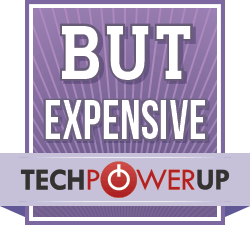
With the Ryzen 9000 Series, AMD is launching their new Zen 5 microarchitecture, which brings improved IPC and better energy efficiency, while staying compatible with all Socket AM5 motherboards. For their recent processor releases, Intel has been betting on a mix of P-Cores and E-Cores, AMD's Ryzen 9000 processors are still pure P-Core designs, which simplifies scheduling. Last week, we posted reviews for the Ryzen 7 9700X and the Ryzen 5 9600X, today we have for you the Ryzen 9 9900X and Ryzen 9 9950X (this review).
While the IO die is exactly the same as on Zen 4, the new Zen 5 "Granite Ridge" CPUs introduce a new CCD design, which is still eight cores per die, with 32 MB L3 cache, but fabricated on TSMC's 4 nanometer production process. An interesting change is the switch from dual 256-bit to a full 512-bit data path for AVX512, more on that later, the frontend and L1 and L2 caches have been improved, too. Clock speeds are roughly similar to previous gen, the 9950X runs at a maximum boost frequency of 5.7 GHz (same as 7950X), base clocks are a bit lower though, 4.3 GHz vs 4.5 GHz. While last week's processors both came with a lowered TDP of 65 W, the 9950X retains the same 170 W TDP as its predecessor, and the 9900X runs at 120 W, compared to 170 W on the 7900X. Priced at $650, the strongest competitors for the Ryzen 9 9950X are Intel's 14900K ($555), AMD 7950X3D ($530) and 7950X ($525).
Application Performance
Just a few weeks ago, we introduced our new 2024 CPU Test Suite, which runs the newest versions of our apps and includes new workloads, especially for AI-related tasks, which are becoming more and more important every day. Averaged over these 49 tests, the Ryzen 9 9950X sets a new overall performance record. It achieves a 3.4% performance uplift over the Ryzen 9 7950X, which is much less than expected. Still, at the end of the day, the 9950X is the fastest desktop CPU in the world. While for the average Joe the difference is small, it can be substantial when looking at demanding apps like rendering. For example, V-Ray rendering, our best case, ran 19% faster than on the 7950X. If you're making money with rendering this investment could pay off quickly. We also saw good double-digit gains for NoSQL databases and AI workloads. On the other hand, there's also several performance regressions (compared to 7950X). For example, KeyShot rendering runs 18% slower and virtualization performance is down 10%. Despite improved efficiency, the 9950X will hit its power limit in demanding workloads, just like the 7950X. When we removed the power limit and enabled PBO auto overclocking we saw some decent performance improvements, but I wouldn't say these processors are "power constrained." AMD's TDP choice of 170 W is very reasonable, also in terms of cooling requirements, and it's easy enough to adjust the limits anyway. Strong competition comes from Intel's Core i9-14900K, which is only a few percentage points slower, at lower pricing. Still, the performance crown goes to AMD. Last generation's Ryzen 9 7950X3D compromises a bit in application performance, because the CCD with the 3D V-Cache can't clock as high, but it makes up for that with higher gaming performance.
AMD's new Zen 5 architecture is setting new standards in single-threaded performance. For example, Zen 5 has broken records in MP3 encoding, the 9950X is 10% faster than the 6 GHz 14900K—despite a 300 MHz clock deficit—very impressive. AMD's IPC gains are truly remarkable. As mentioned before, AMD has implemented a full 512-bit data path for AVX512, which should help, especially in commercial applications that are optimized to make use of this modern instruction set. For consumers, it's mostly irrelevant though. Using AVX512-VNNI instructions in our Stockfish Chess test, the 9950X shows a decent 9% performance improvement, but it runs into the power limit quickly. When we removed that limit, that grew into a 17% gain, which is quite nice, but comes with serious power consumption of 320 W for the CPU alone—these new AVX512 units do consume more power than before.
Gaming Performance
AMD's Zen 4 Ryzen processors are formidable gaming machines, especially the X3D series, led by the 7800X3D. After their Computex announcement, to manage expectations, AMD confirmed that the new Zen 5 processors will not be able to beat the gaming performance of the 7800X3D. Our gaming tests show that AMD has definitely improved gaming performance over Zen 4—the 9950X beats all non-X3D AMD processors, and it's the fastest Zen 5 gaming CPU, too. The gaps are small though, especially when comparing Zen 5 processors. At 1080p, the gap between 9950X and 9600X is only 1.1%. As expected, the X3D processors are still faster—at 1080p, the 7800X3D leads by 7.5%, the 7950X3D by 2.8%. Intel's Core i9-14900K also offers a bit more frames per second, for $100 less, with higher power draw though. As we move up in resolution, the deltas become smaller, because the GPU is becoming a major bottleneck, even with an RTX 4090. Now only a few percent separate the top 20 gaming CPUs—so it really doesn't matter at this point. Technically, a lower priced CPU like 7800X3D, 13700K, 9600X, 5800X3D, will make more sense for pure gamers, because the $300 saved can go to a faster graphics card, which has a much bigger effect on FPS (both average and minimum).
Just two days ago, AMD notified us that "Ryzen 9 9900X and 9950X have Windows Game Mode core parking optimizations installed by the AMD PPM Provisioning File Driver," and that "Windows game mode must be enabled," "Xbox Game Bar must be enabled and up to date in the Microsoft Store," "the legacy Control Panel Power Options must be set to the default 'Balanced' scheme," and that "sometimes Windows does not apply the correct provisioning after the CPU installed has changed. You can try uninstalling then re-installing the AMD Chipset Driver as a workaround, but a fresh install of Windows is ideal." That's a lot of hoops to jump through for a dual CCD processor. Yes, we tested both 9900X and 9950X with those optimizations enabled. Previously this was required only for the dual CCD X3D models, so that games could be pushed onto the cores with 3D V-Cache. On Zen 5, AMD is using the same mechanism to improve game thread allocation, probably to put them on the cores with the highest default clocks. The difference should be pretty small though. I doubt it's more than a few percent and I probably would rather get rid of Game Bar instead.
Integrated Graphics
While the RDNA 2 integrated graphics are not a main selling point of the Ryzen 9950X, we've still tested it. Performance for non-gaming tasks is good, you'll be able to run all productivity, office, web browsing and media playback apps easily. From a technical perspective, this is the same iGPU as on Ryzen 7000 processors, because AMD is using the same IO die, where the iGPU lives. In gaming, the performance is identical to that of the Ryzen 7000 iGPU. AMD has always made it clear that the iGPU is not for serious gaming, yet it's still faster than what Intel sells in their Raptor Lake processors, and it works with all games, while the Intel iGPU failed in 3 out of 9 game tests.
Power Consumption
AMD's Ryzen 9 9950X uses a good deal less power than its predecessor. On average, in our mix of 49 applications, the 9950X consumed 135 W while the 7950X used 150 W. In demanding workloads this difference can grow to around 50 W. Gaming power is down a bit, too, but not nearly as good as the X3D processors. Compared to Intel's 14900K, the power usage is roughly 50 W lower in both gaming and applications. While that's remarkable, no doubt, it's probably not make or break, because AMD's CPU is more expensive, too. In order to save the $100 price difference, you'd have to save 50 W constantly, running 10 hours per day, for almost two years. With our 2024 Test Suite we've added full system idle power consumption measurements, here the 9950X doesn't do so well, just like the older Zen 4 processors. You should expect around 20 W more than a similar Intel system. The underlying reason seems to be the tiled die design, especially the IO die, which can't fully power down in idle. Interestingly, the die of the second CCD on the 9950X barely makes a difference in idle power, which suggests it has good support for clock gating.
Cooling Requirements
Given the 170 W TDP, AMD recommends pairing the 9950X with a liquid cooling solution. We've tested it on an air-cooled Noctua D15, and temperatures are fine, which suggests that weaker air coolers should be able to handle the 9950X, too, as long as you run it at stock settings. At first glance, temperatures might appear much better (75°C vs 92°C), but a large part of that is due to much lower power consumption during the Blender test, which we use for temperature measurements (220 W vs 260 W). During their press briefings AMD mentioned a 15% / 7°C improvement in thermals due to optimized floor planning and better placement of the thermal sensor. They also confirmed that no significant changes were made to the IHS and the TIM. If you want to dive into overclocking, then you better bring serious cooling. Once unleashed, power consumption and heat output climbs quickly, and you'll often run into the 95°C thermal limit—even with watercooling. The problem is not the cooling itself, but the heat transfer through the IHS, which is a compromise that AMD chose to retain cooler compatibility with Socket AM4.
Platform
We've seen very long boot times from the bigger AM5 processors in the past, and it seems that this is something that AMD can't really fix conclusively. While we experienced really good memory training times with the monolithic Phoenix 2 (Ryzen 8500G), which doesn't use a separate IO die, Zen 5 has only small improvements. After installation (or from a power disconnected/CMOS clear, with MCE disabled), the time spent on memory training is almost three minutes—feels like an eternity. However, once that is complete, powering the machine on is very fast and takes only 12 seconds to the Windows startup screen, which is just as fast as on Intel systems. Good job, AMD for improving that! As expected, you get full support for PCIe 5.0 x16 for graphics and 5.0 x4 for the M.2 SSD on all high-end motherboards. I also really like that AMD continues to support Socket AM5. They actually confirmed that future CPUs will support the socket, too, until 2027 at least! Intel will be switching sockets again this year, with the release of Arrow Lake.
AMD is announcing new 800-Series chipsets with Ryzen 9000, but the motherboards aren't ready yet. These are expected to come out later this summer, with the biggest innovation being USB4 and Wi-Fi 7. All features, including overclocking, Curve Shaper, etc., are fully supported on existing AM5 motherboards (after a BIOS update).
Overclocking
All Zen 5 processors have their multiplier unlocked for easy overclocking. Using a classic all-core OC approach I got 5.2 GHz stable in all workloads. The biggest challenge here is cooling, even with watercooling. While light and medium workloads can run at even higher clock and voltage, our most intensive tests would push the CPU temp over 115°C, at which point the system turned off to protect the CPU. In order to avoid that, we had to compromise on both clock and voltage—now the problem was feeding enough voltage to keep all loads stable at a given frequency. In the end I settled for 1.275 V at 5.2 GHz, which is fully stable all day, with pretty reasonable numbers for power and heat.
A full run with 5.2 GHz is included in the charts, but it's not enough to beat what PBO offers, not even in rendering. The better approach is to use AMD Precision Boost Overdrive (PBO) overclocking, which tweaks how the processor manages the operating frequencies. This has the advantage that low loads will boost very high, while demanding tasks can run at lower clocks to ensure stability. It's still not easy with PBO, because here a 95°C temperature limit applies, and it can't be increased (manual overclocking runs at up to 115°C). Still, with settings tweaking I got some gains in applications, but only very little in games.
Despite the excellent stability and performance of Zen 5, the overclocking experience with Ryzen Master is lacking. Whenever I used it for PBO/overclocking and the system crashed, POST would freeze at code 1A. Resetting didn't solve the problem, requiring a CMOS clear and a three-minute wait for memory training before testing could continue. I'm confident AMD will eventually address this issue, but it's surprising that it wasn't noticed prior to release.
Pricing & Alternatives
According to AMD, the Ryzen 9 9950X will sell for $650, which makes it the most expensive desktop processor on the market. While it is the fastest in applications, I still find it hard to justify that price point, because the differences are not that big. On the other hand, if faster work done is more money in your bank, it could make sense, but at this time you should probably look into accelerating your workloads with GPUs. Intel's 14900K is a beast for productivity, too, and it's $100 cheaper, the same is true for the Ryzen 9 7950X, which currently sells for $525. No doubt, the Ryzen 9 9950X is a fantastic processor that offers excellent application and gaming performance, but unfortunately it falls short in terms of gains vs previous generation and pricing is high. If your main focus is gaming with some demanding application work on the side, you might want to consider the 7950X3D. If you're a pure gamer, then nothing can beat the $370 7800X3D, and you'll have extra money to spend on a faster GPU. As mentioned before, there are several other alternatives for gaming builds. If you really need as much processing power as possible, in a single socket/machine, then AMD Threadripper could be an option, but with CPU pricing starting at $1.5k, plus $1k for the motherboard, you'd better have good reasons to spend that much money.
Upcoming Releases
Now that all the (expected) AMD Zen 5 processors are released, the Ryzen 9 9950X is likely to remain the flagship for this generation. While a Ryzen 9 9950X3D is anticipated later this year, it's unlikely to exceed the application performance of the standard 9950X. Gaming performance might improve, but will the gains be that big? Intel's upcoming Arrow Lake processors are expected to feature up to eight P-Cores, plus 16 E-Cores, both with good IPC gains, but no Hyper-Threading. The big question is whether those 24 cores can match 16c/32t on the 9950X? Can they even match 14900K? Hopefully we'll learn in Q4 this year, and the high IPC could make Arrow Lake intriguing for gaming enthusiasts, too.

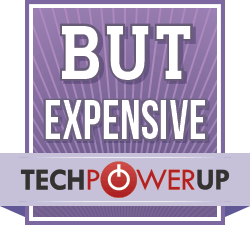
Jul 15th, 2025 16:32 CDT
change timezone
Latest GPU Drivers
New Forum Posts
- No offense, here are some things that bother me about your understanding of fans. (145)
- Stupid things one has done with hardware (65)
- RTX 5070 discussion (11)
- I would give anything for Valve's Steam to have an option to disable the Big Picture Mode button. How many times have I accidently clicked it, fml (52)
- Choosing the right motherboard (6)
- Solidigm NVMe Custom Modded Driver for All NVMe Brands SSDs & Any NVMe SSDs (229)
- Recommend me a decent budget card :) (33)
- What's your latest tech purchase? (24278)
- TOS 6 on Ugreen NAS (0)
- Folding Pie and Milestones!! (9620)
Popular Reviews
- MSI GeForce RTX 5060 Gaming OC Review
- Our Visit to the Hunter Super Computer
- Lexar NM1090 Pro 4 TB Review
- SilverStone SETA H2 Review
- NVIDIA GeForce RTX 5050 8 GB Review
- Fractal Design Epoch RGB TG Review
- Sapphire Radeon RX 9060 XT Pulse OC 16 GB Review - An Excellent Choice
- AMD Ryzen 7 9800X3D Review - The Best Gaming Processor
- Upcoming Hardware Launches 2025 (Updated May 2025)
- Corsair FRAME 5000D RS Review
TPU on YouTube
Controversial News Posts
- Intel's Core Ultra 7 265K and 265KF CPUs Dip Below $250 (288)
- Some Intel Nova Lake CPUs Rumored to Challenge AMD's 3D V-Cache in Desktop Gaming (140)
- AMD Radeon RX 9070 XT Gains 9% Performance at 1440p with Latest Driver, Beats RTX 5070 Ti (131)
- NVIDIA Launches GeForce RTX 5050 for Desktops and Laptops, Starts at $249 (122)
- NVIDIA GeForce RTX 5080 SUPER Could Feature 24 GB Memory, Increased Power Limits (115)
- Microsoft Partners with AMD for Next-gen Xbox Hardware (105)
- Intel "Nova Lake‑S" Series: Seven SKUs, Up to 52 Cores and 150 W TDP (100)
- NVIDIA DLSS Transformer Cuts VRAM Usage by 20% (99)