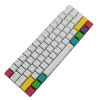 7
7
Anne Pro 2 Keyboard Review - Tapping is Key
Disassembly »Closer Examination
As we saw before, the Anne Pro 2 keyboard comes in a thin foam wrap to keep it pristine and free of dust out of the box. Removing it, we get our first good look at the keyboard, and it is on the smaller side of average owing to the 60% form factor. As with most 60% keyboards, this means we effectively have 61 keys for the alphanumeric section of the keyboard, with the Esc key replacing the Tilde key. There is no dedicated Fn key row, arrow keys, or Ins-Pg Dn cluster, and definitely no numpad. So for many, this form factor may already be a deal-breaker, and yet there are many others for whom this is the perfect keyboard layout. The Anne Pro 2 is also very light as a result of the 60% design, as well as the ABS plastic case construction. There are two color options, black or white, and I chose the white version that is more distinctive in the sea of black 60% keyboards I have here.
Bezels are tiny, with a single high-profile plastic case and non-floating keycaps on top. Branding comes in the front-printed "Anne Pro II" on the space bar keycap, which is also where we see other keycap legends to showcase the layered functions. These are also a different color than the rest of the keyboard, and it is a really clean-looking keyboard generally. No indicator LEDs or dedicated media/volume controls, the Anne Pro 2 adopts the minimal design that made 60% keyboards popular. Here's where I usually talk about keycap legends, but there are actually three different keycap versions with the Anne Pro 2 which differ in not only how the secondary legends are placed with respect to the primary ones, but also single legend placement. All three versions look really good, however, with the biggest difference in the version with secondary—or primary—legends below the other, which can affect backlighting uniformity. One version also uses seamed doubleshot injection for the legends, which does seem to be getting phased out in favor of the seamless injection method.
Flipping the keyboard around, we don't see a certification sticker and instead only have a QC sticker. Well, aside from the large "01" and "Anne Pro" etched into the plastic. There are also four long rubber pads at the corners for friction against the resting surface and to prevent scratches to the case. No feet here, with the high-profile case having a fixed elevation angle. There is also a cutout that leads to an on/off switch with markings for the same, for when you want to use the Anne Pro 2 as a wireless keyboard.
The side facing away from the user has a slightly recessed port by the left corner where the USB Type-C connector of the cable plugs in, and substantial casing on either side protects the connectors. The cable is predominantly red in color along with the plastic inserts in the connectors and the port on the keyboard, the usual 6' in length, and goes to a spare USB Type-A port on your computer. USB 2.0 will suffice for power and data alike, with the company even stating the maximum current draw to be 500 mA, which happens to be the limit for USB 2.0.
Taking a look from the side, we see the high profile in more detail. The Anne Pro 2 keyboard uses the tried and tested OEM profile with keycaps in their usual slanted rows and concave surfaces on top; that is, with only five rows instead of the six of the larger-form-factor keyboards, of course. We have the "standard" keycap spacing for the bottom row increase compatibility with aftermarket keycap sets. The good news is that the stock keycaps are very good to begin with because of their thick PBT plastic composition (average wall thickness 1.42 mm) and doubleshot injected legends that will not wear out before the rest of the keyboard—PBT plastic resists signs of wear and shine from finger oils better than ABS plastic. These are compatible with backlighting, which is no doubt part of the RGB lighting feature. The keyboard-specific, front-facing legends are laser-etched but do not support backlighting with the double whammy of also wearing out sooner than the doubleshot injected legends. The included keycap puller also works well here, but the cramped layout may necessitate a more careful approach to reliably snagging the keycaps in the metal wires.
There are several switch options with the Anne Pro 2, including from Cherry, Kailh, and Gateron. Depending on where you buy it from and in which color, you may not see all available options. My specific sample is white in color and has the Kailh BOX Red RGB switches, with the walls around the cross-point stem adding some dust and spill resistance. This is a linear switch using the newer Kailh BOX design, which you can read up on more here. These RGB switches have a translucent top, which allows slightly diffused RGB lighting through, with the actual LEDs of the SMD type and under the switches where the cutout is seen in the photos above. The larger keycaps use Cherry style stabilizers, which helps with their removal at the expense of that typical mushy feeling with these stabilizers. That said, the stabilizers are well lubed out of the box, which makes them quieter and better to type on than usual.
Here is a look at the replacement keycaps installed on the keyboard, with the missing keycap the one this keyboard simply does not have room for. The replacement keycaps are not backlighting compatible and come in sets of two for the larger modifier keys, in addition to the R1 keycap I used for the Esc key. Using these may be an acquired taste. While optional, they do add some flair to the keyboard even without any RGB lighting.
According to Banggood, and as seen above, there are three stock keycap sets that ship with the Anne Pro 2. I have their "Type C" on my sample, which seems to be the way forward with all recently shipped samples. It does mean there may be some units with their other types, including "Type A" with the seamed doubleshot injection. As such, the company is making clear that the Anne Pro 2 may ship with any of these sets out of the box, and resellers should do the same. This is an issue since customers will not know for certain which type they are getting, so do be aware of this, and make sure you are content with all three options just in case.
Jul 12th, 2025 01:19 CDT
change timezone
Latest GPU Drivers
New Forum Posts
- Will you buy a RTX 5090? (642)
- 'NVIDIA App' not usable offline? (8)
- Can you guess Which game it is? (222)
- What are you playing? (23920)
- RX 9070 XT freezing/locking up only on desktop, anyone else? (43)
- NVIDIA RTX PRO 6000 Workstation Runs Much Hotter Than 5090 FE (22)
- Quick charging your USB devicesUSB 3.2 Gen 2x2 Type-C® front-panel. (1)
- GTX 1050 GPU Owners Club (12)
- ASUS ProArt GeForce RTX 4060 Ti OC Edition 16GB GDDR6 Gaming - nvflash64 VBIOS mismatch (2)
- No offense, here are some things that bother me about your understanding of fans. (33)
Popular Reviews
- Fractal Design Epoch RGB TG Review
- Corsair FRAME 5000D RS Review
- Lexar NM1090 Pro 4 TB Review
- NVIDIA GeForce RTX 5050 8 GB Review
- NZXT N9 X870E Review
- Sapphire Radeon RX 9060 XT Pulse OC 16 GB Review - An Excellent Choice
- AMD Ryzen 7 9800X3D Review - The Best Gaming Processor
- Upcoming Hardware Launches 2025 (Updated May 2025)
- Our Visit to the Hunter Super Computer
- Chieftec Iceberg 360 Review
TPU on YouTube
Controversial News Posts
- Intel's Core Ultra 7 265K and 265KF CPUs Dip Below $250 (288)
- Some Intel Nova Lake CPUs Rumored to Challenge AMD's 3D V-Cache in Desktop Gaming (140)
- AMD Radeon RX 9070 XT Gains 9% Performance at 1440p with Latest Driver, Beats RTX 5070 Ti (131)
- NVIDIA Launches GeForce RTX 5050 for Desktops and Laptops, Starts at $249 (119)
- NVIDIA GeForce RTX 5080 SUPER Could Feature 24 GB Memory, Increased Power Limits (115)
- Microsoft Partners with AMD for Next-gen Xbox Hardware (105)
- Intel "Nova Lake‑S" Series: Seven SKUs, Up to 52 Cores and 150 W TDP (100)
- NVIDIA DLSS Transformer Cuts VRAM Usage by 20% (97)

















