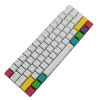 7
7
Anne Pro 2 Keyboard Review - Tapping is Key
Performance »Software

The Anne Pro 2 does have official software support, which was news to me because the original Anne Pro did not have anything of the sort. The first pointer is in the quick start guide itself, but more signs are strewn throughout, including a URL on the PCB by the space bar key on the front, as well as links on various reseller and company product pages. They all lead to ObinsKit, whose installer can be found here. Its installer is ~71 MB in size, and as seen above, installing it is straightforward. Perhaps too straightforward since it does not have some of the basic options, including whether to add a desktop or start menu shortcut, which I would have both picked if you were curious. The final installation takes up ~210 MB and minimal system resources on a halfway decent system in 2021, as well as when the keyboard was released a couple of years ago. There are plans ongoing to add support to the original Anne Pro, but that is beyond the scope of this review of the Anne Pro 2.
With the keyboard connected, the software recognizes it, and adds it to a list to be clicked on underneath a "Hello World" programming Easter egg. This in turn takes you to the device-specific options, of which there are several in the Home menu, as well as other menu options to the left.

The first thing I always recommend with such keyboards is to check for firmware updates, and the option is available at the bottom of the Home menu. The headings are nice for navigating to specific sections, or you can just scroll down. At over 2 minutes, the firmware update was probably the longest I've been put through on a keyboard. There were relatively large downloads for the various processes here, followed by the actual update itself, which all happened in a transparent manner. A pop-up message alerts you to the successful upgrade, following which you can start using ObinsKit to better customize the Anne Pro 2.
I will say that I was not sure what to expect, having had some less-than-great experiences with the majority of smaller keyboard brands shoehorning in software support. With ObinsKit, however, the Anne Pro 2 has a very good software experience. The drivers scale well with high DPI displays, there is no real language barrier, and it is quite feature-rich too. It gives off the impression of a pet project, and many hours have definitely been poured into it. The home menu houses most of the settings, which are numerous. There are options to control the Tap settings, which is a great feature we will go over soon. Settings for backlighting brightness and sleep time for when the keyboard is in Bluetooth mode have also been put here. You can also create profiles that can then be saved onboard the device, so consider this software experience to be an easier way to do things you can still mostly do on the keyboard itself. There are other settings specific to the drivers, which is how we know there are plans to make this a more unified driver, and the Audio Visualization menu for Anne Pro 2 backlighting does exactly what you think, with an onboard visualizer to help further.
The three menus between Home and Audio Visualization are where you will spend most of your time, including the Layout menu for quickly changing typing layouts, creating new ones, and controlling what the pre-programmed functions do on the four layers. There is a virtual keyboard to help with this, as well as several presets on the right side which include media playback, volume control, mouse actions, brightness control, lighting effect toggles, and so on. The Lighting Profiles menu is really the only place where I thought more could be done, but this has more to do with adding options rather than ease of use. Indeed, there are several preset effects you can edit, rename, delete, or re-order, which then manifest on the keyboard once download to the device. The color palette definitely does not allow you to choose 16.8 M RGB colors despite the keyboard supporting it, and even a simple hex code editor would be better than nothing. All the lightning effects can be customized on the go on specific keys or in specific colors, and the Macro menu is one of the best I have seen in a keyboard software driver to date. The onboard editor is similar to a video editor, and we have all the recording steps staggered to reflect recorded delays too. Editing your macro recording is also easily done, and assignment is done prior to recording. Perhaps it is because I went in cautiously, but the Anne Pro 2 software experience has been a pleasant surprise.
Jul 14th, 2025 16:09 CDT
change timezone
Latest GPU Drivers
New Forum Posts
- Share your AIDA 64 cache and memory benchmark here (3099)
- Frametime spikes and stuttering after switching to AMD CPU? (573)
- AAF Optimus Modded Driver For Windows 10 & Windows 11 - Only for Realtek HDAUDIO Chips (578)
- i7 2860QM how to raise power limit? (21)
- AMD 7Ghz? This keeps popping up on my feeds! (6)
- Stupid things one has done with hardware (49)
- No offense, here are some things that bother me about your understanding of fans. (111)
- Choosing the right motherboard (5)
- Best motherboards for XP gaming (151)
- Which CPU to Choose for a 7900 XT? Ryzen 7 7700 or Ryzen 5 9600X? (43)
Popular Reviews
- Lexar NM1090 Pro 4 TB Review
- Our Visit to the Hunter Super Computer
- MSI GeForce RTX 5060 Gaming OC Review
- Fractal Design Epoch RGB TG Review
- NVIDIA GeForce RTX 5050 8 GB Review
- Corsair FRAME 5000D RS Review
- Sapphire Radeon RX 9060 XT Pulse OC 16 GB Review - An Excellent Choice
- Chieftec Iceberg 360 Review
- AMD Ryzen 7 9800X3D Review - The Best Gaming Processor
- Upcoming Hardware Launches 2025 (Updated May 2025)
TPU on YouTube
Controversial News Posts
- Intel's Core Ultra 7 265K and 265KF CPUs Dip Below $250 (288)
- Some Intel Nova Lake CPUs Rumored to Challenge AMD's 3D V-Cache in Desktop Gaming (140)
- AMD Radeon RX 9070 XT Gains 9% Performance at 1440p with Latest Driver, Beats RTX 5070 Ti (131)
- NVIDIA Launches GeForce RTX 5050 for Desktops and Laptops, Starts at $249 (122)
- NVIDIA GeForce RTX 5080 SUPER Could Feature 24 GB Memory, Increased Power Limits (115)
- Microsoft Partners with AMD for Next-gen Xbox Hardware (105)
- Intel "Nova Lake‑S" Series: Seven SKUs, Up to 52 Cores and 150 W TDP (100)
- NVIDIA DLSS Transformer Cuts VRAM Usage by 20% (97)

