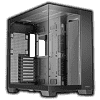 26
26
Antec C8 Review
Review System Setup »A Closer Look - Inside
The interior of the Antec C8 is laid out like most modern dual-chamber cases. A compact compartment on which the motherboard gets installed allows for a wider space in the front for side air or liquid cooling, while also removing any obstructions on the floor or ceiling. That said, Antec has added a few design elements of their own to the tooling to stand out.
In the floor, there is that clean dust filter with the pre-installed 140 mm mounting bracket. It comes with a white instruction sticker, which most users will likely peel right off. This bracket may be switched out for the wider one in the accessories box, in case you are opting for 120 mm units or a 240/360 mm radiator. Omitting either of these brackets will provide room for two 160 mm fans instead. In the ceiling you may also install the same configuration of fans or radiator. Thanks to the offset mounting holes, you are still provided the most possible clearance to the motherboard, so that even thick push/pull configurations should be possible when using 120 mm fan based liquid cooling solutions or potentially even 140 mm variants.
On the side, there is room for three 120 or two 140 mm units or a radiator of up to 360 mm in size. Antec also employs very useful corner grommets, giving you a large opening overall to route your cables while also ensuring that the wiring won't interfere with the side cooling.
In the rear, the fan placement at the top leaves plenty of clearance above for those thick and potent liquid cooling setup. The eight expansion slots are protected by individual, reusable covers - each held in place by a thumb screw.
The compartment behind the motherboard tray is used to hold the two 3.5" drives inside a labeled cage. While this is functional, it is held in place by two tiny screws through the backside of the C8. Antec could have just used thumb screws here instead. Above that is there is the simple but functional PSU bay with a rubber pad for the unit to rest on as an anti-vibration measure.
The C8 does well in utilizing surfaces inside the case, which is apparent by the placement of the two 2.5" trays. There is one in the gap under the 3.5" cage on the floor as well as one above the PSU bay hanging from the ceiling. Each of these can hold two 2.5" drives so you have a total of four bays for this type of drive.
Taking a look at the side cooling frame, Antec has designed the C8 in a very versatile way to allow for push-pull configurations. On top, there is a solid plate dividing this section so that airflow is properly funneled while also hiding your cable mess, this plate is easily removable as it is only held in place by two screws. Around the motherboard, all the openings are grommet covered and Antec has also pre-installed Velcro straps for flexible cable management.
The wiring inside the C8 is all black with flat wiring for the USB-A lead. A unified motherboard header connector simplifies this step of the assembly process, even if it is just for the power and reset buttons. The Antec C8 lacks a power or an activity LED.
Jul 19th, 2025 00:38 CDT
change timezone
Latest GPU Drivers
New Forum Posts
- What's your latest tech purchase? (24312)
- VMware Workstation is now free for personal use (16)
- 9060 XT 8GB or 5060 8GB? (35)
- question for everyone about google play games beta (1)
- Gacha Games - Discussions, Pulls, Updates, etc. (0)
- Idle issue since 5060 ti installed (28)
- Windows 11 General Discussion (6151)
- Have you got pie today? (16795)
- Anime Nation (13054)
- Stalker 2 is looking great. (214)
Popular Reviews
- MSI GeForce RTX 5060 Gaming OC Review
- Razer Blade 16 (2025) Review - Thin, Light, Punchy, and Efficient
- Thermal Grizzly WireView Pro Review
- Pulsar X2 Crazylight Review
- SilverStone SETA H2 Review
- AVerMedia Live Gamer Ultra S (GC553Pro) Review
- Upcoming Hardware Launches 2025 (Updated May 2025)
- Sapphire Radeon RX 9060 XT Pulse OC 16 GB Review - An Excellent Choice
- NVIDIA GeForce RTX 5050 8 GB Review
- Our Visit to the Hunter Super Computer
TPU on YouTube
Controversial News Posts
- Intel's Core Ultra 7 265K and 265KF CPUs Dip Below $250 (288)
- Some Intel Nova Lake CPUs Rumored to Challenge AMD's 3D V-Cache in Desktop Gaming (140)
- AMD Radeon RX 9070 XT Gains 9% Performance at 1440p with Latest Driver, Beats RTX 5070 Ti (131)
- NVIDIA Launches GeForce RTX 5050 for Desktops and Laptops, Starts at $249 (124)
- NVIDIA GeForce RTX 5080 SUPER Could Feature 24 GB Memory, Increased Power Limits (115)
- Microsoft Partners with AMD for Next-gen Xbox Hardware (105)
- NVIDIA DLSS Transformer Cuts VRAM Usage by 20% (99)
- AMD Sampling Next-Gen Ryzen Desktop "Medusa Ridge," Sees Incremental IPC Upgrade, New cIOD (97)















