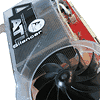 9
9
Arctic Cooling ATI Silencer 4 Rev. 2 Review
(9 Comments) »Performance
After the initial installation the heatsink was immediately removed and the contact area was inspected. The new heatsink base clearly improves contact with the GPU core. While we have seen better contact with coolers from other companies, the contact of the VGA Silencer is good, as performance shows.
For the overclocking tests I used my ATITool overclocking utility version 0.0.24 Beta 8. ATITool has the unique ability to detect artifacts, or flaws, in a rendered image. As defined by ATITool, the maximum stable overclock on a card is the speed at which it is able to consistently (15 minutes in this test) produce no errors, or artifacts. ATITool detects ANY artifacts, even ones which will not be visible in game. Using the human eye to detect artifacts introduces subjectivity into the test, so despite the fact that an ATITool tested overclock will be characteristically lower than a human one, I will use this.
Temperature was measured with one case side open by b reading the on-die X800 XT thermal diode. Idle temperature was measured after letting Windows sit one hour at the desktop. Load temperature was measured after running 3DMark2001 looped for one hour. Both at the card's default clock of 500 / 500 Mhz.
Arctic Silver Lumière was used as thermal interface material for the GPU core in all installations. Lumière is a specially engineered testing compound - it needs no settle in time to reach its maximum performance, but it's not designed for permanent use.
The fan was connected to the video card's fan output which features dynamic fan speeds - the fan speed is variated based on temperature. For all temperatures below 70°C it is 43%. The VGA Silencer does such a good job at keeping the card cool that it's always running at those 43%. I find this does not show the full potential of the VGA Silencer, so I also tested it with fan speeds forced to 100%.
| Radeon X800 XT | Maximum Core Clock | Sound level | Temperature Load | Temperature Idle |
|---|---|---|---|---|
| Stock cooler - dynamic fan | 534 Mhz | Quiet | 80°C | 42°C |
| Stock cooler - fan 100% | 545 Mhz | Noisy | 67°C | 35°C |
| ATI Silencer 4 dynamic | 550 Mhz | Very quiet | 62°C | 35°C |
| ATI Silencer 4 100% | 552 Mhz | Quiet | 57°C | 34°C |
| Watercooling (Water ~30°C) | 564 Mhz | Inaudible | 35°C | 31°C |



The ATI Silencer 4 just does awesome on all settings. Even at the slow 43% it's working really good. The 100% setting does not really increase overclocking potential much, I would say it is best to keep the fan running at whatever the video card sets it at.
The clicking noises which Revision 1 had are completely gone now, no matter at which speed. Also it seemed to me, that the fan was a good deal quieter than the first revision's fan. When I turned the system on for the first time after installation, the fan was so quiet that I put a finger on the fan to check if it was really spinning.
Value and Conclusion
- The ATI Silencer 4 is selling for about $30 which is a good price for this cooler.
- Great performance
- Copper base
- Easy to install
- Cools memory as well
- Fan connects to video card
- All issues from previous revision were fixed
- Backside looks ugly
- Only compatible with X800
- Fan cable is too long
- Ramsinks use thermal pads
The VGA Silencer 4 Revision 2 is the best cooler tested so far for the X800. All previous problems were fixed, the fan is running very quiet now, and performance is just great. The extra memory cooling works very well and gives more overclocking headroom.


Jul 3rd, 2025 22:09 CDT
change timezone
Latest GPU Drivers
New Forum Posts
- GPU-Z Display Bug via DP 2.1? (5)
- [GPU-Z Test Build] New Kernel Driver, Everyone: Please Test (35)
- What Windows is overall the best to you and why? (269)
- How do you view TPU & the internet in general? (With poll) (58)
- HP Zbook 15 G2 GPU Upgrade (12)
- Will you buy a RTX 5090? (610)
- What phone you use as your daily driver? And, a discussion of them. (1756)
- What would you buy? (51)
- A Final Fantasy IX Reminiscence - My love letter and homage to one of the best stories ever told (90)
- GravityMark v1.89 GPU Benchmark (309)
Popular Reviews
- ASUS ROG Crosshair X870E Extreme Review
- Crucial T710 2 TB Review - Record-Breaking Gen 5
- Fractal Design Scape Review - Debut Done Right
- PowerColor ALPHYN AM10 Review
- Sapphire Radeon RX 9060 XT Pulse OC 16 GB Review - An Excellent Choice
- Upcoming Hardware Launches 2025 (Updated May 2025)
- AMD Ryzen 7 9800X3D Review - The Best Gaming Processor
- Sapphire Radeon RX 9070 XT Nitro+ Review - Beating NVIDIA
- SCHENKER KEY 18 Pro (E25) Review - Top-Tier Contender
- AVerMedia CamStream 4K Review
TPU on YouTube
Controversial News Posts
- Intel's Core Ultra 7 265K and 265KF CPUs Dip Below $250 (288)
- NVIDIA Grabs Market Share, AMD Loses Ground, and Intel Disappears in Latest dGPU Update (212)
- Some Intel Nova Lake CPUs Rumored to Challenge AMD's 3D V-Cache in Desktop Gaming (140)
- NVIDIA GeForce RTX 5080 SUPER Could Feature 24 GB Memory, Increased Power Limits (115)
- Microsoft Partners with AMD for Next-gen Xbox Hardware (105)
- NVIDIA Launches GeForce RTX 5050 for Desktops and Laptops, Starts at $249 (105)
- Intel "Nova Lake‑S" Series: Seven SKUs, Up to 52 Cores and 150 W TDP (100)
- NVIDIA DLSS Transformer Cuts VRAM Usage by 20% (97)

