 4
4
ASRock 4X4 BOX-7840U Barebones Mini-PC Review
(4 Comments) »Value and Conclusion
- The ASRock 4X4 BOX-7840 Mini-PC has an MSRP of $579.99 Barebones and cost $770 as tested without OS.
- Exceptional computing performance in general
- Radeon 780M offers offers solid performance for casual gaming
- No thermal throttling during regular workloads depending on settings
- Power-efficient under typical loads
- Good build quality
- Somewhat upgradeable
- VESA mount included
- Capable of driving four displays
- USB4 is included and offers eGPU support
- Performance mode delivers a nice boost over the default configuration
- HDMI is limited to 4K 30 Hz according to system specifications
- BIOS is limited
- Better fan profile via BIOS would greatly improve the user experience
- One year warranty is a bit short
- A touch expensive when compared to alternative options
The ASRock 4X4 BOX-7840U is an SFF/Mini-PC that certainly packs a hefty punch, considering its small size of 110.0 x 117.5 x 47.85 mm. This is entirely due to the powerful yet energy-efficient AMD Ryzen 7 7840U, which delivers chart-topping performance in our testing suite. In the stock settings, the Ryzen 7840U performs marginally better than the Ryzen 7 7735U of the previously reviewed unit when it has been configured in Performance Mode. However, once you set the new 4X4 BOX-7840U to Performance Mode in the BIOS, performance increases significantly. If you compare the Stock configuration with an automatic fan to Performance Mode with full-speed fan, the performance delta between them is around 10-15%. Cinebench R20 is the easiest test to see how large a difference there is between the two settings in a best-case scenario. In that test, I saw a 15% performance drop going from the higher TDP Performance Mode + full-speed fan to Stock + automatic fan. Switching Performance Mode to manual fan speed control with a target of 65°C and a level of 6 resulted in the performance gap dropping from 15% to 12%. Switching again to auto fan saw the performance delta drop to 8%. Still, that 8% bump in performance is a sizable boost all the same. Sadly, if ASRock allowed for an actual PWM curve in the BIOS rather than archaic levels and targets, most users would likely be able to get maximum performance and keep noise in check, delivering the best of both worlds.
As for the temperature and noise differences between the two modes, it varies significantly based on your settings. Performance Mode with the fan at full speed hits 54 dBA at 15 cm. Changing over to auto fan drops the peak noise level to 49 dBA at 15 cm. However, while temperatures peaked at 76°C with the fan at max speed, they climbed all the way to 92°C with the fan set to auto. Finally, power draw at the wall shows the system using 10-15 watts at idle, around 20-30 watts under light load, 30-40 watts under moderate to heavy loads with a peak of 45 watts in regular mode. In Performance Mode, the power usage climbed further to 64 watts, which is well below the AcBel power supply's rated 120 watts, which is also good to see. As for thermal throttling, it depends on the settings; using Performance Mode with automatic fan, you will likely see some throttling, but it's minimal enough to be a non-issue since you're still gaining 8% more performance than Stock.
When it comes to gaming performance, the Radeon 780M is good enough to play older titles at 1080p at enjoyable settings. It spent most of its time nipping at the Beelink SER7 7840HS's heels while also managing a few wins of its own. Granted, I won't tell you it's the same experience as on a dedicated gaming desktop or laptop; but it still allows for an enjoyable experience in older titles. Even Fortnite was playable, albeit at the lowest settings at 1080p; however, I was able to keep the 3D resolution at native with an average FPS of over 100. If you want some extra performance and already have an eGPU (external GPU), you can power through more demanding titles at your leisure, as I verified that functionality with an Akito Node Titan paired with an NVIDIA GeForce GTX 1650 4 GB. Granted, not the best example, as it did not offer much more performance than the Radeon 780M IGP, but it proves eGPU is supported, and if you already have a laptop and an eGPU enclosure that works with USB4/Thunderbolt 3, you can likely make use of it here as well.
Much like the Beelink SER7 7840HS, the ASRock 4X4 BOX-7840U easily powers through most games. PS2 emulation is phenomenal, with only MGS3 proving troublesome, but that has always been the case, especially in regards to cutscenes. That said, other titles loaded up, such as Onimusha Dawn of Dreams, Suikoden IV + V, Kessen 1 + 3, etc., ran perfectly at 1080p, making the system a great option for a true emulator station without compromises. Considering how well the Radeon 780M does here, it may be possible for it to emulate newer systems.
Although the price tag of $579.99 for the barebones unit may seem high compared to many competing products, especially when you consider the cost of an SSD and DDR5 SO-DIMM memory, it feels justified. While the 4X4 BOX-7735U/D5 is an older system, it was actually priced higher at launch. The ASRock 4X4 BOX-7840U is more affordable than its predecessor and in some ways, if you remove potential deals or coupons, is priced fairly competitively with the Beelink SER7 7840HS. The Beelink system is currently available for $729.00, granted, yes, it does include Windows 11, the barebones ASRock system has been equipped with high-end memory and storage. Swapping to a more affordable SSD would bring price parity, and while the OS cost isn't factored in, there are numerous deals available to keep that in check. Thus, the difference between the Beelink and the ASRock, if done in an apples-to-apples comparison, is about $30-40. And while I do like the Beelink system, the ASRock 4X4 BOX-7840U offers a power brick that isn't being pushed to the absolute limit, along with delivering performance that is quite close. On top of that, it is far easier to service, which is a major factor for me, especially when doing regular maintenance, afterall if you ever need to change a CMOS battery or clean the fan and heatsink its nice to know the process is super easy.
In terms of I/O, the unit does indeed feel lacking in the number of USB ports it provides. However, the use of a Type-C hub would address this issue while still allowing for the addition of an eGPU or a third display if necessary. In the default configuration with no additional adapters, having only 3 Type-A ports can feel quite limiting. Yet, in certain situations, this limitation can be compensated for by the inclusion of 2 Ethernet ports, one being 2.5 GbE and the other, 1 GbE with DASH. Nevertheless, many users may find it necessary to acquire a USB hub if they regularly use multiple USB devices. Beyond the I/O, the overall build quality is good, and since it's a barebones system, the ability to upgrade memory and storage is a significant advantage. My most biggest concern is that ASRock specifies the HDMI's ports as being revision 1.4b which is limited to 4K 30 Hz. Although running 4K at 60 Hz seemed to work fine on the living room TV with no issues when checking for ghosting, blurring, artifacts, etc., ASRock reported it as 4K 30 Hz specifically. Therefore, it's possible that your results may vary, but to be cautious, it's best not to rely on delivering anything more than 4K @ 30 Hz.
Although the ASRock 4X4 BOX-7840U may be on the expensive side for an SFF/Mini-PC, and the 1-year warranty feels rather weak, it delivers truly exceptional performance in a tiny form factor along with great versatility, with no issues handling nearly any task you can throw at it. Furthermore, it proves itself far easier to maintain compared to some of its direct competitors, making it a great option if you lack the space for a dedicated desktop or if you want high performance system for a home office or the work place.

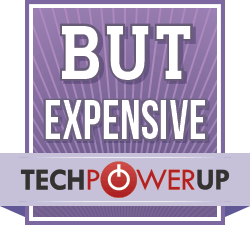
As for the temperature and noise differences between the two modes, it varies significantly based on your settings. Performance Mode with the fan at full speed hits 54 dBA at 15 cm. Changing over to auto fan drops the peak noise level to 49 dBA at 15 cm. However, while temperatures peaked at 76°C with the fan at max speed, they climbed all the way to 92°C with the fan set to auto. Finally, power draw at the wall shows the system using 10-15 watts at idle, around 20-30 watts under light load, 30-40 watts under moderate to heavy loads with a peak of 45 watts in regular mode. In Performance Mode, the power usage climbed further to 64 watts, which is well below the AcBel power supply's rated 120 watts, which is also good to see. As for thermal throttling, it depends on the settings; using Performance Mode with automatic fan, you will likely see some throttling, but it's minimal enough to be a non-issue since you're still gaining 8% more performance than Stock.
When it comes to gaming performance, the Radeon 780M is good enough to play older titles at 1080p at enjoyable settings. It spent most of its time nipping at the Beelink SER7 7840HS's heels while also managing a few wins of its own. Granted, I won't tell you it's the same experience as on a dedicated gaming desktop or laptop; but it still allows for an enjoyable experience in older titles. Even Fortnite was playable, albeit at the lowest settings at 1080p; however, I was able to keep the 3D resolution at native with an average FPS of over 100. If you want some extra performance and already have an eGPU (external GPU), you can power through more demanding titles at your leisure, as I verified that functionality with an Akito Node Titan paired with an NVIDIA GeForce GTX 1650 4 GB. Granted, not the best example, as it did not offer much more performance than the Radeon 780M IGP, but it proves eGPU is supported, and if you already have a laptop and an eGPU enclosure that works with USB4/Thunderbolt 3, you can likely make use of it here as well.
Much like the Beelink SER7 7840HS, the ASRock 4X4 BOX-7840U easily powers through most games. PS2 emulation is phenomenal, with only MGS3 proving troublesome, but that has always been the case, especially in regards to cutscenes. That said, other titles loaded up, such as Onimusha Dawn of Dreams, Suikoden IV + V, Kessen 1 + 3, etc., ran perfectly at 1080p, making the system a great option for a true emulator station without compromises. Considering how well the Radeon 780M does here, it may be possible for it to emulate newer systems.
Although the price tag of $579.99 for the barebones unit may seem high compared to many competing products, especially when you consider the cost of an SSD and DDR5 SO-DIMM memory, it feels justified. While the 4X4 BOX-7735U/D5 is an older system, it was actually priced higher at launch. The ASRock 4X4 BOX-7840U is more affordable than its predecessor and in some ways, if you remove potential deals or coupons, is priced fairly competitively with the Beelink SER7 7840HS. The Beelink system is currently available for $729.00, granted, yes, it does include Windows 11, the barebones ASRock system has been equipped with high-end memory and storage. Swapping to a more affordable SSD would bring price parity, and while the OS cost isn't factored in, there are numerous deals available to keep that in check. Thus, the difference between the Beelink and the ASRock, if done in an apples-to-apples comparison, is about $30-40. And while I do like the Beelink system, the ASRock 4X4 BOX-7840U offers a power brick that isn't being pushed to the absolute limit, along with delivering performance that is quite close. On top of that, it is far easier to service, which is a major factor for me, especially when doing regular maintenance, afterall if you ever need to change a CMOS battery or clean the fan and heatsink its nice to know the process is super easy.
In terms of I/O, the unit does indeed feel lacking in the number of USB ports it provides. However, the use of a Type-C hub would address this issue while still allowing for the addition of an eGPU or a third display if necessary. In the default configuration with no additional adapters, having only 3 Type-A ports can feel quite limiting. Yet, in certain situations, this limitation can be compensated for by the inclusion of 2 Ethernet ports, one being 2.5 GbE and the other, 1 GbE with DASH. Nevertheless, many users may find it necessary to acquire a USB hub if they regularly use multiple USB devices. Beyond the I/O, the overall build quality is good, and since it's a barebones system, the ability to upgrade memory and storage is a significant advantage. My most biggest concern is that ASRock specifies the HDMI's ports as being revision 1.4b which is limited to 4K 30 Hz. Although running 4K at 60 Hz seemed to work fine on the living room TV with no issues when checking for ghosting, blurring, artifacts, etc., ASRock reported it as 4K 30 Hz specifically. Therefore, it's possible that your results may vary, but to be cautious, it's best not to rely on delivering anything more than 4K @ 30 Hz.
Although the ASRock 4X4 BOX-7840U may be on the expensive side for an SFF/Mini-PC, and the 1-year warranty feels rather weak, it delivers truly exceptional performance in a tiny form factor along with great versatility, with no issues handling nearly any task you can throw at it. Furthermore, it proves itself far easier to maintain compared to some of its direct competitors, making it a great option if you lack the space for a dedicated desktop or if you want high performance system for a home office or the work place.

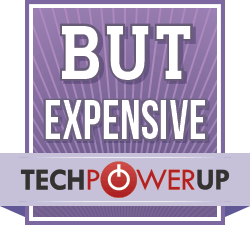
Jul 3rd, 2025 22:09 CDT
change timezone
Latest GPU Drivers
New Forum Posts
- GPU-Z Display Bug via DP 2.1? (5)
- [GPU-Z Test Build] New Kernel Driver, Everyone: Please Test (35)
- What Windows is overall the best to you and why? (269)
- How do you view TPU & the internet in general? (With poll) (58)
- HP Zbook 15 G2 GPU Upgrade (12)
- Will you buy a RTX 5090? (610)
- What phone you use as your daily driver? And, a discussion of them. (1756)
- What would you buy? (51)
- A Final Fantasy IX Reminiscence - My love letter and homage to one of the best stories ever told (90)
- GravityMark v1.89 GPU Benchmark (309)
Popular Reviews
- ASUS ROG Crosshair X870E Extreme Review
- Crucial T710 2 TB Review - Record-Breaking Gen 5
- Fractal Design Scape Review - Debut Done Right
- PowerColor ALPHYN AM10 Review
- Sapphire Radeon RX 9060 XT Pulse OC 16 GB Review - An Excellent Choice
- Upcoming Hardware Launches 2025 (Updated May 2025)
- AMD Ryzen 7 9800X3D Review - The Best Gaming Processor
- Sapphire Radeon RX 9070 XT Nitro+ Review - Beating NVIDIA
- SCHENKER KEY 18 Pro (E25) Review - Top-Tier Contender
- AVerMedia CamStream 4K Review
TPU on YouTube
Controversial News Posts
- Intel's Core Ultra 7 265K and 265KF CPUs Dip Below $250 (288)
- NVIDIA Grabs Market Share, AMD Loses Ground, and Intel Disappears in Latest dGPU Update (212)
- Some Intel Nova Lake CPUs Rumored to Challenge AMD's 3D V-Cache in Desktop Gaming (140)
- NVIDIA GeForce RTX 5080 SUPER Could Feature 24 GB Memory, Increased Power Limits (115)
- Microsoft Partners with AMD for Next-gen Xbox Hardware (105)
- NVIDIA Launches GeForce RTX 5050 for Desktops and Laptops, Starts at $249 (105)
- Intel "Nova Lake‑S" Series: Seven SKUs, Up to 52 Cores and 150 W TDP (100)
- NVIDIA DLSS Transformer Cuts VRAM Usage by 20% (97)