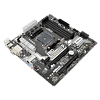 9
9
ASRock AB350M Pro4 Review
BIOS Overview »Board Layout
Removing the ASRock AB350M Pro4 from the antistatic bag reveals a black and white color scheme with silver accents. The square profile of the Micro ATX form factor board is effectively bisected by a white line, while the rest of the PCB is black and the heatsinks are brushed aluminium. The ASRock AB350M Pro4 is prominently featured in the bottom-left corner, and various board features are also detailed with white labels. The chipset heatsink features an ASRock logo, and the audio ports have an ELNA Audio sticker on top.
The ASRock AB350M Pro4 is a striking board, and I find the black and white aesthetic to be handsome; it shouldn't be hard to match when shopping for other hardware. I am generally a strong proponent of rear I/O shields to maintain aesthetic continuity. However, on the ASRock AB350M Pro4, the silver heatsinks help the unshielded I/O blend in with the rest of the board. It is a smart solution that keeps the board simple to manufacture without compromising its finished look by much.
The area around the socket is quite open and should offer complete freedom in cooler choice. The four DIMM slots sit to the right of the socket with the first M.2 slot just below, as expected. There are a total of two M.2 slots on the ASRock AB350M Pro4—the first is just below the CPU socket, while the second is on the bottom-right of the board, just below the chipset. Notably, only the top slot offers PCIe x4 connectivity since the bottom slot only supports SATA3.
The ASRock AB350M Pro4 features a PCIe 3.0 x16 slot, a PCIe 2.0 x16 slot, and a PCIe 2.0 x1 slot. The board does offer AMD CrossFire X support as well. For storage, there are four SATA3 ports angled at 90 degrees along with the previously mentioned M.2 slots. One SATA port does share a lane with the bottom M.2 slots, so the maximum number of storage devices the ASRock AB350M Pro4 can natively support is five.
The rear I/O on the ASRock AB350M Pro4 is pretty standard, if perhaps a little dated. From left to right, the I/O includes the following: two PS/2 ports for your mouse and keyboard, two USB 2.0 Type-A ports, DVI-D and D-Sub ports, an HDMI port, a USB 3.0 Type-C port, four USB 3.0 Type-A ports, an RJ-45 LAN port, and three 3.5 mm audio jacks.
Apr 1st, 2025 06:08 EDT
change timezone
Latest GPU Drivers
New Forum Posts
- Windows wtf ? (6)
- FINAL FANTASY XIV: Dawntrail Official Benchmark (171)
- Your PC ATM (35319)
- Gigabyte 5090 Aorus Master VRM Specs (15)
- RX 9000 series GPU Owners Club (89)
- AIO - 120mm cpu cooler? (40)
- 4070tisuper (12)
- RX 9070 availability (250)
- Quadro M4000 - Modification and OC'ing (13)
- HP Workstations Owners Club (379)
Popular Reviews
- DDR5 CUDIMM Explained & Benched - The New Memory Standard
- Sapphire Radeon RX 9070 XT Pulse Review
- ASRock Phantom Gaming B850 Riptide Wi-Fi Review - Amazing Price/Performance
- Palit GeForce RTX 5070 GamingPro OC Review
- SilverStone Lucid 04 Review
- Samsung 9100 Pro 2 TB Review - The Best Gen 5 SSD
- Enermax REVOLUTION D.F. 12 850 W Review
- Sapphire Radeon RX 9070 XT Nitro+ Review - Beating NVIDIA
- Assassin's Creed Shadows Performance Benchmark Review - 30 GPUs Compared
- AMD Ryzen 7 9800X3D Review - The Best Gaming Processor
Controversial News Posts
- MSI Doesn't Plan Radeon RX 9000 Series GPUs, Skips AMD RDNA 4 Generation Entirely (142)
- Microsoft Introduces Copilot for Gaming (124)
- AMD Radeon RX 9070 XT Reportedly Outperforms RTX 5080 Through Undervolting (119)
- NVIDIA Reportedly Prepares GeForce RTX 5060 and RTX 5060 Ti Unveil Tomorrow (115)
- Over 200,000 Sold Radeon RX 9070 and RX 9070 XT GPUs? AMD Says No Number was Given (100)
- NVIDIA GeForce RTX 5050, RTX 5060, and RTX 5060 Ti Specifications Leak (96)
- Retailers Anticipate Increased Radeon RX 9070 Series Prices, After Initial Shipments of "MSRP" Models (90)
- China Develops Domestic EUV Tool, ASML Monopoly in Trouble (88)






