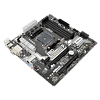 9
9
ASRock AB350M Pro4 Review
(9 Comments) »Introduction

Over this past year, AMD has made huge strides in reclaiming the market share it has been losing to Intel over the past decade. The launch of the Ryzen line of processors finally gave AMD the foothold it needed to pull itself back into relevance. The rise of AMD stock may not directly excite many gamers or enthusiast, but the products that fueled that rise certainly caught the attention of many. AMD has now launched their refresh of the original Ryzen processor line, the Ryzen 2000 series. AMD has for quite some time now been a paragon of backwards compatibility, for which they have received well-deserved praise. The launch of the latest Ryzen CPUs should be no exception, but today, I will put that to the test.
ASRock, whose flagship X470 Taichi Ultimate was the first to put my Ryzen 5 2600X through its paces, has a not-quite-so-new board for me to test today: the ASRock AB350M Pro4. The ASRock AB350M Pro4 is based around AMD's B350 chipset and built into the Micro ATX form factor. This board's small dimensions as well as its price are deceptive as the ASRock AB350M Pro4 boasts many of the features and accommodations I would expect from a full fledged X470 board. Dual M.2 slots, AMD Quad CrossFire support, full overclocking support, 7.1 channel audio, and USB Type-C are just a few of these standout features on the ASRock AB350M Pro4.
The Pro4 is priced at less than a third of the MSRP of ASRock's own X470 flagship, the ASRock X470 Taichi Ultimate. The Taichi Ultimate has some pretty impressive inclusions, such as 10 Gigabit Ethernet and some killer aesthetics, but the most mainstream features are present on both boards. On paper, the ASRock AB350M Pro4 seems like an irresistible bargain, but specification sheets can be misleading, and the truth won't be clear until the board meets the bench. Armed with this board, I shall attempt to find out if you really can fully enjoy the performance of AMD Ryzen processors without the cost of a high-end X470 flagship.

Specifications
| Specifications | |
|---|---|
| CPU Support: | AMD Socket AM4 A-Series APUs (Bristol Ridge) and Ryzen CPUs (Summit Ridge and Raven Ridge) |
| Power Design: | CPU Power: 9 phase Memory Power: 2 phase |
| Chipset: | AMD Promontory B350 |
| Integrated Graphics: | Dependent on installed CPU/APU |
| Memory: | Dependent on installed CPU/APU |
| BIOS: | AMI UEFI BIOS |
| Expansion Slots: | 1x PCIe 3.0 x16 slots 1x PCIe 2.0 x16 slot 1x PCIe 2.0 x1 slot |
| Storage: | 4x SATA 6 Gb/s port 2x M.2 port (one PCIe 3.0 x4 and one SATA 6 Gb/s) |
| Networking: | 1x Realtek RTL8111GR |
| Rear Ports: | 1x DVI-D 1x D-Sub 1x HDMI 1x LAN (RJ45) port 1x USB 3.1 Gen1 Type-C 4x USB 3.1 Gen1 Type-A (blue) 2x USB 2.0 Type-A (black) 1x PS/2 Mouse port 1x PS/2 Keyboard port 3x Audio jack |
| Audio: | Realtek ALC892 Audio Codec |
| Fan Headers: | 2x 4-pin 1x 3-pin |
| Form Factor: | Micro ATX Form Factor: 9.6 in x 9.6 in, 24.4 cm x 24.4 cm |
| Exclusive Features: |
|
Packaging and Contents
The front of the ASRock AB350M Pro4's box is dominated by a large "P" graphic on a white background. The AB350M Pro4 designation along with the ASRock logo are prominently placed alongside an "AMD Ryzen desktop 2000 ready" at the top left and graphics of supported features along the bottom. The bottom right has the socket and chipset information. The back of the box is centered around a top-down shot of the board next to which are descriptions of the key standout features. Some of these are the dual M.2 SSD slots, USB Type-C port, and ELNA audio caps. Below this is a rear I/O overview graphic on the left and a specifications list on the right.
The layout of the ASRock AB350M Pro4 box is pretty standard, though I don't mean that in a negative way. The concise mix of eye-catching marketing and straightforward specifications has very nearly been perfected at this point. An inclusion of a rear I/O graphic and a clear, well-lit picture of the actual board are particular features I look for in a box design, and ASRock has done an excellent job here with the ASRock AB350M Pro4.
Opening the box, which is quite compact, reveals the included accessories, with the ASRock AB350M Pro4 in an antistatic bag peeking out from under a cardboard divider at the bottom. While I personally prefer a board on top with accessories underneath, I believe in efficiency over presentation. The ASRock AB350M Pro4 box is marvelously compact while retaining the rigidity required to keep the contents safe.
The included accessories for the ASRock AB350M Pro4 are pretty minimal, which is a trend I am seeing with most boards recently. I believe it is in part representative of the market's move away from SATA and towards M.2. The full list of accessories includes:
- Manual and support DVD
- 1x Rear I/O cover
- 2x SATA 6 Gb/s cables
- 1x Memory install guide
- 2x M.2 install screws
Board Layout
Removing the ASRock AB350M Pro4 from the antistatic bag reveals a black and white color scheme with silver accents. The square profile of the Micro ATX form factor board is effectively bisected by a white line, while the rest of the PCB is black and the heatsinks are brushed aluminium. The ASRock AB350M Pro4 is prominently featured in the bottom-left corner, and various board features are also detailed with white labels. The chipset heatsink features an ASRock logo, and the audio ports have an ELNA Audio sticker on top.
The ASRock AB350M Pro4 is a striking board, and I find the black and white aesthetic to be handsome; it shouldn't be hard to match when shopping for other hardware. I am generally a strong proponent of rear I/O shields to maintain aesthetic continuity. However, on the ASRock AB350M Pro4, the silver heatsinks help the unshielded I/O blend in with the rest of the board. It is a smart solution that keeps the board simple to manufacture without compromising its finished look by much.
The area around the socket is quite open and should offer complete freedom in cooler choice. The four DIMM slots sit to the right of the socket with the first M.2 slot just below, as expected. There are a total of two M.2 slots on the ASRock AB350M Pro4—the first is just below the CPU socket, while the second is on the bottom-right of the board, just below the chipset. Notably, only the top slot offers PCIe x4 connectivity since the bottom slot only supports SATA3.
The ASRock AB350M Pro4 features a PCIe 3.0 x16 slot, a PCIe 2.0 x16 slot, and a PCIe 2.0 x1 slot. The board does offer AMD CrossFire X support as well. For storage, there are four SATA3 ports angled at 90 degrees along with the previously mentioned M.2 slots. One SATA port does share a lane with the bottom M.2 slots, so the maximum number of storage devices the ASRock AB350M Pro4 can natively support is five.
The rear I/O on the ASRock AB350M Pro4 is pretty standard, if perhaps a little dated. From left to right, the I/O includes the following: two PS/2 ports for your mouse and keyboard, two USB 2.0 Type-A ports, DVI-D and D-Sub ports, an HDMI port, a USB 3.0 Type-C port, four USB 3.0 Type-A ports, an RJ-45 LAN port, and three 3.5 mm audio jacks.
Our Patreon Silver Supporters can read articles in single-page format.
Apr 2nd, 2025 11:43 EDT
change timezone
Latest GPU Drivers
New Forum Posts
- OCCT power test shows a lot of error (4)
- Upgrading...Video editing; CPU, GPU, SSD/NVMe , Memory; how important is each one? (10)
- Looking 4 a Solid AM5 MB? (4)
- TPU's Nostalgic Hardware Club (20156)
- Questions about CPU thermal throttling mechanism (2)
- lowering the voltage but performance decreased a lot. (9)
- Is RX 9070 VRAM temperature regular value or hotspot? (290)
- Is the futureproof gaming solution a four drive system? (48)
- RTX 5090 - Incorrect GPU-Z Clocks, when Overclocking with the Curve Tuner (12)
- compatibility for the I7 13620h (1)
Popular Reviews
- DDR5 CUDIMM Explained & Benched - The New Memory Standard
- Sapphire Radeon RX 9070 XT Pulse Review
- SilverStone Lucid 04 Review
- ASRock Phantom Gaming B850 Riptide Wi-Fi Review - Amazing Price/Performance
- Palit GeForce RTX 5070 GamingPro OC Review
- Gigabyte GeForce RTX 5080 Gaming OC Review
- Sapphire Radeon RX 9070 XT Nitro+ Review - Beating NVIDIA
- Samsung 9100 Pro 2 TB Review - The Best Gen 5 SSD
- Assassin's Creed Shadows Performance Benchmark Review - 30 GPUs Compared
- be quiet! Pure Rock Pro 3 Black Review
Controversial News Posts
- MSI Doesn't Plan Radeon RX 9000 Series GPUs, Skips AMD RDNA 4 Generation Entirely (146)
- Microsoft Introduces Copilot for Gaming (124)
- AMD Radeon RX 9070 XT Reportedly Outperforms RTX 5080 Through Undervolting (119)
- NVIDIA Reportedly Prepares GeForce RTX 5060 and RTX 5060 Ti Unveil Tomorrow (115)
- Over 200,000 Sold Radeon RX 9070 and RX 9070 XT GPUs? AMD Says No Number was Given (100)
- NVIDIA GeForce RTX 5050, RTX 5060, and RTX 5060 Ti Specifications Leak (96)
- Retailers Anticipate Increased Radeon RX 9070 Series Prices, After Initial Shipments of "MSRP" Models (90)
- China Develops Domestic EUV Tool, ASML Monopoly in Trouble (88)










