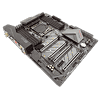 7
7
ASRock X299 Gaming i9 Review
Power Consumption & Temperatures »Overclocking

Overclocking by simply changing the few setting I like to didn't go so well for me this time around. My normal approach of simply changing CPU and DIMM voltages along with the multiplier and enabling XMP lead to other parts of the system getting voltages that were too high, like the CPU input voltage jumping all the way up to 2.1 V. My chip churns along with all 10 threads at 4600 MHz with just 1.8V at the input, which reduces CPU temperatures considerably.
Physical overclocking features are limited to a couple onboard buttons and the POST display counter. The buttons are nice and shiny and are perfectly located, as is the CMOS battery should your settings lead to a no-boot situation. If you decide to play with different memory kits and swap CPUs often like I did when testing, you may find that the board doesn't boot when changing CPUs and memory at the same time (I swapped a 7900X for a 7740K and changed RAM kits too), but a proper CMOS clear and a bit of patience will see the system come back to life, although this has improved a bit with the recent BIOS update. Instead of four boots for it to come back to life, it now only takes two for everything to be back to normal.
Jul 3rd, 2025 22:08 CDT
change timezone
Latest GPU Drivers
New Forum Posts
- GPU-Z Display Bug via DP 2.1? (5)
- [GPU-Z Test Build] New Kernel Driver, Everyone: Please Test (35)
- What Windows is overall the best to you and why? (269)
- How do you view TPU & the internet in general? (With poll) (58)
- HP Zbook 15 G2 GPU Upgrade (12)
- Will you buy a RTX 5090? (610)
- What phone you use as your daily driver? And, a discussion of them. (1756)
- What would you buy? (51)
- A Final Fantasy IX Reminiscence - My love letter and homage to one of the best stories ever told (90)
- GravityMark v1.89 GPU Benchmark (309)
Popular Reviews
- ASUS ROG Crosshair X870E Extreme Review
- Crucial T710 2 TB Review - Record-Breaking Gen 5
- Fractal Design Scape Review - Debut Done Right
- PowerColor ALPHYN AM10 Review
- Sapphire Radeon RX 9060 XT Pulse OC 16 GB Review - An Excellent Choice
- Upcoming Hardware Launches 2025 (Updated May 2025)
- AMD Ryzen 7 9800X3D Review - The Best Gaming Processor
- Sapphire Radeon RX 9070 XT Nitro+ Review - Beating NVIDIA
- SCHENKER KEY 18 Pro (E25) Review - Top-Tier Contender
- AVerMedia CamStream 4K Review
TPU on YouTube
Controversial News Posts
- Intel's Core Ultra 7 265K and 265KF CPUs Dip Below $250 (288)
- NVIDIA Grabs Market Share, AMD Loses Ground, and Intel Disappears in Latest dGPU Update (212)
- Some Intel Nova Lake CPUs Rumored to Challenge AMD's 3D V-Cache in Desktop Gaming (140)
- NVIDIA GeForce RTX 5080 SUPER Could Feature 24 GB Memory, Increased Power Limits (115)
- Microsoft Partners with AMD for Next-gen Xbox Hardware (105)
- NVIDIA Launches GeForce RTX 5050 for Desktops and Laptops, Starts at $249 (105)
- Intel "Nova Lake‑S" Series: Seven SKUs, Up to 52 Cores and 150 W TDP (100)
- NVIDIA DLSS Transformer Cuts VRAM Usage by 20% (97)



