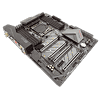 7
7
ASRock X299 Gaming i9 Review
Audio Quality »Finished Looks
The ASRock X299 Gaming i9 doesn't have LEDs all over the place, although there are some around the chipset's cooler. They pulse on and off at regular intervals rather than blasting your eyes at full power 24/7. I kind of like how the light peeks out from the edge of the videocard only if you happen to be peering down at the board as it sits inside a case at your feet.
With one of the M.2 slots above the PCIe slots, you can easily put decent airflow over some of those hotter-running NVME drives that are out now, and there is plenty of room to add things like waterblocks or added heatsinks without having to worry about their height. The LEDs around the chipset cooler also illuminate the onboard buttons and the CMOS battery, which is nicely stuck at the edge of the board if you happen to be like me and decide you want to try swapping CPUs and memory kits around for several weeks in a row to see what works and what doesn't. I didn't have much luck with my 7740X and those ASUS-specific memory kits from Team Group (which wasn't really surprising, but unfortunate) with some of the first BIOS releases, but that was fortunately rectified with subsequent updates.
Test System
| Test System | |
|---|---|
| Processor: | Intel Core i9-7900X 4.5 GHz (Turbo 3.0), 13.75 MB Cache |
| Memory: | 4x 8 GB DDR4 3600 MHz G.Skill TridentZ F4-3600C18Q-32GTZKK |
| Cooling: | CoolerMaster MasterLiquid PRO 280 |
| BIOS Version: | 1.40 |
| Graphics Card: | MSI GTX 980 GAMING 4 GB |
| Harddisk: | 1x Crucial M4 128 GB SATA 6 Gb/s SSD (OS) 1x Crucial BX200 256 GB SATA 6 Gb/s SSD (Data) 1x Seagate Barracuda LP 2 TB (Data) 1x Samsung 950 PRO M.2 (NVMe) |
| Power Supply: | Thermaltake Smart Standard 750W |
| Case: | Lian Li T60 test bench |
| Software: | Windows 10 Pro 64-bit, NVIDIA GeForce 376.33 WHQL |

The ASRock X299 Gaming i9 boots up with very standard Turbo profiling and a bit of a reduced BCLK, and an input voltage that was a little bit too high for my CPU at stock with the initial BIOS. That does seem to have been adjusted in v1.4 that came out just a short while ago.
Jul 12th, 2025 09:33 CDT
change timezone
Latest GPU Drivers
New Forum Posts
- Gigabyte graphic cards - TIM gel SLIPPAGE problem (151)
- No offense, here are some things that bother me about your understanding of fans. (36)
- Stupid buggy POS Realtek WiFi RTL8852BE (11)
- Swapping existing router w/ a replacement; any issues? (14)
- 'NVIDIA App' not usable offline? (13)
- Chrome has removed uBlock Origin 1.64.0 (remove google search suggestions) (12)
- Share your AIDA 64 cache and memory benchmark here (3097)
- The Official Linux/Unix Desktop Screenshots Megathread (778)
- [GPU-Z Test Build] New Kernel Driver, Everyone: Please Test (90)
- NVIDIA App (55)
Popular Reviews
- Fractal Design Epoch RGB TG Review
- Lexar NM1090 Pro 4 TB Review
- Corsair FRAME 5000D RS Review
- NVIDIA GeForce RTX 5050 8 GB Review
- NZXT N9 X870E Review
- Our Visit to the Hunter Super Computer
- Sapphire Radeon RX 9060 XT Pulse OC 16 GB Review - An Excellent Choice
- AMD Ryzen 7 9800X3D Review - The Best Gaming Processor
- Upcoming Hardware Launches 2025 (Updated May 2025)
- Chieftec Iceberg 360 Review
TPU on YouTube
Controversial News Posts
- Intel's Core Ultra 7 265K and 265KF CPUs Dip Below $250 (288)
- Some Intel Nova Lake CPUs Rumored to Challenge AMD's 3D V-Cache in Desktop Gaming (140)
- AMD Radeon RX 9070 XT Gains 9% Performance at 1440p with Latest Driver, Beats RTX 5070 Ti (131)
- NVIDIA Launches GeForce RTX 5050 for Desktops and Laptops, Starts at $249 (119)
- NVIDIA GeForce RTX 5080 SUPER Could Feature 24 GB Memory, Increased Power Limits (115)
- Microsoft Partners with AMD for Next-gen Xbox Hardware (105)
- Intel "Nova Lake‑S" Series: Seven SKUs, Up to 52 Cores and 150 W TDP (100)
- NVIDIA DLSS Transformer Cuts VRAM Usage by 20% (97)






