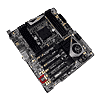 48
48
ASRock X79 Extreme11 Intel LGA 2011 Review
The Board - A Closer Look »The Board - Layout
The ASRock X79 Extreme11 is a very large board, even larger than ATX, and fits within what is called the "CEB" form factor. This means it follows the traditional height, but is a fair bit wider than normal, and may, as such, require special casing considerations. Overall, it's quite impressive esthetically with stuff all over the place, both on the front and the back of the board. The red Creative CODEC does, of course, stand out from the rest of the board that is mostly black, silver, and gold. There's a multitude of parts all over the rear of the board so you best be sure to handle it with care.
It is pretty cramped directly around the socket, but the same can be said of any Intel X79 Express product. The ASRock X79 Extreme11 is, with its added width, no better, but has several large capacitors around the socket, making insulation for extreme cooling methods fairly easy compared to some other products. Looking at the rear of the board, it's very obvious that there's quite a beefy CPU VRM here. It almost seems like there are as many components here on the back as there are on the front side!
The ASRock X79 Extreme11 forgoes any and all legacy expansion slots, opting for seven full PCIE x16 slots, at least physically. Two of these slots are clip-less as well, something that doesn't sit too well with me. Looking closely at the electrical design of the slots, very few users would opt to use these slots anyways, making the lack of clips a valid cost-saving factor. The DIMM slots for the board populate the area directly on either side of the socket with two banks of four slots. This allows the ASRock X79 Extreme11 to support up to 64 GB of ram quite easily. I can easily imagine many users filling every slot they can with the price of 8 GB DIMMs being as low as it is.
On the left side of the bottom are a couple of pin headers; nothing too fancy since they are audio and FireWire headers. It is worth noting that there is also a 90-degree-angled MOLEX connector for additional power to the PCIe slots if you populate them with several cards. The right side of the bottom edge has a few more headers than the left, including three USB 2.0 headers. One thing that stood out here was that the front-panel pin block was mounted quite close to the middle of the board. This may prove problematic with shorter cables in some cases. Speaking of headers, there are a total of five fan headers on the ASRock X79 Extreme11, but only two of those five are 4-pin PWM-based, while the remaining three are of your standard 3-pin variety.
The rear I/O is pretty basic as well, just a conglomeration of USB ports in 2.0 and 3.0 flavors, along with eSATA, a couple of LAN ports, and, of course, audio ports. It's nice to see a purple PS/2 keyboard port for those keyboards with high N-Key rollover rates, as well as a button to clear the board's CMOS without having to remove a side panel. That brings us to the SATA ports of which there are a staggering number. A total of six SATA ports are provided by the Intel X79 Express PCH; two SATA 6 Gb/s, and four SATA 3 Gb/s. Eight more SATA ports, provided by a PCIe 3.0 LSI RAID controller, one of the biggest things making this board special, follow below. That gives the ASRock X79 Extreme11 a total of FOURTEEN SATA ports, with ten of them supporting SATA 6 Gb/s speeds! If you need blazing fast storage, the ASRock X79 Extreme11 is here to help!
Jul 10th, 2025 02:37 CDT
change timezone
Latest GPU Drivers
New Forum Posts
- Do you still use Antivirus software on your latest hardware? (75)
- Screen burn-in (21)
- TPU's Nostalgic Hardware Club (20493)
- 3DMARK "LEGENDARY" (326)
- Post Your TIMESPY, PCMARK10 & FIRESTRIKE SCORES! (2019) (321)
- 5070ti overclock...what are your settings? (47)
- 'NVIDIA App' not usable offline? (1)
- G-Sync Not Working in Borderless / Window Mode - Windows 11 (5)
- [GPU-Z Test Build] New Kernel Driver, Everyone: Please Test (78)
- Friend's monitor randomly loses signal (3)
Popular Reviews
- NZXT N9 X870E Review
- NVIDIA GeForce RTX 5050 8 GB Review
- Fractal Design Epoch RGB TG Review
- Corsair FRAME 5000D RS Review
- Fractal Design Scape Review - Debut Done Right
- AMD Ryzen 7 9800X3D Review - The Best Gaming Processor
- Sapphire Radeon RX 9060 XT Pulse OC 16 GB Review - An Excellent Choice
- Upcoming Hardware Launches 2025 (Updated May 2025)
- Sapphire Radeon RX 9070 XT Nitro+ Review - Beating NVIDIA
- PowerColor ALPHYN AM10 Review
TPU on YouTube
Controversial News Posts
- Intel's Core Ultra 7 265K and 265KF CPUs Dip Below $250 (288)
- Some Intel Nova Lake CPUs Rumored to Challenge AMD's 3D V-Cache in Desktop Gaming (140)
- NVIDIA Launches GeForce RTX 5050 for Desktops and Laptops, Starts at $249 (117)
- AMD Radeon RX 9070 XT Gains 9% Performance at 1440p with Latest Driver, Beats RTX 5070 Ti (116)
- NVIDIA GeForce RTX 5080 SUPER Could Feature 24 GB Memory, Increased Power Limits (115)
- Microsoft Partners with AMD for Next-gen Xbox Hardware (105)
- Intel "Nova Lake‑S" Series: Seven SKUs, Up to 52 Cores and 150 W TDP (100)
- NVIDIA DLSS Transformer Cuts VRAM Usage by 20% (97)











