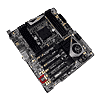 48
48
ASRock X79 Extreme11 Intel LGA 2011 Review
Board Software »BIOS Walkthrough
| BIOS Options | ||
|---|---|---|
| Clocks | Range | Step Size |
| CPU BCLK: | 90 MHz ... 300 MHz | 0.01 MHz |
| Memory Dividers: | x8 (800 MHz), x10.67 (1067 MHz), x13.33 (1333 MHz), x16 (1600 MHz ), x18.66 (1866 MHz), x21.33 (2133 MHz), x22 (2200 MHz), x24 (2400 MHz) | |
| Voltages | Range | Step Size |
| CPU Vcore: | 0.60 V... 1.80 V | 0.005 V |
| DRAM Voltage: | 0.60 V... 1.80 V | 0.005 V |
| CPU VCCSA: | 0.80 V... 1.70 V | 0.005 V |
| CPU PLL: | 1.581 V... 2.352 V | Varies |
| PCH Voltage: | 1.5 V... 1.85 V | 0.05 V |
Although these images might seem a bit different from other ASRock boards I've covered recently, these are simply the same pages clad in a different skin. I like ASRock's UEFI when it comes to BIOS design, but there are some issues that prevail.
When it comes to options, there are definitely enough, but when it comes to navigating those options, the ASRock X79 Extreme11 makes things a bit more difficult due to how the cursor moves through the menus. You have to go all the way back up to the top manually after reaching the bottom. Pressing the down arrow on the bottom of each page of the Fatal1ty X79 Champion's Bios would, on the other hand, take you back to the top. It's a small thing, but it's something that frustrated me to no end when trying to overclock this system.
Otherwise, I really got to give ASRock a bit of credit here. Votlage ranges offered are a bit less than other products, and memory timings are a bit less numbered, but, they are all 100% effective. Even clocking my 3960X chips up to 5.0 Ghz had the board give me everything I wanted. One surprising thing was the ability to adjust PCIe protocols for each slot and the LSI RAID chip, something I really was not expecting.
There are options to disable onboard LEDs in the Power and Reset switches menu. The ability to turn off the dual-digit LED display frustrated me a bit as, by default, these options are set to disable all the lights, but having the POST code reader LED up is pretty critical during testing!
Pretty much everything is very well organized and although I had performance issues at first, things changed once ASrock released a new BIOS at the beginning of August. When it came time to clock things, the options for disabling unused components were easy to find and very simple to change. I also found options for the SATA controllers on their own page, which actually makes more sense to me than grouping the SATA controllers together with all the other devices.
The ASRock X79 Extreme11 also includes the ability to update the BIOS over the internet while still sitting in the BIOS. This little innovation is something I've not seen anyone else offer. There is also a page with options to select which global region you want to download the BIOS from. You can update from a file on a USB stick, or within Windows. I really like what ASrock offers here. I also found space to store three BIOS profiles for quick overclock changes with every setting from a profile changing perfectly even after clearing the CMOS.
When it comes to monitoring duties and fan control, the ASRock X79 Extreme11 is pretty capable, including the ability to manually adjust the fan profile for that crazy PCH cooler fan which can scream like a banshee. The voltage and temperature options were a bit light, and some of the fans are linked, but there are still six different profiles you can set for seven fan headers. That's pretty good!
The ASRock X79 Extreme11 offers a bit more upon exiting the BIOS, including the option to discard changes, rather than just resetting defaults. You can click on this singular option to get everything back if you had a good overclock, changed an option, but decided that you had better not make that change.
ASRock has a pretty good UEFI BIOS. Scrolling through the menus could be better, and a couple more voltage monitoring options might be nice, but, other than that, there's not a lot here I'd like to see changed. I used a wide variety of memory modules during testing, and they all worked flawlessly. I noticed that enabling XMP settings had the board following the memory stick's SPD profile to the letter, something some other boards do not. Considering how functional and, thereby, how expensive this board is, I really do expect a lot from the BIOS, and the ASRock X79 Extreme11 did not disappoint.
Jul 3rd, 2025 22:03 CDT
change timezone
Latest GPU Drivers
New Forum Posts
- GPU-Z Display Bug via DP 2.1? (5)
- [GPU-Z Test Build] New Kernel Driver, Everyone: Please Test (35)
- What Windows is overall the best to you and why? (269)
- How do you view TPU & the internet in general? (With poll) (58)
- HP Zbook 15 G2 GPU Upgrade (12)
- Will you buy a RTX 5090? (610)
- What phone you use as your daily driver? And, a discussion of them. (1756)
- What would you buy? (51)
- A Final Fantasy IX Reminiscence - My love letter and homage to one of the best stories ever told (90)
- GravityMark v1.89 GPU Benchmark (309)
Popular Reviews
- ASUS ROG Crosshair X870E Extreme Review
- Crucial T710 2 TB Review - Record-Breaking Gen 5
- Fractal Design Scape Review - Debut Done Right
- PowerColor ALPHYN AM10 Review
- Sapphire Radeon RX 9060 XT Pulse OC 16 GB Review - An Excellent Choice
- Upcoming Hardware Launches 2025 (Updated May 2025)
- AMD Ryzen 7 9800X3D Review - The Best Gaming Processor
- Sapphire Radeon RX 9070 XT Nitro+ Review - Beating NVIDIA
- SCHENKER KEY 18 Pro (E25) Review - Top-Tier Contender
- AVerMedia CamStream 4K Review
TPU on YouTube
Controversial News Posts
- Intel's Core Ultra 7 265K and 265KF CPUs Dip Below $250 (288)
- NVIDIA Grabs Market Share, AMD Loses Ground, and Intel Disappears in Latest dGPU Update (212)
- Some Intel Nova Lake CPUs Rumored to Challenge AMD's 3D V-Cache in Desktop Gaming (140)
- NVIDIA GeForce RTX 5080 SUPER Could Feature 24 GB Memory, Increased Power Limits (115)
- Microsoft Partners with AMD for Next-gen Xbox Hardware (105)
- NVIDIA Launches GeForce RTX 5050 for Desktops and Laptops, Starts at $249 (105)
- Intel "Nova Lake‑S" Series: Seven SKUs, Up to 52 Cores and 150 W TDP (100)
- NVIDIA DLSS Transformer Cuts VRAM Usage by 20% (97)





















