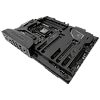 7
7
ASUS MAXIMUS IX FORMULA Review
BIOS Overview »Board Layout
Pulling the MAXIMUS IX FORMULA board out of the box, you'll immediately notice the plastic cover on the front and the metal plate that attaches to the rear of the ASUS MAXIMUS IX FORMULA. ASUS refers to these as "ROG ARMOR", the front built to keep the board safe from GPU heat and the rear stiff to help keep the board from bending due to the stresses of being a part of an enthusiast PC.
The area around the socket is fairly open, ready for most coolers. There are four DIMM slots capable of crazy-high memory speeds. That's part of what is expected from ASUS ROG boards; the best memory overclocking support.
The expansion slots that peek out from the ABS plastic front cover are composed of dual PCIe x16 slots (x16 or x8/x8), while three PCIe x1 slots and a bottom PCIe x16 (x4 link only) take up the rest of the space. There are six standard SATA ports connected to the Intel Z270 PCH, available on the right side of the ASUS MAXIMIS IX FORMULA.
M.2 drive placement on the ASUS MAXIMUS IX FORMULA is stealthy, with one of the slots hidden under a plastic compartment in the top ROG ARMOR plate, accessed by removing a single screw in the plastic cover.
A second M.2 slot is found on the board's bottom edge; it requires you use the support bracket that is found in the box. You'll also find the usual pin headers here, along with a couple buttons and fan ports.
The rear I/O panel has a backing plate that is pre-attached to the board, so you don't have to fiddle with trying to fit the plate into your case, an idea I like a lot. I will just say that this makes the time you spent installing the board that much easier on your hands. There are a huge number of USB ports on the rear panel of the board, along with audio and a couple buttons. One button is to clear the CMOS, while the other is used for "USB BIOS Flashback" duties. You'll also find a DisplayPort and a single HDMI plug for video connectivity. The HDMI port is powered by the ASMedia ASM1442K IC shown above.
Apr 3rd, 2025 16:40 EDT
change timezone
Latest GPU Drivers
New Forum Posts
- New AM5 build [help] (17)
- 4x16gb how are these? (13)
- Help me pick a UPS (48)
- I tried to use AMD Auto Overclock, and now my PC has been freezing up sometimes. Afterwards, the screen goes black or displays artifacts. (0)
- Someone knowledable on memory voltages want to chime in? (also what is PMIC and should I be worried) (6)
- Windows 11 General Discussion (5920)
- Help me decide if I should buy the arc B580 (As a backup) (11)
- New posts added to last post (2)
- What's your latest tech purchase? (23459)
- Free Games Thread (4610)
Popular Reviews
- DDR5 CUDIMM Explained & Benched - The New Memory Standard
- Sapphire Radeon RX 9070 XT Pulse Review
- SilverStone Lucid 04 Review
- PowerColor Radeon RX 9070 Hellhound Review
- Sapphire Radeon RX 9070 XT Nitro+ Review - Beating NVIDIA
- Pwnage Trinity CF Review
- Palit GeForce RTX 5070 GamingPro OC Review
- ASRock Phantom Gaming B850 Riptide Wi-Fi Review - Amazing Price/Performance
- AMD Ryzen 7 9800X3D Review - The Best Gaming Processor
- Samsung 9100 Pro 2 TB Review - The Best Gen 5 SSD
Controversial News Posts
- MSI Doesn't Plan Radeon RX 9000 Series GPUs, Skips AMD RDNA 4 Generation Entirely (146)
- Microsoft Introduces Copilot for Gaming (124)
- AMD Radeon RX 9070 XT Reportedly Outperforms RTX 5080 Through Undervolting (119)
- NVIDIA Reportedly Prepares GeForce RTX 5060 and RTX 5060 Ti Unveil Tomorrow (115)
- Over 200,000 Sold Radeon RX 9070 and RX 9070 XT GPUs? AMD Says No Number was Given (100)
- NVIDIA GeForce RTX 5050, RTX 5060, and RTX 5060 Ti Specifications Leak (96)
- Retailers Anticipate Increased Radeon RX 9070 Series Prices, After Initial Shipments of "MSRP" Models (90)
- China Develops Domestic EUV Tool, ASML Monopoly in Trouble (88)











