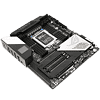 15
15
ASUS ROG Zenith II Extreme Review
Board Layout »Packaging and Contents
The front of the ASUS ROG Zenith II Extreme box features a black background with subtle, printed patterns. In the top-right corner is a brushed metal background, while the rest of the box has a line pattern. "ASUS ROG Zenith II Extreme Gaming Motherboard" is in the center left, with the Republic of Gamers logo in the top right. "ASUS" is in the bottom left, and the brand badging is in the bottom right.
The back of the box at least has variations of what I look for: a shot of the board that includes a good view of the rear I/O, a list of standout features, and the specifications list. Overall, the box design follows the premium minimalist approach, which works very well. The front of the box opens up to show a window with the board visible beneath and some of the stand-out features on the flap.
Opening the box, it sits in a cardboard tray. The inside of the lid features the ROG logo and "Welcome to the Republic" in metallic red lettering. The accessories are stored below the tray in a well-organized network of compartments.
A lot of small design elements of the ASUS ROG Zenith II Extreme packaging make it look and feel like a part of the product rather than a delivery method. The way the front of the box pivots open to allow you to slide the motherboard tray out instead of trying to lift it straight up and the different compartments to organize the plethora of accessories are easy to miss in a review, but make an impression when experienced in person. The ASUS ROG Zenith II Extreme is an expensive board, and ASUS has put a lot of thought into making it feel worth the cost.
As I alluded above, the ASUS ROG Zenith II Extreme comes with quite an array of accessories. All the expected bits are there: a manual, a Wi-Fi antenna, SATA cables, and an assortment of ROG swag. There are also plenty of extras: more SATA cables (some braided), thermistors, RGB extensions, and even a USB drive instead of a driver disk. The real stars of the show are the ROG DIMM.2, Fan Extension Card II, and screwdriver. That last one may seem like a joke; other boards have occasionally included a driver, but not like this.
The driver included with the ASUS ROG Zenith II Extreme has a milled aluminium handle pressed onto a steel shaft with a bearing in the top for easy one-handed use. It comes with three attachments: a Phillips #1, a Phillips #2, and a magnet on an extension. I used the included driver for the entire board teardown, and I have no complaints (for reference, I usually use an iFixit driver).
The full list of accessories includes:
- Manual
- CableMod coupon
- USB drive with drivers and utilities
- 6x SATA 6 Gb/s cables
- 2x weave SATA 6 Gb/s cables
- 3x thermistor cables
- RGB strip extension cable
- Addressable RGB strip extension cable
- ROG DIMM.2
- 5x M.2 mounting hardware
- Q-Connector
- ROG coaster
- ROG logo plate sticker
- ROG Big sticker
- Dual-function screwdriver
- ROG thank you card
- Fan Extension Card II
- Fan Extension Card II power cable
- Fan Extension Card II NODE connector cable
- 4x Fan Extension Card II mounting screws
- WiFi antenna
Apr 2nd, 2025 02:58 EDT
change timezone
Latest GPU Drivers
New Forum Posts
- Help me pick a UPS (17)
- Which version of GPU-Z for Windows XP Pro 32 bit? (5)
- Free Games Thread (4606)
- Packing Ties vs. Cable/Zip Ties (6)
- Is RX 9070 VRAM temperature regular value or hotspot? (285)
- Is the futureproof gaming solution a four drive system? (45)
- Biostar RX 6700 XT OC BIOS (20)
- can i yust connect 4 pin cpu coler to 5 pin ? (13)
- Whats the Deal with the 570 nvidia drivers ? (8)
- Microprose: Falcon 5.0 - Well under development- yeay (6)
Popular Reviews
- DDR5 CUDIMM Explained & Benched - The New Memory Standard
- Sapphire Radeon RX 9070 XT Pulse Review
- SilverStone Lucid 04 Review
- ASRock Phantom Gaming B850 Riptide Wi-Fi Review - Amazing Price/Performance
- Palit GeForce RTX 5070 GamingPro OC Review
- Gigabyte GeForce RTX 5080 Gaming OC Review
- Sapphire Radeon RX 9070 XT Nitro+ Review - Beating NVIDIA
- Samsung 9100 Pro 2 TB Review - The Best Gen 5 SSD
- Assassin's Creed Shadows Performance Benchmark Review - 30 GPUs Compared
- be quiet! Pure Rock Pro 3 Black Review
Controversial News Posts
- MSI Doesn't Plan Radeon RX 9000 Series GPUs, Skips AMD RDNA 4 Generation Entirely (146)
- Microsoft Introduces Copilot for Gaming (124)
- AMD Radeon RX 9070 XT Reportedly Outperforms RTX 5080 Through Undervolting (119)
- NVIDIA Reportedly Prepares GeForce RTX 5060 and RTX 5060 Ti Unveil Tomorrow (115)
- Over 200,000 Sold Radeon RX 9070 and RX 9070 XT GPUs? AMD Says No Number was Given (100)
- NVIDIA GeForce RTX 5050, RTX 5060, and RTX 5060 Ti Specifications Leak (96)
- Retailers Anticipate Increased Radeon RX 9070 Series Prices, After Initial Shipments of "MSRP" Models (90)
- China Develops Domestic EUV Tool, ASML Monopoly in Trouble (88)






