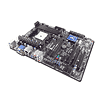 0
0
Biostar Hi-Fi A85W AMD Socket FM2 Review
CPU Performance Results »Test System
| Test System | |
|---|---|
| CPU: | AMD A10-5800K 3.8 GHz, 4 MB Cache |
| Memory: | 8 GB DDR3 (2x 4 GB) AMD Performance Edition Memory AP38G1869U2K |
| Cooling: | Corsair H100 |
| Motherboard: | Biostar Hi-Fi A85W AMD A85X, BIOS A85BC918.BST |
| Video Card: | Onboard APU Radeon HD 7660D |
| Harddisk: | Corsair ForceGT 60 GB SATA 6 Gb/s SSD(TEST) Western Digital WD500AAKS 500 GB SATA 3 Gb/s (DATA Corsair F60 60 GB SATA 3 Gb/s SSD(OS) Velocity SuperSpeed USB3.0 External Dock w/Corsair ForceGT(TEST) |
| Power Supply: | Silverstone Strider GOLD 750W |
| Case: | Antec P280 |
| Software: | Windows 7 64-bit SP1, ATI Catalyst 12.10 |
Initial Setup
Initial setup with the Biostar Hi-Fi A85W was uneventful. Everything worked as it should, and I came across no problems at all, or so I thought. Let me cover a few other things first, though.
I'm not too fond of the fact that the lower PCIe x16 slot is only an electrical PCIe x4 link, so I didn't bother to install my second HD 7950 VGA. There's nothing hidding, when it comes to slots, beneath the VGA I did install, so full use of all slots is possible no matter what dual-slot card you stick into the upper PCIex16 slot. There's room left between the cards for airflow, even if you decide to install a secondary VGA. The "reference" AMD heatpipe cooler I used with stock clocks came pretty close to the primary memory slot, shown in the second image above, but still left a bit of room to spare. The VRM cooler was, of course, quite a ways away from the other side of the CPU cooler, but it was low enough; the cooler's overhang was nowhere nearby.
Power Consumption
We measure CPU power consumption since one of our first tasks is to truly verify system stability. I isolate the power coming through the 8-pin ATX connector using an in-line meter that provides voltage and current readings as well as total wattage passed through it. While this may not prove to isolate the CPU power draw in all instances, it does serve as a good indicator of board efficiency and effective VRM design. I also measure total system power consumption, which allows you to get an idea of how much power the board and installed devices draw.



Power draw was a bit higher than with other products, which is mostly due to the VRM design. Biostar does have a product placed higher than this one, and it does feature what I would consider a better VRM design, so I wasn't shocked by this result, and I really did expect as much anyways.
Jul 18th, 2025 19:07 CDT
change timezone
Latest GPU Drivers
New Forum Posts
- What's your latest tech purchase? (24305)
- AI Job Losses: let's count the losses up, total losses to AI so far 94,000 and counting (35)
- lower score 5070Ti after replacing the PSU (0)
- TPU's Nostalgic Hardware Club (20539)
- 3DMARK "LEGENDARY" (329)
- Hatsune Miku x ASUS TUF Gaming Build (67)
- Anime Nation (13051)
- Ferrari themed mod cont. 4070s repaste (7)
- Stalker 2 is looking great. (213)
- Share your CPU-X Benchmarks! (6)
Popular Reviews
- Razer Blade 16 (2025) Review - Thin, Light, Punchy, and Efficient
- SilverStone SETA H2 Review
- Thermal Grizzly WireView Pro Review
- Pulsar X2 Crazylight Review
- MSI GeForce RTX 5060 Gaming OC Review
- Our Visit to the Hunter Super Computer
- NVIDIA GeForce RTX 5080 Founders Edition Review
- NVIDIA GeForce RTX 5050 8 GB Review
- Sapphire Radeon RX 9060 XT Pulse OC 16 GB Review - An Excellent Choice
- Upcoming Hardware Launches 2025 (Updated May 2025)
TPU on YouTube
Controversial News Posts
- Intel's Core Ultra 7 265K and 265KF CPUs Dip Below $250 (288)
- Some Intel Nova Lake CPUs Rumored to Challenge AMD's 3D V-Cache in Desktop Gaming (140)
- AMD Radeon RX 9070 XT Gains 9% Performance at 1440p with Latest Driver, Beats RTX 5070 Ti (131)
- NVIDIA Launches GeForce RTX 5050 for Desktops and Laptops, Starts at $249 (124)
- NVIDIA GeForce RTX 5080 SUPER Could Feature 24 GB Memory, Increased Power Limits (115)
- Microsoft Partners with AMD for Next-gen Xbox Hardware (105)
- NVIDIA DLSS Transformer Cuts VRAM Usage by 20% (99)
- AMD Sampling Next-Gen Ryzen Desktop "Medusa Ridge," Sees Incremental IPC Upgrade, New cIOD (97)



