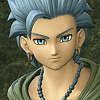 24
24
Dragon Quest XI Benchmark Performance Analysis
Performance, VRAM Usage & CPU Scaling »Graphics Settings
I merged the multiple settings screens into two to cut down on the number of screenshots.- The first screens deal with the usual monitor and resolution options. If you just installed the game and are unable to change the resolution to 4K because it is grayed out, switch fullscreen mode away from the default of "windowed" to "fullscreen" to enable the 4K option.
- The game only supports 16:9, which means 16:10 (2560x1600) comes with black bars. The same will happen when a 21:9 monitor is used.
- The remaining options are few and can't match what we are used to from PC gaming.
- The options for AA, Post-processing, and shadows are nondescript, and just represented as numbers. A more detailed explanation would have been nice; it's not like there isn't any screen space available for that.
- The FPS cap can be toggled between 30 and 60 frames per second. Again, not good enough! Especially considering that a V-Sync disabled option exists.
- Thanks to the use of Unreal Engine 4, you can unlock the FPS by manually editing GameUserSettings.ini located in My Documents\My Games\DRAGON QUEST XI\Saved\Config\WindowsNoEditor. Here, you change the value of FrameRateLimit=60.000000 (use a high number like 1000, not 0 as that doesn't work).
I've played most of the game with FPS set to 1000 and didn't encounter any weird issues with gameplay, animations, or physics. - You may also use super-sampling (rendering at higher resolution) if you have FPS headroom by playing with the "ScreenPercentage" value in the same config file.
- Engine.ini in the same folder can be edited manually, too, to increase the draw distance, LOD distance, and shadow quality as outlined in this post.
- More info on possible INI Tweaks can be found in the Unreal Engine Developer Documentation.
Jul 12th, 2025 00:21 CDT
change timezone
Latest GPU Drivers
New Forum Posts
- Can you guess Which game it is? (220)
- What are you playing? (23920)
- RX 9070 XT freezing/locking up only on desktop, anyone else? (43)
- NVIDIA RTX PRO 6000 Workstation Runs Much Hotter Than 5090 FE (22)
- Quick charging your USB devicesUSB 3.2 Gen 2x2 Type-C® front-panel. (1)
- GTX 1050 GPU Owners Club (12)
- ASUS ProArt GeForce RTX 4060 Ti OC Edition 16GB GDDR6 Gaming - nvflash64 VBIOS mismatch (2)
- Will you buy a RTX 5090? (640)
- No offense, here are some things that bother me about your understanding of fans. (33)
- Best motherboards for XP gaming (102)
Popular Reviews
- Fractal Design Epoch RGB TG Review
- Corsair FRAME 5000D RS Review
- Lexar NM1090 Pro 4 TB Review
- NVIDIA GeForce RTX 5050 8 GB Review
- NZXT N9 X870E Review
- Sapphire Radeon RX 9060 XT Pulse OC 16 GB Review - An Excellent Choice
- AMD Ryzen 7 9800X3D Review - The Best Gaming Processor
- Upcoming Hardware Launches 2025 (Updated May 2025)
- Our Visit to the Hunter Super Computer
- Chieftec Iceberg 360 Review
TPU on YouTube
Controversial News Posts
- Intel's Core Ultra 7 265K and 265KF CPUs Dip Below $250 (288)
- Some Intel Nova Lake CPUs Rumored to Challenge AMD's 3D V-Cache in Desktop Gaming (140)
- AMD Radeon RX 9070 XT Gains 9% Performance at 1440p with Latest Driver, Beats RTX 5070 Ti (131)
- NVIDIA Launches GeForce RTX 5050 for Desktops and Laptops, Starts at $249 (119)
- NVIDIA GeForce RTX 5080 SUPER Could Feature 24 GB Memory, Increased Power Limits (115)
- Microsoft Partners with AMD for Next-gen Xbox Hardware (105)
- Intel "Nova Lake‑S" Series: Seven SKUs, Up to 52 Cores and 150 W TDP (100)
- NVIDIA DLSS Transformer Cuts VRAM Usage by 20% (97)

