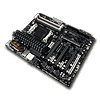 26
26
ECS A990FXM-A Socket AM3+ Review
BIOS Walkthrough »The Board - A Closer Look
The A990FXM-A includes both ON/OFF and RESET switches near the board's bottom edge, making first-time setup and diagnostic an easy task. The BIOS chip in this instance is supplied by Macronix, a 32Mb SPI Flash ROM that is paired with a dual-digit POST display located above the PATA port, to help diagnose problems when the POST process fails.
Once the BIOS has booted the A990FXM-A up, a uPI uP1601 VRM controller is in full operation to provide the CPU with power. Designed to signal for 4+2 phases, the uP1601 provides support for temperature monitoring, SVID, droop control, as well as being I2C programmable, while providing an accuracy within 0.5%. You will also notice when you press that ON/OFF switch the LEDs in the second image above flicker to life; connected to the uPI uP1601, they indicate phase loading, with one light for each phase. The intensity of the light they produce also indicates how much load the phase is under, a useful tool for monitoring VRM load when clocking your chips, as well as for drawing attention to your new Bulldozer rig at the next lanparty. The ECS A990FXM-A also features an extra tall EPS 8-pin connector, a nice feature considering how close and how large the VRM cooler is to both the 8-pin connector, and the rear I/O.
The A990FXM-A features a standard hi/low VRM design, with seven phases all together in a neat row. Wait a second…didn't we just say that the uPI uP1601 is a 4+2 device!?! It seems that there are six total CPU phases, each driven by a dual-output driver, which we can see just to the right of each phase pair. It seems that the six similar phases are controlled via the quad section of the VRM controller, and the seventh phase should be powered by the dual side, multiplexed to also act as the input driver. This is not an uncommon assignment for a VRM controller, but we weren't quite aware that the uPI uP1601 was capable of such operation, which might then also explain why we noticed some odd figures during our power consumption testing. It's an odd situation, however we were not able to get an answer from ECS about it before the time this review was published. The single-phase DIMM VRM features a very familiar design, with a hi/low MOSFET configuration we've seen countless times before.
The above three pictures show the various modes shown by the VRM LEDs, which also led to our conclusions on the VRM design. As you can see, the three lights on the left side remain lit at all times, with the four on the right side indicating the amount of load the VRM is under, and seemingly indicates which phases are active. It is worth noting that the yellow LEDs and red LEDs both light up in unison, a clear indicator that only three of the four primary VRM controller outputs are active.
For Super I/O functionality, we find an ITE IT8721F, a part used quite often on other products. As is usual, this chip is responsible for fan control and board sensor data monitoring. The ICS 9LPRS471CKL clock generator in the second image above is used to source bus clocks, and is one we have been seeing quite often as of late, both on AM3+ and FM1 products. It is a capable chip, and provides quite stable clocks that allow consistent long-term overclocks to remain fully stable. The third image above shows the PCIe lane-switching hardware, provided by Pericom. Functionality-wise, these switches do offer up to PCIe 3.0 functionality, but due to platform limitations, only PCIe 2.0 support is available. This seems to be a common theme for the ECS A990FXM-A, as many of the components we found on this product are overspec'd for the job they are used for, like the VRM controller we looked at earlier.
The included Realtek ALC892 HD codec supports 7.1+2 audio, and meets Microsoft's WLP3.x audio requirements. Using DACs that output a 97 db SNR, and ADCs with a 90 db SNR, it supports 44.1k/48k/96k/192 kHz sampling at 16-, 20- and 24-bit, including full support for HD audio formats featuring Content Protection, if supporting software is used. It is also DirectSound 3D compatible, so no area of usage or functionality is overlooked. ECS has sourced the LAN controllers for the A990FXM-A from Realtek as well, with the dual RTL8111E controllers being parts we've run across very often, which feature low-power operation and run along the PCIe bus. Due to their wide use throughout the industry, we've glad to see these employed as they have proven to be quite reliable as tested on many other products.
For extra drive support via the eSATA and PATA ports, ECS has turned to Marvell, with dual 88SE9128-NAA2 controllers fitted to the ECS A990FXM-A's surface to provide support for those interfaces. It's a bit odd to find one of these controllers dedicated for PATA support, when a single controller could have provided support for both eSATA as well as PATA. This is yet another area where ECS has overdone the design, but due to the locations used for each controller on the board's surface, it becomes quite clear that this design choice was quite intentional.
For USB 3.0 support, we find two matching Asmedia AS1042 PCIe controllers, with one between the lower PCIe slots, supporting the internal port we find nearby the controller itself, while the second is placed below the rear I/O assembly, just above the dual Realtek LAN controllers. While these AsMedia controllers are not as familiar as the NEC/Renesas USB 3.0 controller which is far more common, we have found Asmedia controllers to be used on many recently-released ECS products, as well as a few from other OEMs. This chip has proven itself as a fantastic solution on the other products we've looked at, and hopefully this will continue here on the A990FXM-A.
The cooling solution provided by ECS for the A990FXM-A is one large multi-element cooler, with the two main sections joined together via a heatpipe. Once removed, we can see that the heatpipe not only connects the separate elements, but also directly passes over both AMD chipsets in an "HDT" design (Heatpipe Direct Touch) for the best possible cooling. The northbridge and VRM coolers are one piece of aluminum with a thick sticky thermal pad in place to interface with the MOSFETs, which upon close inspection makes excellent contact.
The southbridge cooler element is a large flat piece of aluminum, with a fairly thick sticker on top. We found not a speck of thermal paste on the cooler itself, and looking at the southbridge itself, we find a piece of blue thermal interface material with supporting tape in place to ensure proper contact. You can clearly see the impression left in the pad from the southbridge silicon along with the tape it is attached to in the third image above.
The sticker on the southbridge cooler is not just for vanity purposes, either. A new innovation to board design we haven't seen before, the sticker itself is temperature sensitive, and will change color based on the temperature of the entire cooling solution, thanks to the transferred heat from the heatpipe. The second image above shows how the cooler appears when under average loads, with the black tribal pattern turning into purple and orange inner slashes to indicate the level of thermal load the cooler is under. Under light load scenarios only the orange will appear, while once reaching the upper limits, the purple streaks will disappear. This proved very handy, as just a quick glance at the cooler gives a good overall indicator of thermal loading, and in our case, it was a sign that we were pushing the system perhaps a bit too far, with not enough airflow, as you can see by the third image above.
In the above picture you can clearly see the new AMD990FX chipset, and as you can tell, it's very similar to the AMD970 chipset featured in the ASUS M5A97 EVO review. The AMD SB950 southbridge seen in the second image above is nearly exactly the same size as the 990FX northbridge, but it's obvious which is which upon close inspection.
Jul 19th, 2025 00:24 CDT
change timezone
Latest GPU Drivers
New Forum Posts
- VMware Workstation is now free for personal use (16)
- What's your latest tech purchase? (24311)
- 9060 XT 8GB or 5060 8GB? (35)
- question for everyone about google play games beta (1)
- Gacha Games - Discussions, Pulls, Updates, etc. (0)
- Idle issue since 5060 ti installed (28)
- Windows 11 General Discussion (6151)
- Have you got pie today? (16795)
- Anime Nation (13054)
- Stalker 2 is looking great. (214)
Popular Reviews
- MSI GeForce RTX 5060 Gaming OC Review
- Razer Blade 16 (2025) Review - Thin, Light, Punchy, and Efficient
- Thermal Grizzly WireView Pro Review
- Pulsar X2 Crazylight Review
- SilverStone SETA H2 Review
- AVerMedia Live Gamer Ultra S (GC553Pro) Review
- Upcoming Hardware Launches 2025 (Updated May 2025)
- Sapphire Radeon RX 9060 XT Pulse OC 16 GB Review - An Excellent Choice
- NVIDIA GeForce RTX 5050 8 GB Review
- Our Visit to the Hunter Super Computer
TPU on YouTube
Controversial News Posts
- Intel's Core Ultra 7 265K and 265KF CPUs Dip Below $250 (288)
- Some Intel Nova Lake CPUs Rumored to Challenge AMD's 3D V-Cache in Desktop Gaming (140)
- AMD Radeon RX 9070 XT Gains 9% Performance at 1440p with Latest Driver, Beats RTX 5070 Ti (131)
- NVIDIA Launches GeForce RTX 5050 for Desktops and Laptops, Starts at $249 (124)
- NVIDIA GeForce RTX 5080 SUPER Could Feature 24 GB Memory, Increased Power Limits (115)
- Microsoft Partners with AMD for Next-gen Xbox Hardware (105)
- NVIDIA DLSS Transformer Cuts VRAM Usage by 20% (99)
- AMD Sampling Next-Gen Ryzen Desktop "Medusa Ridge," Sees Incremental IPC Upgrade, New cIOD (97)































