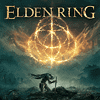 51
51
Elden Ring Benchmark Test & Performance Analysis Review
Image Quality Comparison »Graphics Settings

- The first section deals with the usual monitor-related settings.
- Elden Ring supports fullscreen, windowed, and borderless.
- If you switch to borderless, you can still adjust the rendering resolution, which lets you hack in a resolution scaling feature. This not only allows upscaling from a lower resolution, but also supersampling. In the case of my 2560x1600 native resolution, I could pick 3840x2400—the game was now super sharp and crisp, and the GPU load went up accordingly, so it works.
- While a non-16:9 resolution can be selected, the game will run with black bars on the top and bottom to maintain the 16:9 ratio.
- The details setting presets are "Maximum," "High," "Medium," and "Low." The next page has a comparison between those.

- The "advanced" screen has lot of additional setting options to further fine-tune performance.
- You can completely turn off motion blur.
- What you can't turn off is that Elden Ring is locked to 60 FPS. This is not V-Sync, but a framerate limiter.
- Ray tracing will be added in a future patch.
Jul 15th, 2025 16:32 CDT
change timezone
Latest GPU Drivers
New Forum Posts
- No offense, here are some things that bother me about your understanding of fans. (145)
- Stupid things one has done with hardware (65)
- RTX 5070 discussion (11)
- I would give anything for Valve's Steam to have an option to disable the Big Picture Mode button. How many times have I accidently clicked it, fml (52)
- Choosing the right motherboard (6)
- Solidigm NVMe Custom Modded Driver for All NVMe Brands SSDs & Any NVMe SSDs (229)
- Recommend me a decent budget card :) (33)
- What's your latest tech purchase? (24278)
- TOS 6 on Ugreen NAS (0)
- Folding Pie and Milestones!! (9620)
Popular Reviews
- MSI GeForce RTX 5060 Gaming OC Review
- Our Visit to the Hunter Super Computer
- Lexar NM1090 Pro 4 TB Review
- SilverStone SETA H2 Review
- NVIDIA GeForce RTX 5050 8 GB Review
- Fractal Design Epoch RGB TG Review
- Sapphire Radeon RX 9060 XT Pulse OC 16 GB Review - An Excellent Choice
- AMD Ryzen 7 9800X3D Review - The Best Gaming Processor
- Upcoming Hardware Launches 2025 (Updated May 2025)
- Corsair FRAME 5000D RS Review
TPU on YouTube
Controversial News Posts
- Intel's Core Ultra 7 265K and 265KF CPUs Dip Below $250 (288)
- Some Intel Nova Lake CPUs Rumored to Challenge AMD's 3D V-Cache in Desktop Gaming (140)
- AMD Radeon RX 9070 XT Gains 9% Performance at 1440p with Latest Driver, Beats RTX 5070 Ti (131)
- NVIDIA Launches GeForce RTX 5050 for Desktops and Laptops, Starts at $249 (122)
- NVIDIA GeForce RTX 5080 SUPER Could Feature 24 GB Memory, Increased Power Limits (115)
- Microsoft Partners with AMD for Next-gen Xbox Hardware (105)
- Intel "Nova Lake‑S" Series: Seven SKUs, Up to 52 Cores and 150 W TDP (100)
- NVIDIA DLSS Transformer Cuts VRAM Usage by 20% (99)