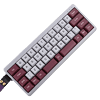 14
14
Epomaker TH40 Wireless Mechanical Keyboard Review
Value & Conclusion »Lighting and Performance
The Epomaker TH40 supports N-key rollover USB and 2.4 GHz which tested successfully using Aqua's test. It defaults to 6KRO with Bluetooth as expected, and note that the polling rate also goes from 1000 Hz over USB/2.4 GHz to 125 Hz with Bluetooth. Switch Hitter confirmed no chatter with these keys either, and seen above are all the functions with dedicated keys on the base layer. This 44-key unit obviously misses out on a lot of dedicated keys compared even to a 65/75% keyboard, and there are two spacebar keys too. As usual, the R. Win key is replaced by a Fn key so it's not reflected above.
The Fn key is super critical here as it helps give you some of the missing functions back. But even if you had all available keys tied to different functions, it would still be less than what an 87-key TKL keyboard has. This is further complicated by the TH40 having onboard LED control, in addition to wireless connectivity controls. So there are still quite a few things you won't have on offer unless you go to three layers, by which time you might as well get a larger keyboard. In fact, accessing some functions such as @ necessitates going to a semi-third layer anyway (Fn + Shift). The TH40 is not practical if you wish to have a bunch of functions readily available on hand, instead it's more for those who are at ease with 1–2 layers and prioritize ergonomics with fewer finger travel distances. This is why you have two spacebar keys, allowing your thumbs to naturally rest on top, with the Fn key on hand with either thumb to easily access the Fn layer. VIA-based key mapping can help set up the base and Fn layer as you please too, although once again I do feel Epomaker could have made it easier for many by having layered functions printed on the front of the keycaps.
Seen above is the Epomaker TH40 lit up in a few different lighting effects. Given the keycaps are opaque, I think it's fair to say anyone wanting an impressive light show is probably going to look elsewhere. It's also basically impossible to read the legends in a dimly lit environment, so some gamers and/or programmers might want to think about this too. Between this and the 3000 mAh battery inside, I found it best to preserve battery life by turning the LEDs off entirely. Epomaker has some preset sleeping and LEDs off functions built into the keyboard too, and you can use onboard controls to see the current battery life in 10% increments. I found the keyboard to last ~15 hours with the LEDs on at full brightness in Bluetooth mode, which goes to multiple days of regular use with breaks and the default sleep settings with the LEDs off. Bluetooth and 2.4 GHz connectivity both worked without issues, and charging the battery takes ~4-5 hours owing to the absence of quick charging.
Assuming you haven't been put off the TH40 by now, let's talk about what makes it a viable product too. The space savings are unquestionable here, with efficient typing being key to making your time with the TH40 more pleasurable. Take the time to map the keyboard as you like it and then practice, practice, practice until your typing speed and accuracy gets reasonable again, before it gets even better. I won't say the TH40 is the most ergonomic keyboard though, with the keyboard being shorter than most people's shoulder separation to where you will likely still bend your hands to type on the keys. Epomaker does make it easier by offering the split spacebar with the Fn key in the middle, inevitably teaching you to use both hands simultaneously. This, combined with the fewer keys and the use of layers, means your fingers will travel less to type. Then there's the part where now you have more room on your desk, allowing gamers more real estate for a large mouse pad or even other accessories such as controllers or joysticks. But ultimately you need to make sure this is the keyboard for you. A lot of people going for smaller keyboards prefer orthogonal columns of keys, with Epomaker going staggered here instead. The rows are also contoured rather than straight, so this will also help cut down the entry barrier to an extent. Yet there are clearly ways Epomaker could have gone further, so this feels like a half-step as a result of the brand going with switches and keycaps they already have as opposed to choosing/making some specifically for this keyboard.
Speaking of the switches, we saw before how the TH40 has two switch options, both of which happen to be linear. This is less of an issue with the hot-swappable sockets, yet those very sockets are not guaranteed to work with all MX-style mechanical switches on the market. Epomaker has so many switches in its lineup, I would certainly have liked to see more options—including those with tactile or clicky feedback. The Wisteria Linear switch used on my review sample is a decent switch, although knowing there is a Wisteria Linear v2 makes it less pleasant. I suspect the typing experience won't be that different though, and these switches actually feel quite nice even compared to the more premium all-POM switches on the market. This is a medium-force linear switch rated for an actuation force of 45 gf at ~2.2 mm travel, and tops out at 3.6 mm of total travel with a peak force of just under 60 gf measured. The switches feel consistent, although again I will point out the keyboard doesn't seem to really support the keystrokes as a result of the soft foam "gaskets" used.
As always, the sound of a keyboard is based on more than just the switch type. So when comparing sound clips, consider the keyboard as a whole. In this case, I have provided above an example sound clip of me typing on the Epomaker TH40 keyboard sample at ~75 WPM as it comes out of the box with these Epomaker Wisteria Linear switches. For context, you can find sound clips from other keyboards here, including those with linear switches. I did bottom out constantly here, which is likely to happen with these linear switches that go from actuation to bottoming out real quick, and this also helps demonstrate the extent of dampening employed. I wish the foam was denser between the PCB and the case, since you can notice some higher pitched pings still present amidst the otherwise crisp typing sound. The stabilizers are also more uniform feeling and sounding than usual, and this could be from the switch pad as well as the generally shorter keycaps employed. Overall I'd say the keyboard sounds satisfactory, if not even appealing to some.
Jul 19th, 2025 00:02 CDT
change timezone
Latest GPU Drivers
New Forum Posts
- What's your latest tech purchase? (24311)
- 9060 XT 8GB or 5060 8GB? (35)
- question for everyone about google play games beta (1)
- Gacha Games - Discussions, Pulls, Updates, etc. (0)
- Idle issue since 5060 ti installed (28)
- Windows 11 General Discussion (6151)
- Have you got pie today? (16795)
- Anime Nation (13054)
- Stalker 2 is looking great. (214)
- Intel Core i9-13980HX Undervolt - Observations and Questions (62)
Popular Reviews
- MSI GeForce RTX 5060 Gaming OC Review
- Razer Blade 16 (2025) Review - Thin, Light, Punchy, and Efficient
- Thermal Grizzly WireView Pro Review
- Pulsar X2 Crazylight Review
- SilverStone SETA H2 Review
- AVerMedia Live Gamer Ultra S (GC553Pro) Review
- Upcoming Hardware Launches 2025 (Updated May 2025)
- Sapphire Radeon RX 9060 XT Pulse OC 16 GB Review - An Excellent Choice
- NVIDIA GeForce RTX 5050 8 GB Review
- Our Visit to the Hunter Super Computer
TPU on YouTube
Controversial News Posts
- Intel's Core Ultra 7 265K and 265KF CPUs Dip Below $250 (288)
- Some Intel Nova Lake CPUs Rumored to Challenge AMD's 3D V-Cache in Desktop Gaming (140)
- AMD Radeon RX 9070 XT Gains 9% Performance at 1440p with Latest Driver, Beats RTX 5070 Ti (131)
- NVIDIA Launches GeForce RTX 5050 for Desktops and Laptops, Starts at $249 (124)
- NVIDIA GeForce RTX 5080 SUPER Could Feature 24 GB Memory, Increased Power Limits (115)
- Microsoft Partners with AMD for Next-gen Xbox Hardware (105)
- NVIDIA DLSS Transformer Cuts VRAM Usage by 20% (99)
- AMD Sampling Next-Gen Ryzen Desktop "Medusa Ridge," Sees Incremental IPC Upgrade, New cIOD (97)






