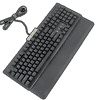 8
8
EVGA Z15 RGB Gaming Keyboard Review
Value & Conclusion »Lighting and Performance
The EVGA Z15 keyboard supports N-key rollover USB, which tested successfully using Aqua's test. Switch Hitter confirmed no chatter with these keys either, and as is usually the case with mechanical keyboards these days, the right Windows keys is replaced by an Fn key.
When first powered on without the software running, the EVGA Z15 keyboard lights up in a rainbow wave effect. The light effect is good for making sure all LEDs are up and running, and a visual indicator that the keyboard is recognized and working well.
Fn + the Left/Right arrow keys toggles between preset lighting effects, and if you do not want to use EVGA Unleash, the same combination with the Up/Down arrow keys adjusts the brightness level. But the software is the way to go for finer control, and I used it to set the keyboard from an all red to an all white you otherwise don't get. White is typically harder to achieve with RGB LEDs. However, I was pleasantly surprised to see a very decent white here. There is some light bleed at the common edges owing to the floating keycaps, though the brushed metal frame does help mitigate that somewhat.
Here is a look at a couple of other onboard lighting effects of the EVGA Z20. The hardware controls are pretty decent in this regard since there are not a lot of options to choose from regardless, and you go to the software mostly to get specific colors or speed/brightness steps in addition to associating an effect with a profile.
EVGA Unleash allows for a lot of functional tweaks as well, including remapping keys to switch between the QWERTY/Dvorak/Colemak layouts for more efficient typing. Here, I used the source code from an older keyboard review in a layout tester (courtesy of Patrick Gillespie). The results above indicate how QWERTY is not even close to the most efficient layout for me, and very likely you as well. If willing, try out Colemak or Dvorak as they will result in lower finger travel and fatigue overall. As such, the driver offers a significant functional tool if you are willing to devote some time to adopting either Colemak or Dvorak. Here is the link to the full results if you are interested, including a detailed analysis on key presses and distances moved.
The EVGA Z15 is otherwise a fairly regular full-size keyboard that takes little time to get used to. The dedicated volume and media playback controls are handy, as are the aforementioned hardware and software controls. The switches are otherwise the biggest feature here, even with the hot-swappable nature allowing users to add any compatible 3-pin switch. EVGA had worked with Kailh for their original Z10 keyboard, and then we saw the use of A4Tech optical switches on the Z20. With the Z15, we go back to Kailh but with the Speed series instead, which has the Z15 and Z20 both claim the use of "fast switches." The speed here relates primarily to the shorter actuation distances, which in turn means these switches will result in a faster response time with all other factors being equal.
Cherry started the trend with the MX Speed (Silver), and the Kailh Speed Silver is built upon it, but takes things slightly more in the same direction. The Kailh Speed Silver is a linear switch that has a rated actuation of just 1.1 mm, with a total travel of 3.5 mm compared to the usual 2.0/4.0 mm for the typical mechanical switch and 1.2/3.4 mm for the MX Speed (Silver). Actuation force is 50 gf despite the shorter travel, and peak force is also heavier at 70 gf. It makes for a switch that is faster, but also harder to bottom out. The Speed Bronze is unlike any other Cherry offering, but could be considered analogous to the MX Blue. We have identical specifications for nearly everything compared to the Kailh Speed Silver as there is a slightly lower peak force of 65 gf when bottoming out. I appreciate the design of the Speed Bronze, and generally switches using the click bar, but these are both excellent switches for stock factory offerings without getting into the one-off custom designs. The faster actuation switches are generally not my favorite to begin with, but these are still quite smooth and nice to type on.
Excuse the growing pains of a changing recording setup here. As always, the sound of a keyboard is based on more than just the switch type. So when comparing sound clips, consider the keyboard as a whole. In this case, I have provided above an example sound clip of me typing on the EVGA Z15 keyboard sample at ~105 WPM as it comes out of the box with the Kailh Speed Silver switches. For context, you can find sound clips from other keyboards here, including those with linear switches. I did bottom out often given the comparatively lower travel in these switches, but it is fairly easy to avoid with some practice because of the heavier springs. The space bar rattle may get annoying to some, as it did for me.
Jul 12th, 2025 03:25 CDT
change timezone
Latest GPU Drivers
New Forum Posts
- What are you playing? (23921)
- Can you guess Which game it is? (226)
- Gigabyte graphic cards - TIM gel SLIPPAGE problem (144)
- [Intel AX1xx/AX2xx/AX4xx/AX16xx/BE2xx/BE17xx] Intel Modded Wi-Fi Driver with Intel® Killer™ Features (367)
- NVIDIA RTX PRO 6000 Workstation Runs Much Hotter Than 5090 FE (22)
- 3D Printer Club (539)
- Will you buy a RTX 5090? (644)
- [GPU-Z Test Build] New Kernel Driver, Everyone: Please Test (89)
- No offense, here are some things that bother me about your understanding of fans. (34)
- [Windows X-Lite] Ultimate 11 Neon 24H2 v3 (1)
Popular Reviews
- Fractal Design Epoch RGB TG Review
- Corsair FRAME 5000D RS Review
- Lexar NM1090 Pro 4 TB Review
- NVIDIA GeForce RTX 5050 8 GB Review
- NZXT N9 X870E Review
- Sapphire Radeon RX 9060 XT Pulse OC 16 GB Review - An Excellent Choice
- AMD Ryzen 7 9800X3D Review - The Best Gaming Processor
- Upcoming Hardware Launches 2025 (Updated May 2025)
- Our Visit to the Hunter Super Computer
- Chieftec Iceberg 360 Review
TPU on YouTube
Controversial News Posts
- Intel's Core Ultra 7 265K and 265KF CPUs Dip Below $250 (288)
- Some Intel Nova Lake CPUs Rumored to Challenge AMD's 3D V-Cache in Desktop Gaming (140)
- AMD Radeon RX 9070 XT Gains 9% Performance at 1440p with Latest Driver, Beats RTX 5070 Ti (131)
- NVIDIA Launches GeForce RTX 5050 for Desktops and Laptops, Starts at $249 (119)
- NVIDIA GeForce RTX 5080 SUPER Could Feature 24 GB Memory, Increased Power Limits (115)
- Microsoft Partners with AMD for Next-gen Xbox Hardware (105)
- Intel "Nova Lake‑S" Series: Seven SKUs, Up to 52 Cores and 150 W TDP (100)
- NVIDIA DLSS Transformer Cuts VRAM Usage by 20% (97)










