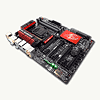 19
19
Gigabyte Z97X-GAMING G1 WIFI-BK (Intel LGA 1150) Review
Installation & Performance »The Board - A Closer Look
Gigabyte's new gaming line-up is a large departure from their past black and green offerings, with the Gigabyte Z97X-GAMING G1 WIFI-BK their top-tiered option. I really love the robotic eye reference as it hints at the "Sniper" boards Gigabyte released for past platforms.
The Gigabyte Z97X-GAMING G1 WIFI-BK uses a unique dual-BIOS design with two physical chips soldered to the board's surface. Two switches along the board's bottom edge determine which BIOS is in use, with the other being a bootable fail-safe backup option the board automatically enables should the other fail, although you can force the board into single-BIOS mode, where it will only use the BIOS you pick, which is useful if you are, say, pushing the board hard and want some safety by isolating the other BIOS completely. Should things go wrong, simply flip the switch to boot from the other BIOS and re-flash the bad BIOS.
When in that single-BIOS mode, pushing to find your system's limits, monitoring voltages is a key part of getting as much as you can out of your system, so the Gigabyte Z97X-GAMING G1 WIFI-BK has some measurement points in an easily reachable location, with all critical lines available via a multi-meter. RESET, POWER, and Clear CMOS close-by, all accompanying buttons you might need when doing so are also readily available. With a dual-digit POST display here, this corner is solely dedicated to overclocking functionality.
I noticed an ITE Super I/O chip that provides monitoring and fan control, while an ASMedia part enables the rear I/O's additional USB 3.0 ports. The KillerNIC controller is an E2201-B, a different chipset from what I found on most other boards I have tested recently. Other boards mostly use KillerNIC E2205 chipsets.
Two Marvell 88SE9172-NNX2 controllers provide the additional SATA 6 Gb/s connectivity the Intel Z97 PCH does not provide. Each close to the ports they power, the Marvell controllers peek out from under the Intel Z97 PCH's bright red heatsink's edge.
The added PCIe connectivity is provided via a large PLX PCIe hub hidden under the heatsink shown above. These chipsets are known to produce a fair amount of heat, so I was not willing to remove the cooler as it could have affected the board's default thermal characteristics. I also found another PLX PCIe bridge, a 4-port, 4-lane device that probably connects to the additional devices found here, although it may power a couple of the PCIe x1 ports instead. I'm not entirely sure, to be honest, but made a note to check on whether I found anything seemingly affected by the use of so many bridge chips, and other than a bit of added thermal output, there was not much different to a normal board.
The Gigabyte Z97X-GAMING G1 WIFI-BK's audio portion is separate from the rest of the board, quite like all its overclocking features, which we see quite often now on motherboards, but Gigabyte's own design offers slightly different features than other boards. However, like the others, there is a clear line through the board that is illuminated by a bunch of LEDs placed along its length at various locations.
There are two available boost levels for those who want to boost the audio, each enabled via the physical switches shown above. A clear diagram close-by thankfully shows which is which, making their use pretty straightforward. Next to them are these impressive green bi-polarized capacitors which help keep the sound clear and accurate while those boost levels are enabled.
The specialized audio capacitors draw a clear line to the socketed OP-AMP, which boosts the signal while providing a bit of color based on the OP-AMP's exact amplification circuit design. Audiophiles have long ago gone over all the functionality of such devices, and there are, as such, many OP-AMPs of high quality to be found, each with a particular sound the board's socketed design allows you to swap in for that sound you like. While usually reserved to add-in cards and more common to BIOS chips, I was pretty impressed to see Gigabyte switch things up by putting a socket for such functionality in the right place, where users are more likely to make use of it. The OPA2134PA is a rather popular and fairly affordable OP-AMP, but getting and testing suitable replacements can quickly become expensive.
The entire audio design is also a part of the rear I/O panel, not the front panel as in some other designs, because keeping the signal path as short as possible lessens the chance of interference from outside sources. The back panel's connectors are gold-plated, a common audiophile feature that reduces corrosion, which happens as current passes from one place to the next. All in all, pretty impressive, although I think the test results will speak for themselves.
Jun 30th, 2025 18:03 CDT
change timezone
Latest GPU Drivers
New Forum Posts
- Will you buy a RTX 5090? (580)
- Do you use Linux? (663)
- Can you guess Which game it is? (194)
- Help me choose the right PSU , Cooler Master vs Seasonic (53)
- HOW TO ADD NVMe M.2 SSD SUPPORT TO OLD MOTHERBOARDS WITH AWARD-Phoenix LEGACY SUPPORT? (2)
- Whats a fair asking price - MSI 4070 Super (4)
- HTPC Power Consumption Discussion, Upgrade vs Migration (18)
- RX 9000 series GPU Owners Club (1103)
- Rare GPUs / Unreleased GPUs (2111)
- Steam Deck Owners Clubhouse (530)
Popular Reviews
- Sapphire Radeon RX 9070 XT Nitro+ Review - Beating NVIDIA
- ASUS ROG Crosshair X870E Extreme Review
- Sapphire Radeon RX 9060 XT Pulse OC 16 GB Review - Samsung Memory Tested
- Lexar NQ780 4 TB Review
- AVerMedia CamStream 4K Review
- ASRock Phantom Gaming Z890 Riptide Wi-Fi Review
- AMD Ryzen 7 9800X3D Review - The Best Gaming Processor
- Upcoming Hardware Launches 2025 (Updated May 2025)
- Intel Core Ultra 7 265K Review
- NVIDIA GeForce RTX 5060 8 GB Review
TPU on YouTube
Controversial News Posts
- Intel's Core Ultra 7 265K and 265KF CPUs Dip Below $250 (288)
- NVIDIA Grabs Market Share, AMD Loses Ground, and Intel Disappears in Latest dGPU Update (204)
- Some Intel Nova Lake CPUs Rumored to Challenge AMD's 3D V-Cache in Desktop Gaming (140)
- Microsoft Partners with AMD for Next-gen Xbox Hardware (105)
- NVIDIA Launches GeForce RTX 5050 for Desktops and Laptops, Starts at $249 (104)
- Intel "Nova Lake‑S" Series: Seven SKUs, Up to 52 Cores and 150 W TDP (100)
- NVIDIA GeForce RTX 5080 SUPER Could Feature 24 GB Memory, Increased Power Limits (89)
- Reviewers Bemused by Restrictive Sampling of RX 9060 XT 8 GB Cards (88)



















