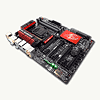 19
19
Gigabyte Z97X-GAMING G1 WIFI-BK (Intel LGA 1150) Review
BIOS Options »Test System
| Test System | |
|---|---|
| CPU: | Intel 4770K 3.5 GHz, 8 MB Cache |
| Memory: | 16 GB DDR3 (4x 4 GB) Avexir Blitz 1.1 TechPowerUp! Edition |
| Cooling: | CoolerMaster TPC812 |
| Motherboard: | Gigabyte Z97X-GAMING G1 WIFI-BK Intel Z97 Express, BIOS F4 |
| Video Card: | MSI GTX780 GAMING 3 GB |
| Harddisk: | 2x Crucial 128 GB SATA 6 Gb/s SSD (OS & DATA) |
| Power Supply: | Thermaltake TruePower Platinum 1250W |
| Case: | Lian-Li T60 Testbench |
| Software: | Windows 8 64-bit, Nvidia 335.63 WHQL |
Initial Setup
Installing all of my gear was actually pretty easy, even with the board's additional slots and ports. My large CoolerMaster TPC812 tower cooler fit perfectly, with plenty of clearance around the cooler's heatpipes.
I did manage to get some testing of the SATA Express port in and noted that Gigabyte's port layout should lend itself well to case management, with the ports likely to be used at the bottom rather than the top, which would place wiring closer towards the middle of the board. The USB 3.0 and DIMM slots are also pretty far away from the uppermost PCIE slot I installed my MSI GAMING GTX780 into.
On the other side of my MSI card sat the cooler, its eye looking madly at the crazy betrayal it felt as it saw MSI's VGA there, but it's the card I got, so it's what you see here. With just a single card installed, all the hardware-based features were easily accessible, but I can image that four installed cards might make things a bit difficult when it comes time to play with the audio features and such. However, every button and each measurement point was readily accessible because Gigabyte placed them properly.
Once I booted the system up, I took the usual CPU-Z screenshot before running the benchmarks you will find below. I also managed to get my reference 4.6 GHZ overclock with relative ease, a screenshot of which is above. My obligatory SuperPI 32m and wPrime results have been included in that screenshot, too, for those interested in investigating the clock efficiency of the board's automatically applied settings.
Power Consumption
We measure CPU power consumption since one of our first tasks is to truly verify system stability. I isolate the power coming through the 8-pin ATX connector using an in-line meter that provides voltage and current readings, and total wattage passed through. While this may not prove to isolate the CPU power draw in all instances, it does serve as a good indicator of board efficiency and effective VRM design. Total system power consumption is no longer reported as this figure can change depending on what VGA is installed. The sole board-only power measurements possible without physically modifying a motherboard are those taken via the 8-pin CPU connector, making it the only figure of value worth reporting. I use wPrime with eight threads selected in the options since it provides a consistently high workload throughout the full length of the test and runs long enough for the VRM and CPU to produce a fair bit of heat. Most average workloads will draw far less than that, although distributed computing applications are quite similar. This is not supposed to test stability since I use several other applications to do so, but merely to provide repeatable power draw numbers anyone can replicate. The meter used is an off-the-shelf Zalman unit that has been on the market for some time. It provides similar results in my test environment when compared with a FLUKE 337 clamp meter.| Load Condition | CPU Voltage | Ring voltage | Idle Power | Load Power |
|---|---|---|---|---|
| Stock Clocks | 1.164 V | 1.148 V | 13W | 87W |
| Overclocked | 1.308 V | 1.150 V | 16W | 133W |
The Gigabyte Z97X-GAMING G1 WIFI-BK consumed a fair bit more power than I expected, although I suppose that PLX bridge plays its role. Yet, looking at the voltages the board used, I do have to place some of the blame on its BIOS settings rather than the PLX chip. However, we are not talking about much as figures were only five to eight watts above what I expected.
Jul 15th, 2025 16:28 CDT
change timezone
Latest GPU Drivers
New Forum Posts
- No offense, here are some things that bother me about your understanding of fans. (145)
- Stupid things one has done with hardware (65)
- RTX 5070 discussion (11)
- I would give anything for Valve's Steam to have an option to disable the Big Picture Mode button. How many times have I accidently clicked it, fml (52)
- Choosing the right motherboard (6)
- Solidigm NVMe Custom Modded Driver for All NVMe Brands SSDs & Any NVMe SSDs (229)
- Recommend me a decent budget card :) (33)
- What's your latest tech purchase? (24278)
- TOS 6 on Ugreen NAS (0)
- Folding Pie and Milestones!! (9620)
Popular Reviews
- MSI GeForce RTX 5060 Gaming OC Review
- Our Visit to the Hunter Super Computer
- Lexar NM1090 Pro 4 TB Review
- SilverStone SETA H2 Review
- NVIDIA GeForce RTX 5050 8 GB Review
- Fractal Design Epoch RGB TG Review
- Sapphire Radeon RX 9060 XT Pulse OC 16 GB Review - An Excellent Choice
- AMD Ryzen 7 9800X3D Review - The Best Gaming Processor
- Upcoming Hardware Launches 2025 (Updated May 2025)
- Corsair FRAME 5000D RS Review
TPU on YouTube
Controversial News Posts
- Intel's Core Ultra 7 265K and 265KF CPUs Dip Below $250 (288)
- Some Intel Nova Lake CPUs Rumored to Challenge AMD's 3D V-Cache in Desktop Gaming (140)
- AMD Radeon RX 9070 XT Gains 9% Performance at 1440p with Latest Driver, Beats RTX 5070 Ti (131)
- NVIDIA Launches GeForce RTX 5050 for Desktops and Laptops, Starts at $249 (122)
- NVIDIA GeForce RTX 5080 SUPER Could Feature 24 GB Memory, Increased Power Limits (115)
- Microsoft Partners with AMD for Next-gen Xbox Hardware (105)
- Intel "Nova Lake‑S" Series: Seven SKUs, Up to 52 Cores and 150 W TDP (100)
- NVIDIA DLSS Transformer Cuts VRAM Usage by 20% (99)







