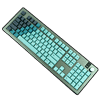 20
20
Glorious GMMK 3 Pro HE Wireless Keyboard Review
Software »Disassembly
While magnetic switches are getting increasingly more common, they're still rare enough and undergoing extensive R&D to bring out variations quicker than for mechanical switches. Then there's the part where every HE keyboard I've reviewed to date has used linear magnetic switches, making this the first time I can actually show a tactile HE switch. Taking one of the Glorious Panda HE switches apart, we see a lot is still easily identifiable and similar to other such switches. This includes the clear top and bottom housing, which are made of polycarbonate here, with guide rails allowing for the stem to travel up and down smoothly. The stem comes lubed here to facilitate this, and there's the expected magnet at the bottom which interacts with the Hall effect sensor in the PCB. But the tactile feedback comes in the form of a specific rhombus-shaped block on the stem's travel pathway which meets two metal bars placed vertically in the bottom housing. This block fits in the middle and you will see how the metal bars are also shaped such that the stem going down gets them to separate and then come back together midway, which provides for a tactile bump that makes this a tactile switch. It feels unnecessarily complex since click bars are a solved problem already, but it works well enough—provided the metal bars remain in place after millions of actuations anyway.
You might have noticed this on the previous page, but the wireless PCB has a Nordic Semiconductor nRF52820 Bluetooth 5.4 and 2.4 GHz wireless transceiver placed under the space bar facing up from the PCB. This is a deliberate decision made to avoid any connectivity issues resulting from the wireless signals having to go through the thick metal chassis, whereas here it's only facing the plastic keycaps in the way. At the same time, the chip is more exposed to any inadvertent liquid spills, and this also makes it less trivial to use your own switch pad. Disassembly of the keyboard as a whole is extremely simple, provided you know to first pull off the rotary knob cover and then the eight rubber pads on the underside which hide the eight Phillips-head screws as seen above. This also means there was scope for Glorious to use taller such pads to act as keyboard feet. The provided screwdriver works well to remove these screws, and now you can take the top case panel off. It's machined quite well, anodized on both sides without any uncovered sections, and has some pre-installed gaskets that go with those in the bottom case panel to help with the gasket mount design employed here.
At this point there is enough room to take off and examine the frosted white plastic pieces on the side allowing for more diffused side lighting on the GMMK 3, these come with guide pins that fit into machined holes in the bottom case panel. We also see the use of silicone rubber O-rings going around the screw holes, which is nice to see as these prevent direct metal-to-metal contact when the keyboard is assembled together. You can also disconnect the internal cable going from the daughter board on the bottom panel to primary PCB to fully separate these pieces. There is a foam sheet used between the PCB and the bottom case panel for dampening and helping prevent any reverberations of your keystrokes. Here we also see the daughter board contains the Type-C input and the two switches in addition to being connected to a rather measly 3000 mAh battery to power the keyboard in either wireless mode. Glorious is using the same 3000 mAh battery in all wireless GMMK 3 keyboards irrespective of size, meaning the battery life will change depending not only on the connectivity mode or the LEDs in use, but also whether you have the GMMK 3 in 65/75/100% sizes. There is clearly room here to fit a larger battery, and we've seen some 75% keyboards come with batteries over twice as large out of the box. I will credit Glorious for its cool use of modular gasket blocks though, which fit in the machined holes here similar to the lighting blocks. This allows you/Glorious to easily swap between the firm (100% polycarbonate) or flex (poron foam + plastic base) gaskets, which you can also choose in the configurator.
The PCB is white and very well assembled throughout, and we see it's among the most occupied PCBs ever thanks to this version being compatible with both MX and HE switches. It uses good quality Kailh hot-swap switch sockets for MX-style mechanical switches, and the Hall effect sensor is installed off-center to accommodate this. As a result, Glorious has had to do more work to get this working properly—especially for the pre-built keyboards that need to have the switches and sensors properly calibrated out of the box. This adds to the time spent building the keyboard, on top of the more complex PCB which is clearly custom-made for the GMMK 3, so we should account for this in the final cost of the keyboard. Powering the keyboard is a YiChip YC3121-L dual 32-bit RISC architecture USB microcontroller along with some unidentified drivers that may well be LED controllers—I've seen this combination used in various keyboards lately, and it works well enough, although clearly Glorious is not advertising open-source firmware for the GMMK 3, which usually requires more expensive controllers. All the components, including the SMD LEDs and capacitors, are soldered to a multi-layered PCB. Note also the damping sheet between the plate and the PCB itself, although the stabilizers still hit the PCB directly.
Before we move on, be advised that disassembly may void the warranty and that TechPowerUp is not liable for any damages incurred if you decide to go ahead and do so anyway.
Mar 6th, 2025 03:17 EST
change timezone
Latest GPU Drivers
New Forum Posts
- Oh boy here we go again...potential X3D woes (50)
- Rare GPUs / Unreleased GPUs (2043)
- 6TB Iron Wolf $110 (2)
- High-end build in the 2025 mad world situation (16)
- Cooling problems persist on LGA1700 (34)
- I'm looking for a good tool to make the 3D scanning of my mini-pc using the photogrammetry and my Kinect 2. (1)
- Windows 11 General Discussion (5829)
- Extending wifi from a lousy router (32)
- Get 9070 or 9070 XT (28)
- I5 10300H undervolting ,need to stop thermal throttle (18)
Popular Reviews
- Sapphire Radeon RX 9070 XT Nitro+ Review - Beating NVIDIA
- NVIDIA GeForce RTX 5070 Founders Edition Review
- ASUS Radeon RX 9070 TUF OC Review
- AMD Radeon RX 9070 Series Technical Deep Dive
- EIZO FlexScan EV4340X Review - A Multitasking Powerhouse
- RAWM ES21M Review
- ASUS GeForce RTX 5070 Ti TUF OC Review
- AMD Ryzen 7 9800X3D Review - The Best Gaming Processor
- MSI GeForce RTX 5070 Ti Vanguard SOC Review
- MSI GeForce RTX 5070 Ti Ventus 3X OC Review
Controversial News Posts
- NVIDIA GeForce RTX 50 Cards Spotted with Missing ROPs, NVIDIA Confirms the Issue, Multiple Vendors Affected (513)
- AMD Plans Aggressive Price Competition with Radeon RX 9000 Series (277)
- AMD Radeon RX 9070 and 9070 XT Listed On Amazon - One Buyer Snags a Unit (261)
- AMD Mentions Sub-$700 Pricing for Radeon RX 9070 GPU Series, Looks Like NV Minus $50 Again (248)
- NVIDIA Investigates GeForce RTX 50 Series "Blackwell" Black Screen and BSOD Issues (244)
- AMD RDNA 4 and Radeon RX 9070 Series Unveiled: $549 & $599 (241)
- AMD Radeon RX 9070 and 9070 XT Official Performance Metrics Leaked, +42% 4K Performance Over Radeon RX 7900 GRE (195)
- AMD Radeon RX 9070-series Pricing Leaks Courtesy of MicroCenter (158)





















