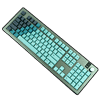 24
24
Glorious GMMK 3 Pro HE Wireless Keyboard Review
Lighting & Performance »Software

The GMMK 3 does not support QMK/VIA, so if this is a must-have for you then you already know what to do. Instead, we have support for Glorious' own first-party software called Glorious Core, which we've seen before on its other peripherals. The latest version, v2.1, goes for a revamped user interface and can be downloaded from this page. The installer is 472 MB in size and the installation process is easy enough to follow, as seen above. I wish there was an option to not have a Desktop shortcut or Start Menu item, but small things compared to what's coming up. You see, Glorious Core takes up a whopping 1.32 GB on your system; this is a unified driver for all compatible Glorious peripherals as opposed to being modular like the GMMK 3 is. I also wish it was better optimized since I noticed higher RAM utilization and occasional CPU usage spikes running the program. Glorious got back to me saying they "are always working to reduce the system resource utilization of CORE, with it being an ongoing and long term goal".
With the keyboard already connected to my PC, Glorious Core took a couple of seconds to recognize it, with the first image above showing as much. You can also change the thumbnail to reflect a white keyboard, but of course it won't know what your exact configuration looks like if you went with the GMMK 3 Boardsmith. On the plus side, Glorious Core scales well with high DPI displays and has fully functional maximize and minimize buttons—things many still struggle with when it comes to their peripheral software solutions. There are also helpful tips if you are unfamiliar with some of the features, and the online guide does a decent job walking you the main ones as it pertains to the different versions of the GMMK 3. I am aware there were a few bugs at launch time, such as not being able to set >1000 Hz polling rate for all the versions of the GMMK 3 that advertise it, although it's resolved now. That said, I don't really see the promised revamp as it still mostly looks like the same Glorious Core I remember. More of the screen is used now, but the general gist is the same—hardware listed in a column on the left, clicking the thumbnail brings up the various options which are now on the bottom as opposed to the top. There's also no general back button, so you need to keep an eye on the sub-option "home" text to click to go back to where you were, which feels clunky in general. The battery indicator was stuck on 0%, which is clearly a bug, and I had issues getting some lighting effects to be implemented on the keyboard too. The macro editor was also slow to record my keystrokes, meaning I had to go edit the macros manually thereafter. Also, having the lighting effect be always shown on the keyboard in a choppy manner isn't a great look either. There's clearly work to be done here, and also why people have been generally complaining about Glorious giving up the open-source support the previous keyboards at least tried to offer, even if they were not always executed well.
Seen above is a walkthrough of customizing my GMMK 3 in Glorious Core, and the available features will depend on whether you have the HE version or not. There isn't a lot of control over the wireless aspects of the keyboard—the polling rate is fixed to 1000 Hz when not wired, although I can try and reduce the latency further in wireless mode which might help, at least with placebo. But I would like to see finer control over charging the battery, say maxing out at 80% to preserve battery cycle longevity. I also can't change the sleep/LEDs off settings, but there is a global standby in the settings menu which helps somewhat. Glorious allows up to three profiles to be created and edited, with one active at any given time, and more profiles can be saved onto your cloud profile if you so prefer. But not being able to save multiple profiles on board and have them associated with specific programs/games feels like a mishap for a keyboard made by gamers and being marked for gaming. There are plenty of lighting effects to choose from, be it preset for all keys or on a per-key basis, but again it's not as powerful as contemporary drivers from other brands do. There is no layer support and I can't have a multicolor mode on most effects. Even the per-key lighting is restricted to a few effects only, and here too I kept having issues trying to get the Glorious mode back on the keyboard after it was on another effect. The HE-specific features are generally fine, albeit we don't get any form of SOCD (Simultaneous Opposing Cardinal Directions), whether they will be valid for you or not. Not being able to go past 3.7 mm isn't really a big deal, and yet other keyboards are getting to the full 4.0 mm distance to where again it feels like Glorious is playing catch up in this rat race of tiny incremental features. I'd say most people will be more than happy with what you have on offer here, although some of the bugs really should have been caught before release. Hopefully the feature request button gets heavy use by power users and Glorious actually spends the time to do more than just a visual makeover of Glorious Core. I suspect the brand is too far in to start from scratch, however much many people would like it to be done.
[Edit: (October 23, 2024) Glorious provided a firmware and software driver update that has resolved some more of the issues, I still can't get the lighting effects to work flawlessly but the macro editor now behaves normally.]
Jul 19th, 2025 00:14 CDT
change timezone
Latest GPU Drivers
New Forum Posts
- What's your latest tech purchase? (24311)
- 9060 XT 8GB or 5060 8GB? (35)
- question for everyone about google play games beta (1)
- Gacha Games - Discussions, Pulls, Updates, etc. (0)
- Idle issue since 5060 ti installed (28)
- Windows 11 General Discussion (6151)
- Have you got pie today? (16795)
- Anime Nation (13054)
- Stalker 2 is looking great. (214)
- Intel Core i9-13980HX Undervolt - Observations and Questions (62)
Popular Reviews
- MSI GeForce RTX 5060 Gaming OC Review
- Razer Blade 16 (2025) Review - Thin, Light, Punchy, and Efficient
- Thermal Grizzly WireView Pro Review
- Pulsar X2 Crazylight Review
- SilverStone SETA H2 Review
- AVerMedia Live Gamer Ultra S (GC553Pro) Review
- Upcoming Hardware Launches 2025 (Updated May 2025)
- Sapphire Radeon RX 9060 XT Pulse OC 16 GB Review - An Excellent Choice
- NVIDIA GeForce RTX 5050 8 GB Review
- Our Visit to the Hunter Super Computer
TPU on YouTube
Controversial News Posts
- Intel's Core Ultra 7 265K and 265KF CPUs Dip Below $250 (288)
- Some Intel Nova Lake CPUs Rumored to Challenge AMD's 3D V-Cache in Desktop Gaming (140)
- AMD Radeon RX 9070 XT Gains 9% Performance at 1440p with Latest Driver, Beats RTX 5070 Ti (131)
- NVIDIA Launches GeForce RTX 5050 for Desktops and Laptops, Starts at $249 (124)
- NVIDIA GeForce RTX 5080 SUPER Could Feature 24 GB Memory, Increased Power Limits (115)
- Microsoft Partners with AMD for Next-gen Xbox Hardware (105)
- NVIDIA DLSS Transformer Cuts VRAM Usage by 20% (99)
- AMD Sampling Next-Gen Ryzen Desktop "Medusa Ridge," Sees Incremental IPC Upgrade, New cIOD (97)

